Volume control – One for All URC 7962 Smart Control Motion - Manual and Code list User Manual
Page 17
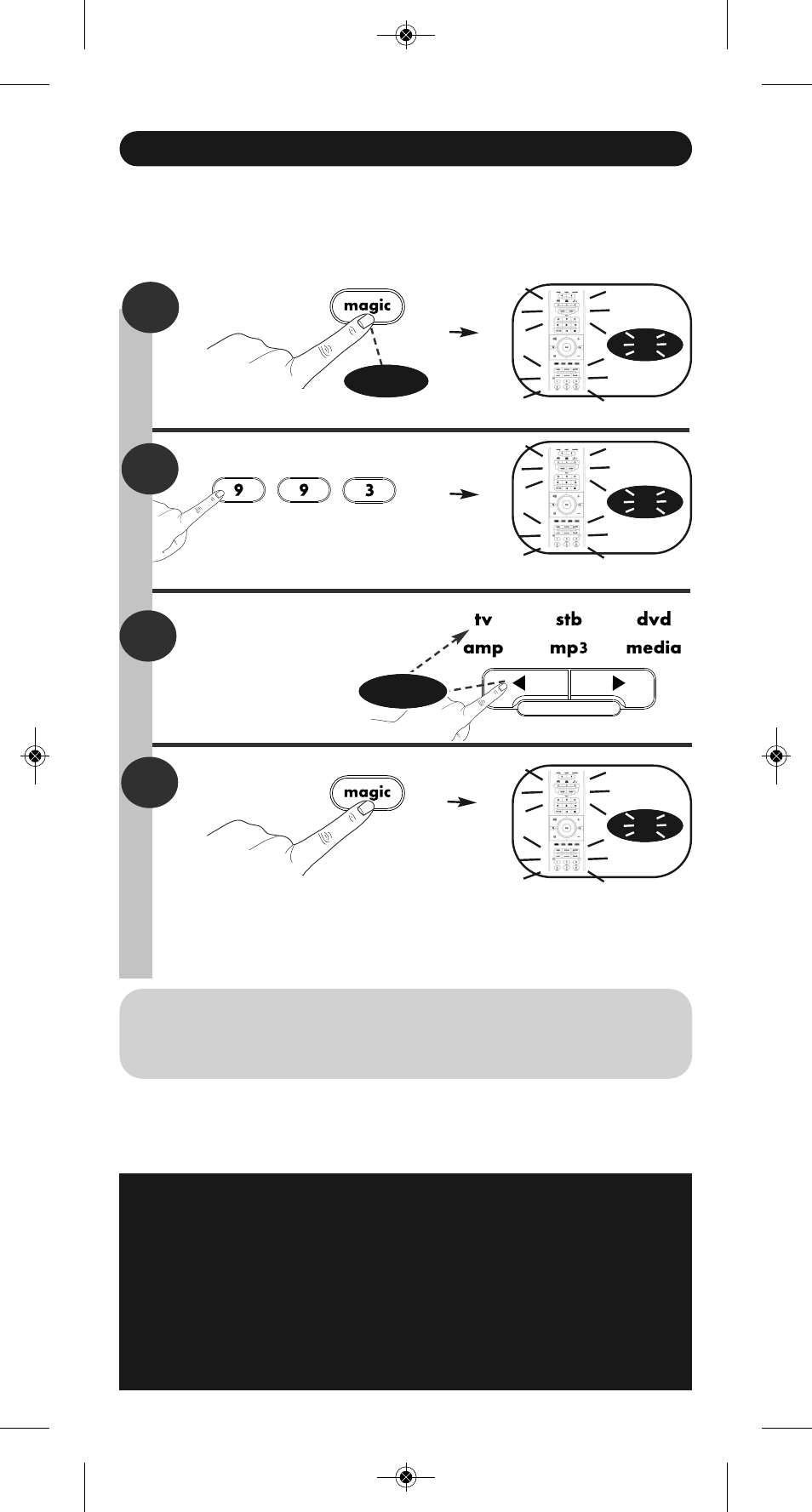
8
1
2
3
Press 9 9 3.
Volume Control
4
Press the magic key to save your settings
Now you have set the Volume Control to “tv volume”. The VOL+, VOL- and
Mute keys will always control “tv volume” independent which device mode
key (tv, stb, dvd, amp, mp3 or media) is selected.
How to deactivate Volume Control
1) Press and hold the magic key for 3 sec. --> All keys will light up twice.
2) Press 9 9 3.
3) Press Vol +. All keys will light up 4 times.
All devices will send out their own VOL+, VOL- and MUTE.
--> All keys will light up twice.
Press and hold the magic key for 3 sec. --> All keys will light up twice.
--> All keys will light up twice.
This feature gives you the possibility to set the Volume (VOL+, VOL- and Mute) to
always control a certain device (e.g. tv) independent of which device mode key (tv, stb,
dvd, amp, mp3 or media) is selected.
In this example we will set Volume Control (VOL+, VOL- and Mute) to “tv volume”:
3 sec.
Select the
corresponding
device e.g. tv
x2
< select >
3 sec.
x2
x2
Important note for MotionControl (Gesture)
Problem:
In “watch tv” or “watch movie” mode the “right” or “left” gesture sends too many
or too few FF or REW commands?
Solution:
You can change this to the amount of commands suitable to your device.
Example: To send 6 “REW” commands for the “left” gesture in “watch tv” mode:
1)
Press and hold MAGIC until ALL KEYS of the remote light up twice.
2)
Press “watch tv”.
3)
Press “REW” 6 times.
4)
Press OK. ALL KEYS of the remote will light up twice.
URC-7962_eng-dui-spa_RDN-1260811:URC-7960 26-08-11 11:39 Pagina 8
