One for All URC 7962 Smart Control Motion - Manual and Code list User Manual
Page 15
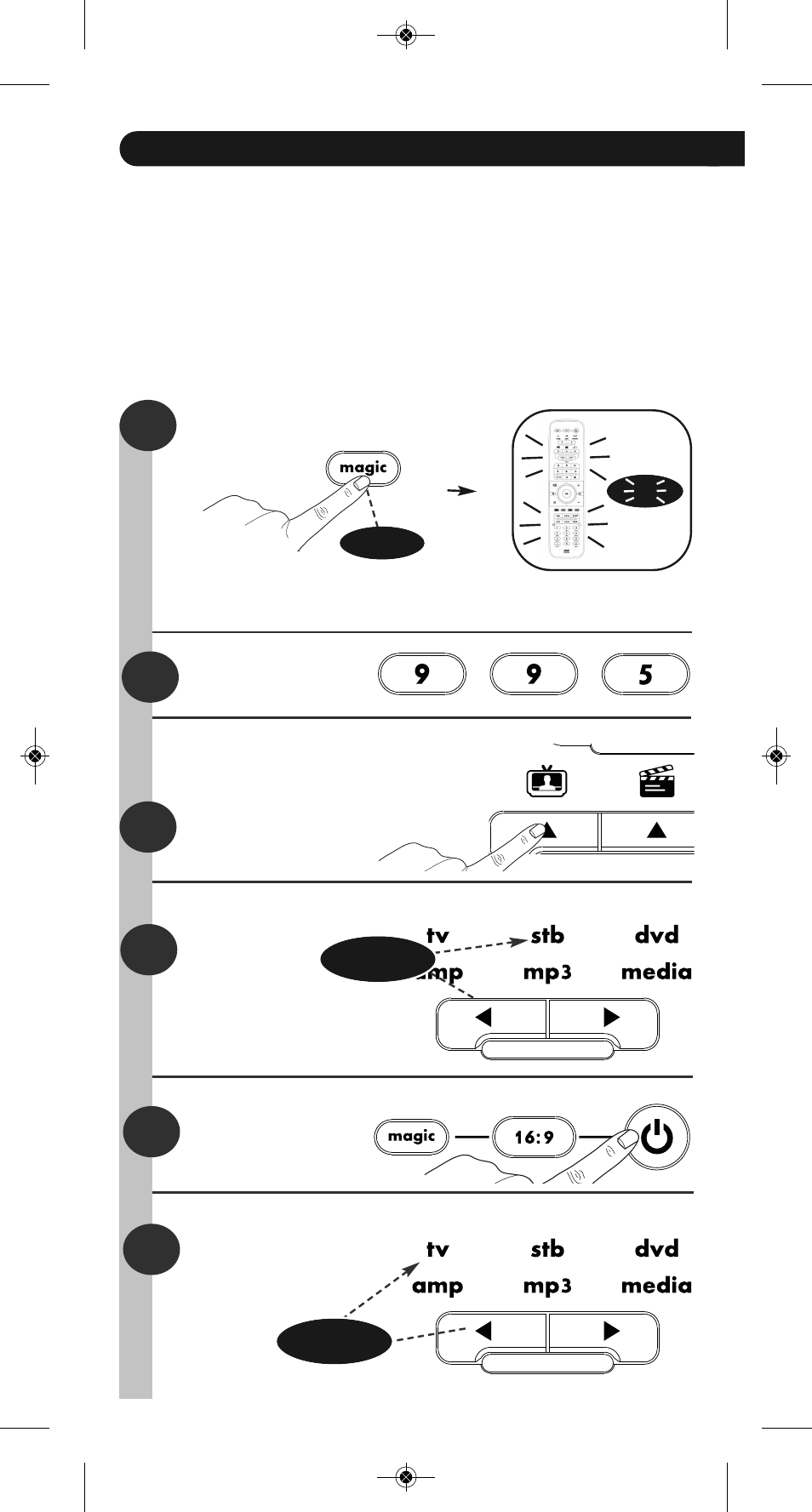
6
Macro
You can program your ONE FOR ALL to issue a sequence of commands at the press of one
single key. Any sequence of commands you regularly use can be reduced to one key press for
your convenience.
For example, you may want to create the following macro:
1st command:
stb --> ON
2nd command:
tv
--> ON
To set up the Macro mentioned above on the e.g. “watch tv” key on your ONE FOR ALL:
Press 9 9 5.
1
2
3
4
5
6
Press the key to which
the function will be
assigned (e.g. “watch tv” key).
Select the
corresponding
device e.g. stb
Press the POWER key
< select >
Select the
corresponding
device e.g. tv
< select >
Press and hold the magic key for 3 sec. --> All keys will light up twice.
x2
3 sec.
URC-7962_eng-dui-spa_RDN-1260811:URC-7960 26-08-11 11:39 Pagina 6
See also other documents in the category One for All Remote control:
- URC-6230 (68 pages)
- URC-5705 (21 pages)
- URC-7040 (24 pages)
- Xsight TOUCH URC 8603 (6 pages)
- 705016 (84 pages)
- URC-3710 (54 pages)
- URC-7930 (144 pages)
- URC-44 (34 pages)
- URC-6211 (112 pages)
- OARI06G (66 pages)
- CINEMA 7+ URC 7800 (17 pages)
- KAMELEON URC-8305 (293 pages)
- URC 6800 (17 pages)
- URC-7781 (319 pages)
- URC10820N (34 pages)
- URC 7201 (3 pages)
- URC 7200 / 7201 (3 pages)
- OFA KAMELEON URC-6690 (44 pages)
- URC-7780 (205 pages)
- URC-7010 (18 pages)
- URC-8011 (21 pages)
- URC 9800 (35 pages)
- KAMELEON 5 (293 pages)
- URC3050 (4 pages)
- Kameleon URC-9964B00 (68 pages)
- 6-Device Universal Remote (42 pages)
- URC-8350 (152 pages)
- EASY 4 URC 4063 (7 pages)
- HC-8300 (114 pages)
- URC 8800 (33 pages)
- URC-7525 (107 pages)
- URC-3740 (186 pages)
- URC8820N (34 pages)
- URC-9990 (61 pages)
- 704918 (168 pages)
- URC-7210 (86 pages)
- URC-3720 (166 pages)
- OARK02R (2 pages)
- URC-7950 (148 pages)
- URC 4700 (4 pages)
- KAMELEON 8 (293 pages)
- 8L (2 pages)
- URC-4041 (40 pages)
- URC-3605 (36 pages)
- URC 4081 (19 pages)
