One for All URC 7962 Smart Control Motion - Manual and Code list User Manual
Page 14
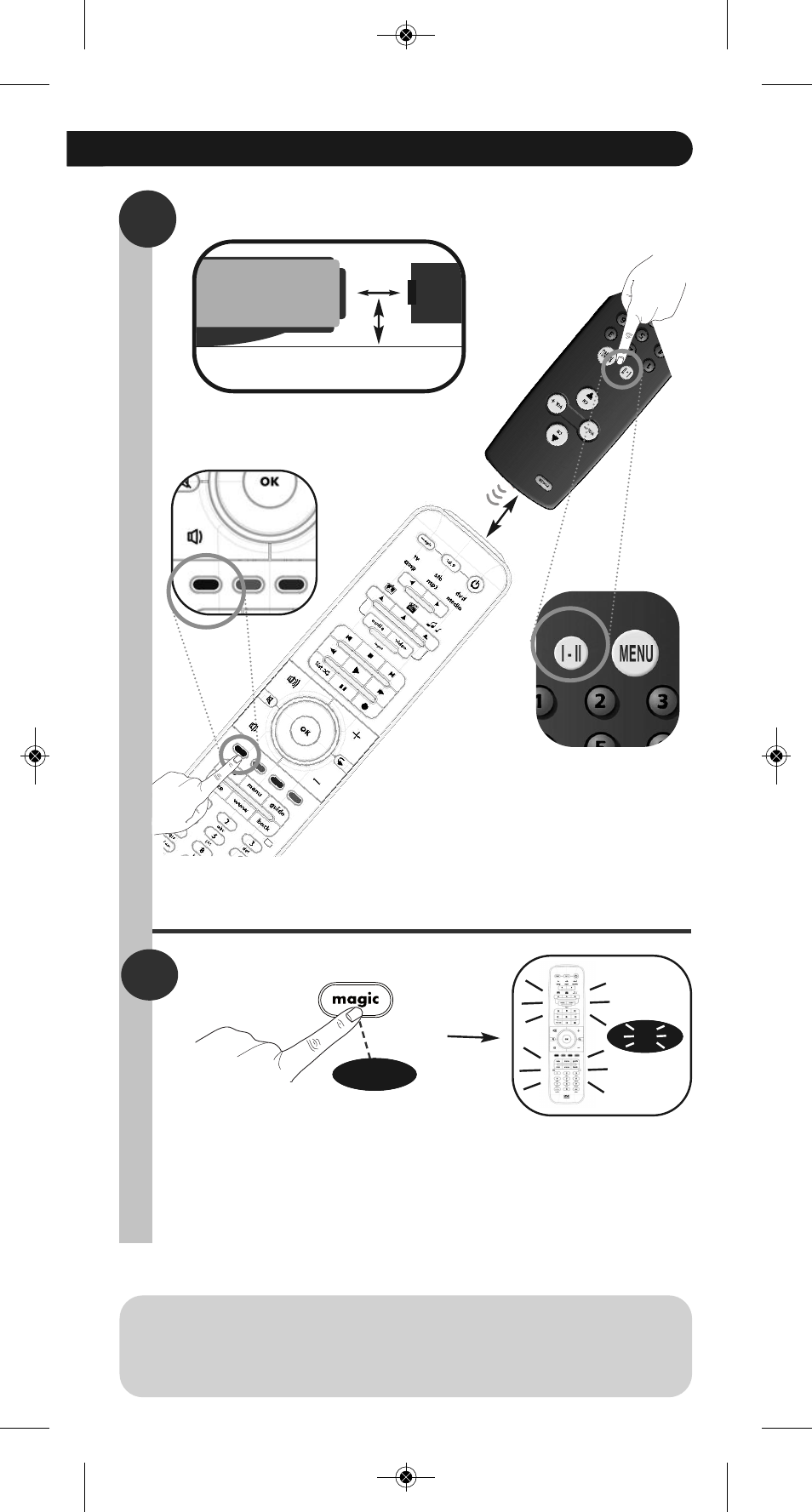
5
5
4
• If you want to copy other functions within the same mode, simply repeat step 4
pressing the next key you want to copy by learning.
• You can learn approximately 100 functions.
How to delete a learned function to obtain the original function?
1) Press and hold magic key for 3 sec. --> All keys will light up twice.
2) Press 9 7 6.
3) Select the corresponding device mode (e.g. tv).
4) Press the key to be deleted (e.g. red) twice.
Congratulations! You successfully learned (copied) the “I/II (mono/stereo)”
function from your original remote control onto your ONE FOR ALL remote
control. NOW whenever you press the “red key” (in tv mode) you will obtain
the “I/II (mono/streo)” function.
Press and hold the magic key
to save your settings.
--> All keys will light up twice.
2 - 5 cm
First;
Press the ”red” key.
The tv LED will flash rapidly.
ATTENTION: Place both remote controls on a flat surface. Make sure that
the ends you normally point at your device are facing each other.
Align both remotes also in height
then;
Press the “I/II (mono/streo)” key.
All keys will light up twice to confirm
successful learning.
x2
3 sec.
URC-7962_eng-dui-spa_RDN-1260811:URC-7960 26-08-11 11:39 Pagina 5
