Maintenance – Multiquip TP7X User Manual
Page 26
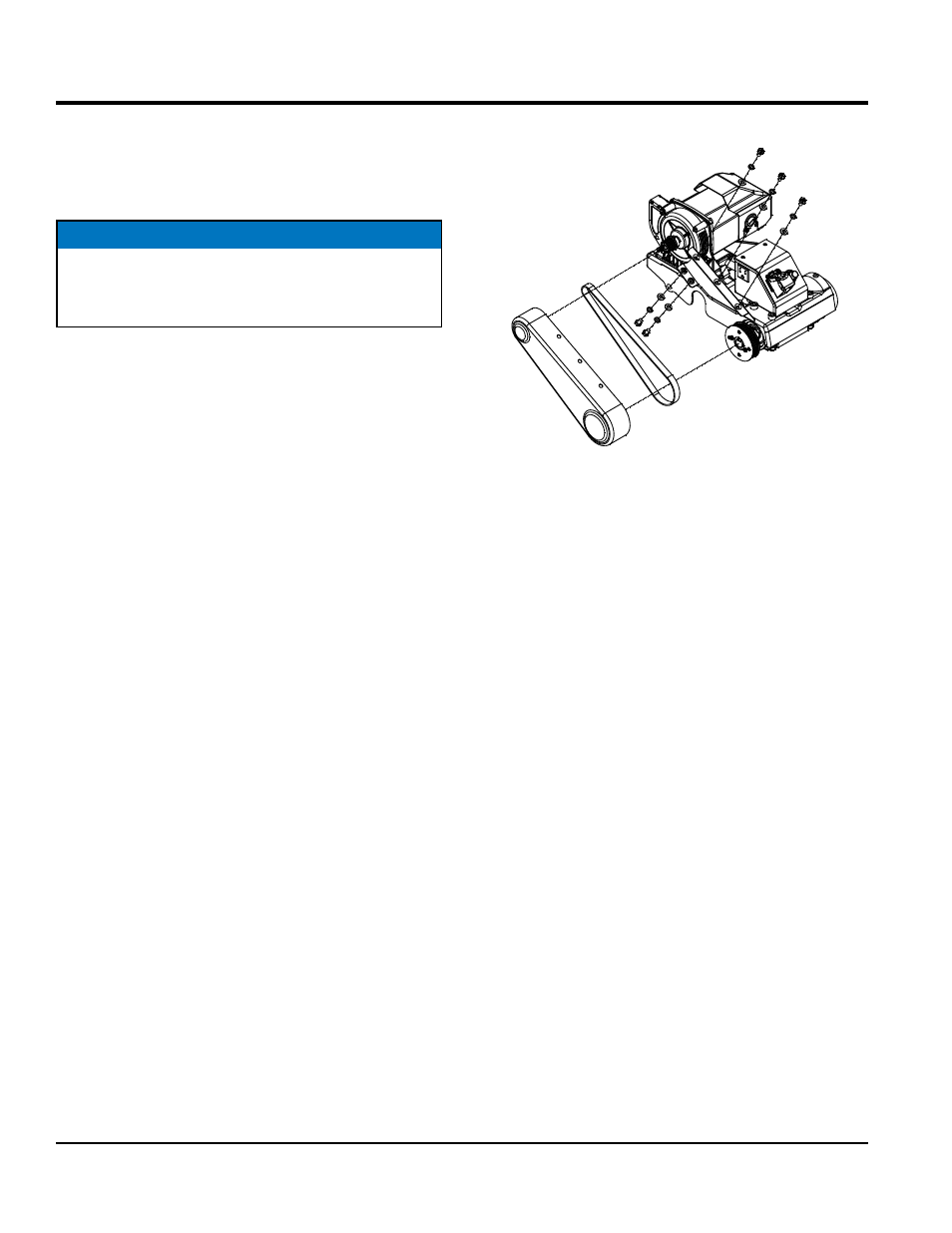
page 26 — Tp7X TILe SaW • operaTIon manuaL — rev. #0 (03/04/11)
WaTer pump maInTenanCe
When the machine has not been used for a long period of
time, hard packed dirt may build up inside the pump and
block the pump wheel.
Please follow the steps below to clean the pump before
operating the saw.
1. Remove the immersion pump from the water container.
2. Clean the immersion pump.
3. Loosen the fixing screws of the pump lid.
4. Take the lid off the pump (be careful not to damage or
lose the gasket underneath)
5. Clean the pump lid.
6. Remove all dirt and incrustations from the pump wheel.
7. Check whether the pump wheel can be easily turned.
8. Reassemble the immersion pump and check that it
works properly.
BeLT repLaCemenT
To replace the belt (Figure 18) perform the following.
1. Turn off and unplug the saw.
2. Loosen and remove the belt guard sccrews and take
off the belt guard.
3. Loosen the 6 nuts on the cutting head’s supporting arm.
4. Leave the blade in position, and use your hand to hold
the blade shaft tightly. Now loosen the pulley lock screw
on the rear of the motor pulley shaft.
5. Carefully loosen the pulley and belt outward slightly,
so there is a little slack in the belt.
6. Take off the old belt and replace with a new one.
NOTICE
If the machine is activated with the immersion pump
blocked, the electric motor will be damaged within a
few minutes!
7. To reassemble, follow steps in reverse order.
Figure 18. Belt Replacement
CuTTIng HeaD removaL
To remove the cutting head, see Saw Set-Up and Figure 4
and perform the steps in reverse.
BearIng HouSIng removaL
To remove the bearing housing (Figure 19), perform the
following:
1. Follow steps 1-6 of the Belt Replacement Section.
2. Remove the blade lock nut and remove the blade (if
there is one present.)
3. Remove the precaution label and loosen the 4 screws
at the front of the cutting head. Remove the bearing
housing and inner flange.
Maintenance
