Mp2 masonry saw — maintenance (saw) – Multiquip MP2090HP User Manual
Page 31
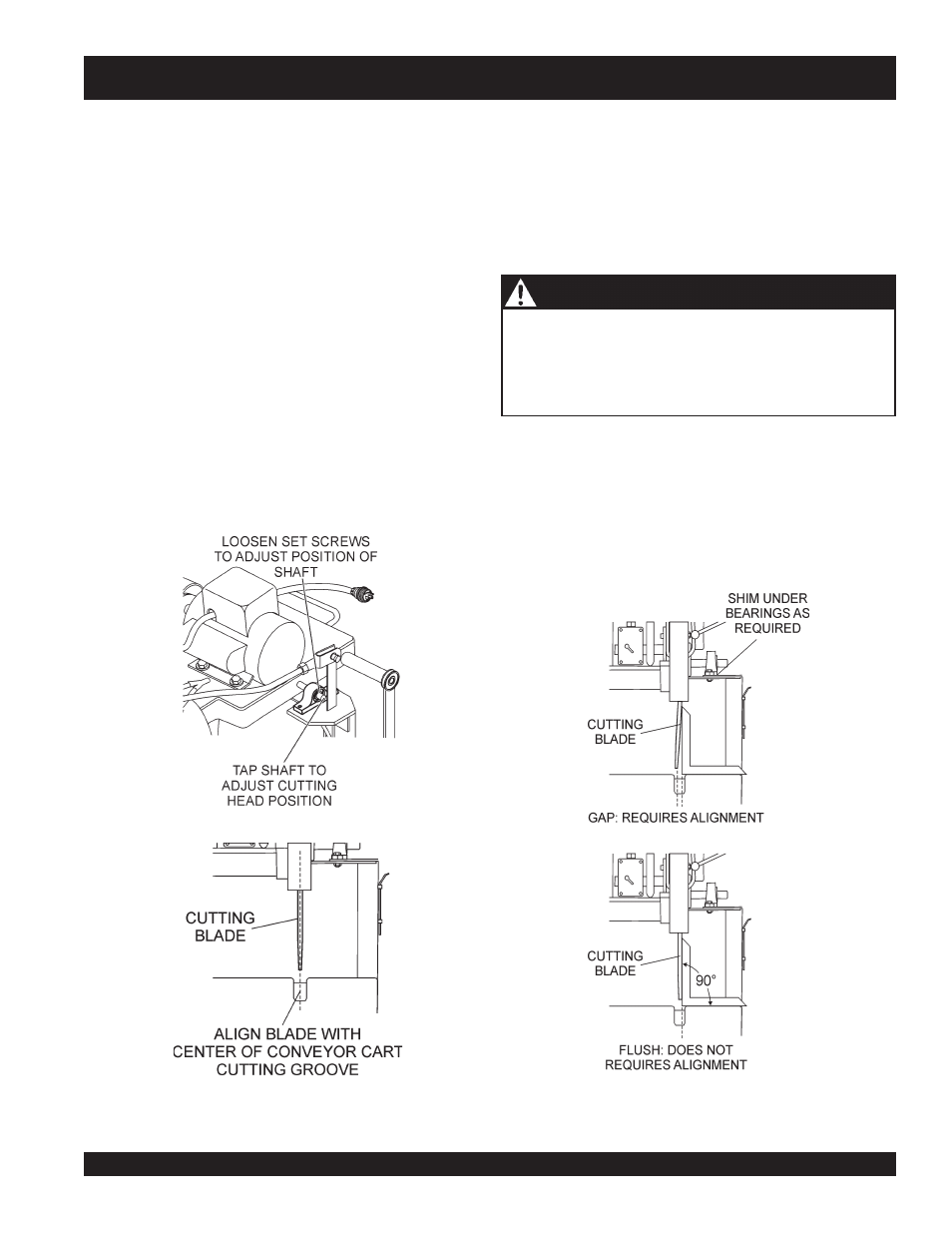
MQ MP2 MASONRY SAW — OPERATION MANUAL — REV. #2 (3/12/13) — PAGE 31
MP2 MASONRY SAW — MAINTENANCE (SAW)
Cutting Head Alignment (Blade)
When cutting with the MP2 Masonry Saw, make certain the
cutting head is properly aligned horizontally and vertically
with the conveyor cart. Misalignment can adversely affect
blade life.
Horizontal Cutting Head Alignment:
1. Loosen the set screws (Motor Plate & Blade Guard
Assy., Item 9) for the engine mount bearings.
2. Adjust the position of the cutting head horizontally until
the blade is positioned within the middle of the cutting
groove (Figure 28).
3. Slide the coveyor cart forward and backward on the tray
to ensure that no part of the blade comes into contact
with the groove. If the blade touches the side of the cart
at any time, the cutting head is out of alignment. Repeat
steps 1-3 until corrected.
4. Tighten the set screws.
Figure 28. Cutting Head Alignment (Horizontal)
Checking Vertical Cutting Head Alignment:
Use the following procedures to check the vertical cutting
head alightment. The MP2 Masonry Saw saw is factory
shimmed to ensure proper vertical alignment. Should the
cutting head become vertically misaligned, contact your
local authorized service center to have the cutting head
realigned.
Figure 29. Cutting Head Alignment (Vertical)
1. Using a square or other straight edge device, check the
vertical alignment of the blade by placing the bottom of
the square on the conveyor cart and the side of the
square against the blade (Figure 29).
2. If a gap exists between any part of the blade and square,
the cutting head is out of alignment.
It is very important that the jackshaft and blade shaft
remain parallel to each other. Self-alignment of the cutting
head could result in damage to your material, machine or
bodily injury.
CAUTION - Cutting Head Alignment
