Troubleshooting – Belkin 802.11g User Manual
Page 27
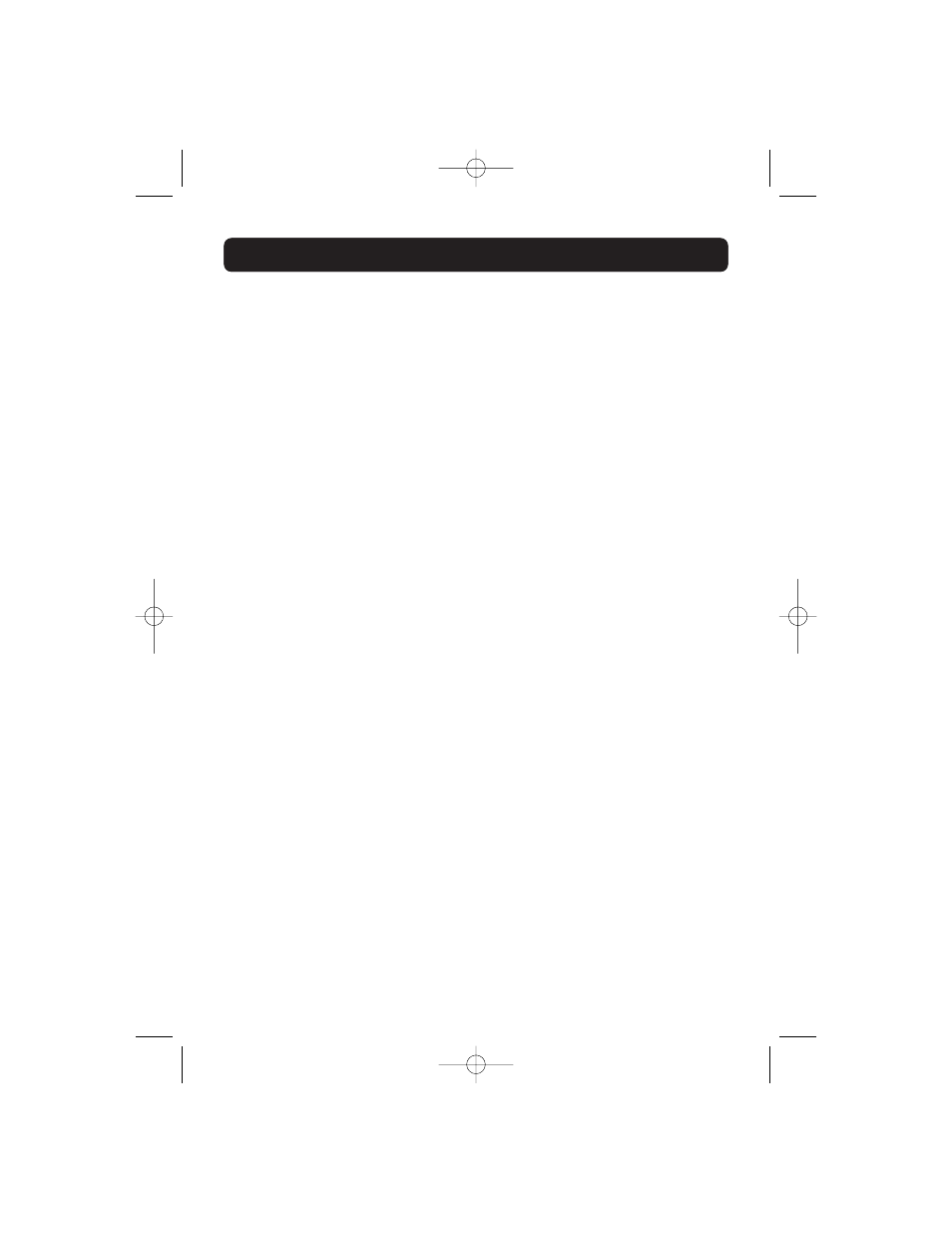
24
TROUBLESHOOTING
In the “This connection uses the following items” list, verify that the “File and
Printer Sharing for Microsoft Networks” check box is selected. If the check box is
cleared, select it. If this item is not present, click “Install”. In the “Select
Network Component Type” box, select “Service” and click “Add”. In the “Select
Network Service” box, select “File and Printer Sharing for Microsoft Networks”
and click “OK”. Close the “Wireless Network Connection Properties” box. Close the
“Network Connections” window.
Data transfer is sometimes very slow.
Microwave ovens and some cordless phones operate at the same radio frequency
as the wireless network cards. When the microwave oven or cordless phone is in
use, it interferes with the wireless network.
Therefore, keep computers with the Bridge at least 20 feet away from your
microwave oven and any cordless telephone that operates at a frequency
of 2.4GHz.
Data transfer is always very slow.
Some homes and most offices are steel-framed structures. The steel in such
buildings may interfere with your network’s radio signals, thus causing a
slowdown in the data transmission rate. Try moving your computers to different
locations in the building to see if performance improves.
Computers are not communicating with the network.
If your network has an access point, check all cables and make sure the power
LED on the front of the access point is on.
In Windows 2000, I get the following error message: “Medium cable
disconnected”. Also, there is a red X on my network icon in the system tray.
This indicates that your computer is not properly configured to connect to the
network. Verify that all of the wireless network properties settings are correct.
Also, make sure that your computer is receiving a good signal from the
access point.
P74397_F5D7330_man.qxd 10/28/03 10:08 AM Page 24
