Optional settings – BT Synergy 2150 User Manual
Page 40
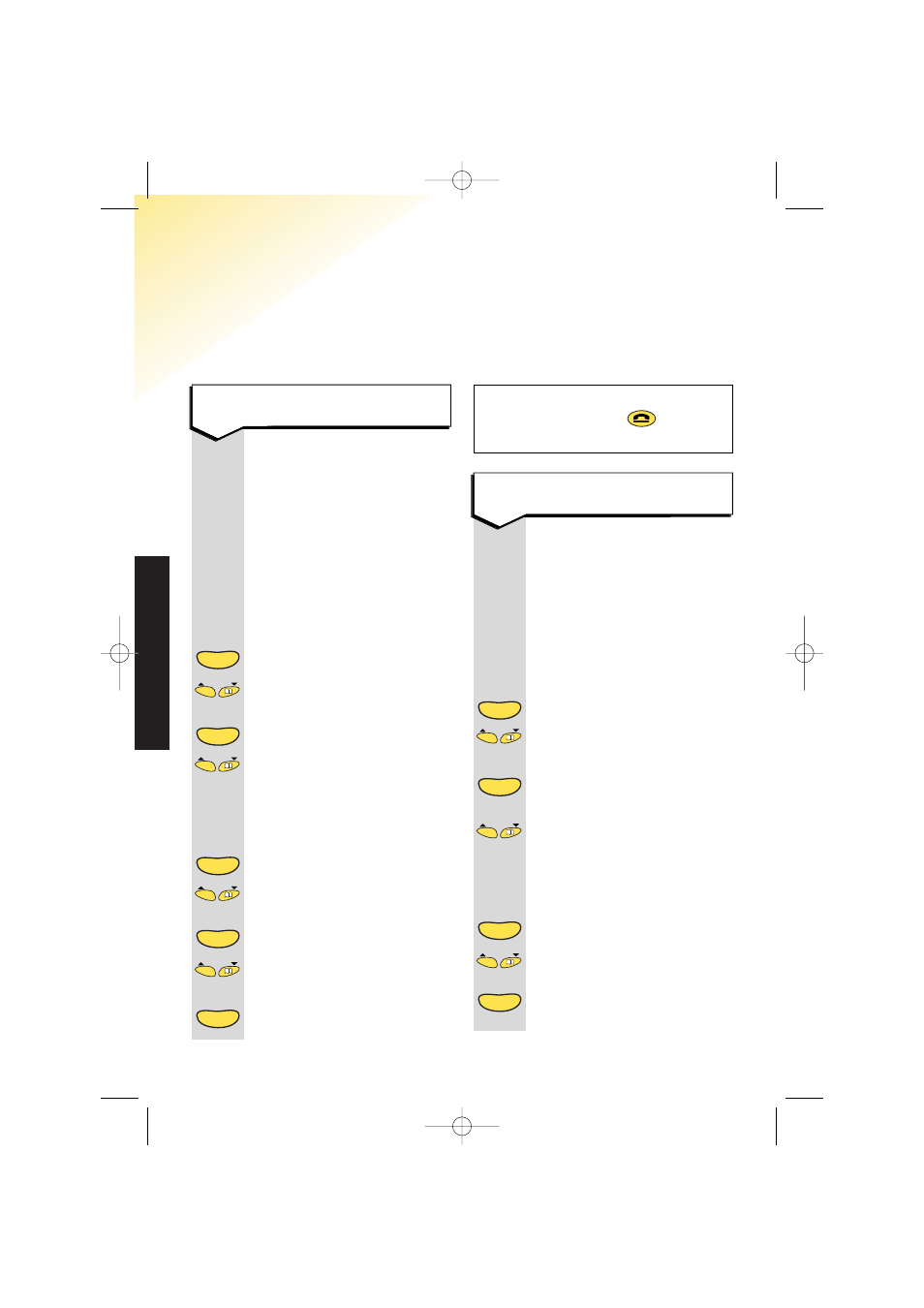
35
Synergy 2150 - Edition 7 – 30th May ’00
optional settings
Optional Settings
You can choose from 6
melodies. The pre-set melody
is
4
.
You can also set different
melodies for external calls
and internal calls (i.e. calls
from other handsets
registered to the base station)
Press the
OPTIONS
button.
Until display flashes
HS setting
.
Press the
OPTIONS
button
to confirm.
To select either Ext. ringer
(to set the ring melody for
external calls) or
Int. ringer
(to set the ring melody for
internal calls).
Press the
OPTIONS
button
.
Until the display flashes
Melody
.
Press the
OPTIONS
button
to confirm.
To adjust the handset ringer
melody
The volume levels range
from
0-5
where
0
is off and
5
= maximum. The pre-set
level is
3
.
You can also set the handset
to ring at different volumes
for external calls and
internal calls (i.e. calls from
other handsets registered to
the base station).
Press the
OPTIONS
button.
Until display flashes
HS setting
.
Press the
OPTIONS
button
To select either Ext. ringer
(to set the ring volume for
external calls) or Int. ringer
(to set the ring volume for
internal calls).
Press the
OPTIONS
button
Until the display flashes
Volume
.
Press the
OPTIONS
button
To hear and switch between
volume settings
0-5
.
To confirm the setting
displayed.
To adjust the handset ringer
volume
Options
Options
Options
To exit the options menu at any time,
press the
END
button
until the
display returns to standby.
Del
Options
Del
Options
Del
Options
Del
Options
Del
Del
Del
Options
Options
Synergy 2150 user guide 31/5/00 10:40 Page 34
