Remote access quick guide – BT Synergy 2150 User Manual
Page 35
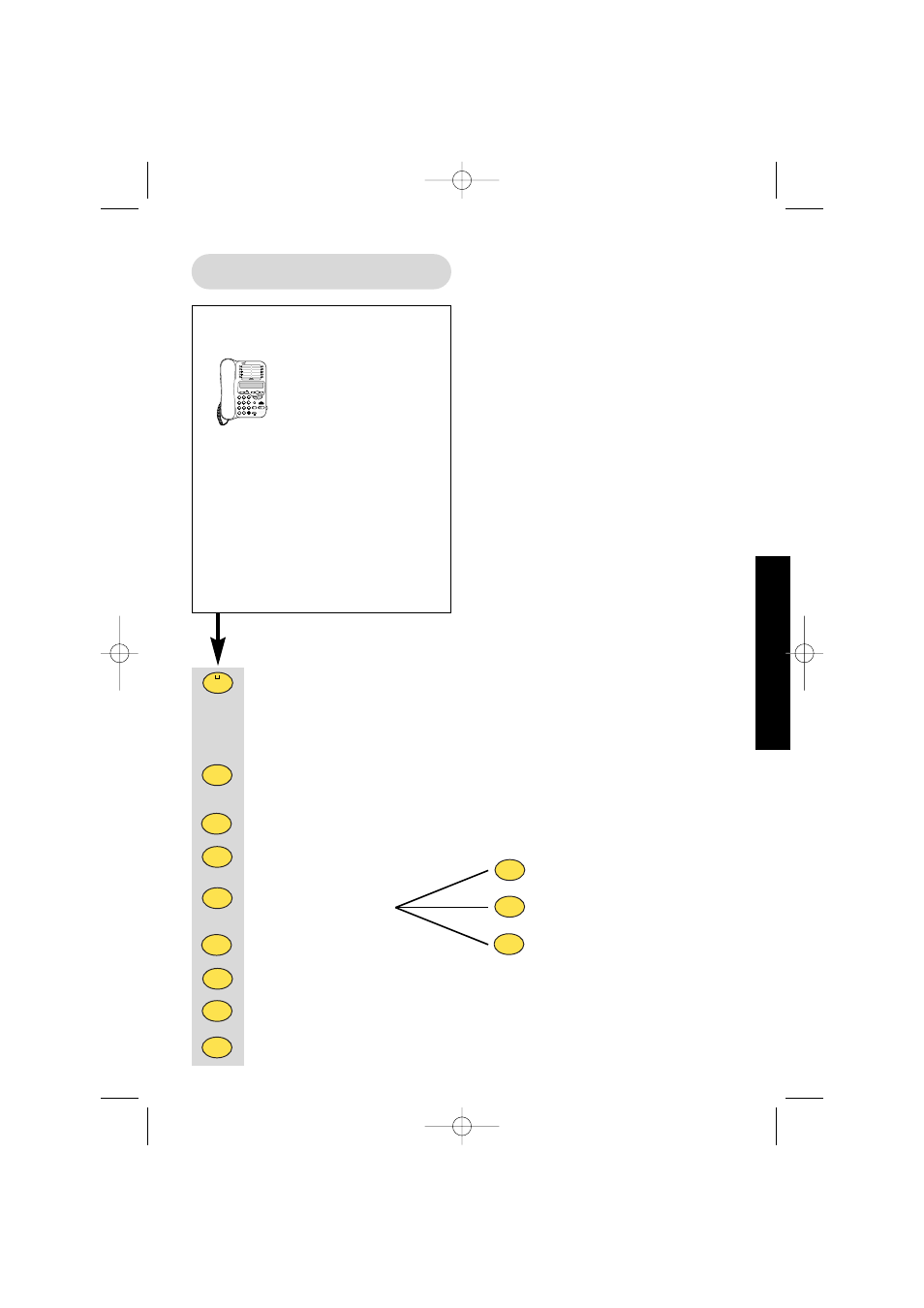
30
Press once to go to the start
of the current message.
Press twice to go back to
the previous message.
Play/ pause. During pause
display will show Pause...
Skip to the next message.
Delete the current message.
Record a memo or
announcement.
Stop.
Turn the Synergy 2150 off.
To select Ans./record.
To select Answer only.
To listen to your messages remotely
from an external telephone.
Call your answer machine and as
you listen to the announcement
press
✱
.
When prompted, enter your remote
access security PIN e.g. 0000.
If you incorrectly enter your
security PIN three times you will
be disconnected.
6
MNO
5
JKL
4
GHI
3
DEF
2
ABC
1
+–
7
PQRS
8
TUV
9
WXY
Z
To select Memo.
To select Ans./record.
To select Answer only.
8
TUV
2
ABC
9
WXY
Z
Remote access quick guide
Synergy 2150 - Edition 7 – 30th May ’00
USING Y
OUR ANS
WER MA
CHINE
Synergy 2150 user guide 31/5/00 10:40 Page 29
- Diverse 2016 (69 pages)
- SYNERGY 4100 (84 pages)
- DIVERSE 6250 (88 pages)
- FREESTYLE 7110 (74 pages)
- LYRIC 1100 TWIN (55 pages)
- 100 (6 pages)
- 3010 Classic (59 pages)
- 7780 (14 pages)
- Freestyle 1025 (47 pages)
- Diverse 2000 (47 pages)
- Diverse 2000 (61 pages)
- Diverse 5200 (45 pages)
- Paragon 200 (28 pages)
- LYRIC 2500 (73 pages)
- Diverse 2010 (40 pages)
- Freestyle 335 (2 pages)
- Synergy 3500 (70 pages)
- 1020 (76 pages)
- Freestyle 310 (60 pages)
- Diverse 1015 (64 pages)
- Studio 3100 (44 pages)
- Diverse 6110 (74 pages)
- Freestyle 650 (68 pages)
- Freestyle 70 (20 pages)
- 2010 (48 pages)
- 1800 (58 pages)
- 2120 (45 pages)
- GRAPHITE 2100 (39 pages)
- FREESTYLE 7250 (88 pages)
- Quartet Diverse 2015 (70 pages)
- DIVERSE 6410 (82 pages)
- 4100 (84 pages)
- classic 1100 Executive (30 pages)
- 4000 Classic (47 pages)
- 500 (86 pages)
- 2100 (29 pages)
- 1300 Executive (41 pages)
- 3010 Executive (62 pages)
- SYNERGY 4000 (12 pages)
- Freestyle 250 (72 pages)
- 3200 (56 pages)
- 5310 (60 pages)
- STUDIO 4500 (50 pages)
- Diverse 6150 (88 pages)
- 3205 (68 pages)
