Cleaning the paper pick-up roller, 5cleaning the paper pick-up roller – Brother HL-5450DNT User Manual
Page 125
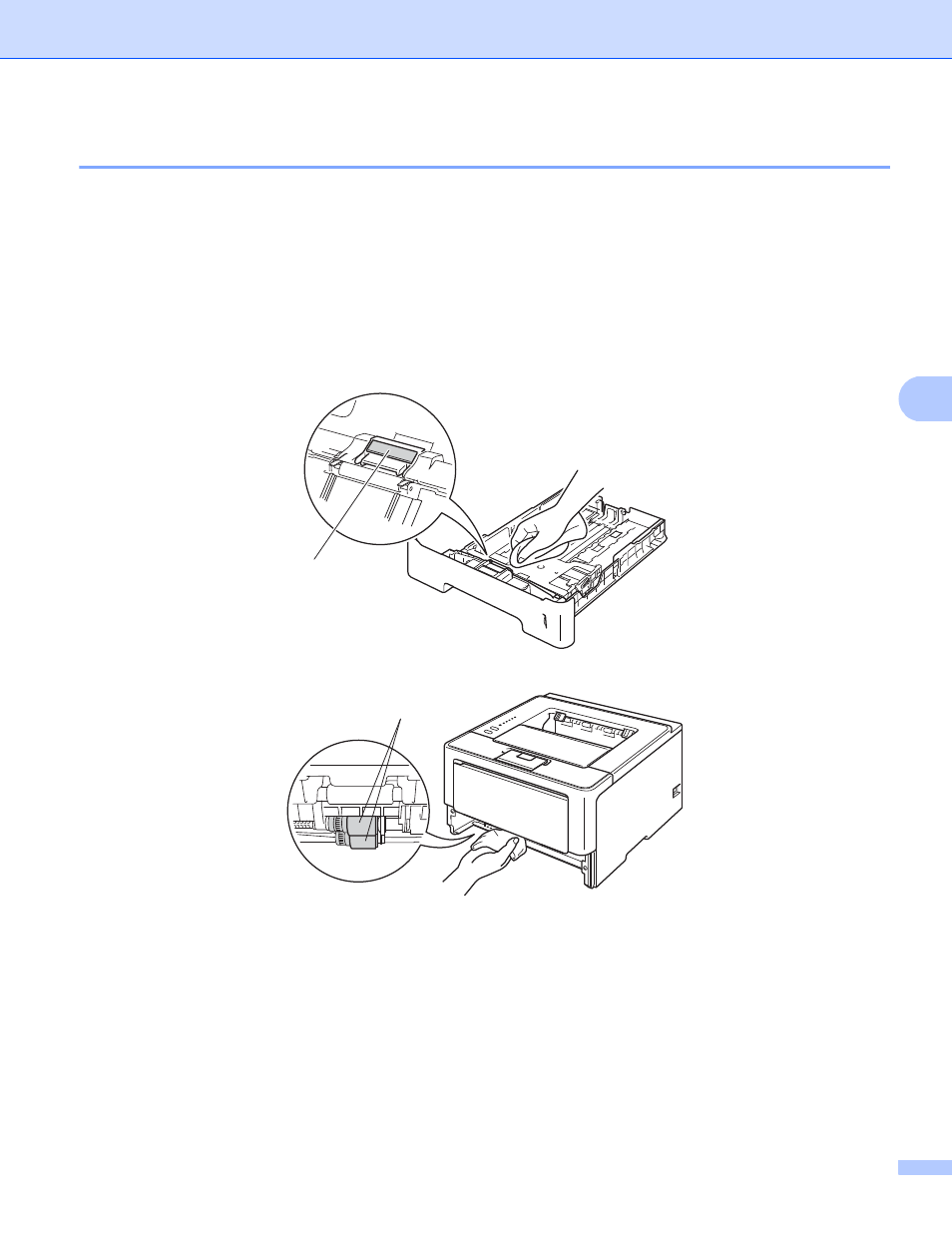
119
Routine Maintenance
5
Cleaning the paper pick-up roller
5
Cleaning the paper pick-up roller periodically may prevent paper jams by insuring the proper feeding of paper.
a
Turn off the machine.
b
Disconnect the interface cables from the machine, and then unplug the power cord from the electrical
socket.
c
Pull the paper tray completely out of the machine.
d
Tightly wring out a lint-free cloth soaked in lukewarm water, and then wipe the separator pad (1) of the
paper tray with it to remove dust.
e
Wipe the two pick-up rollers (1) inside of the machine to remove dust.
f
Put the paper tray back in the machine.
g
Plug the machine’s power cord back into the electrical socket first, and then connect the interface cables.
h
Turn on the machine.
1
1
This manual is related to the following products:
