MTS Fundamental Video Extensometer User Manual
Page 24
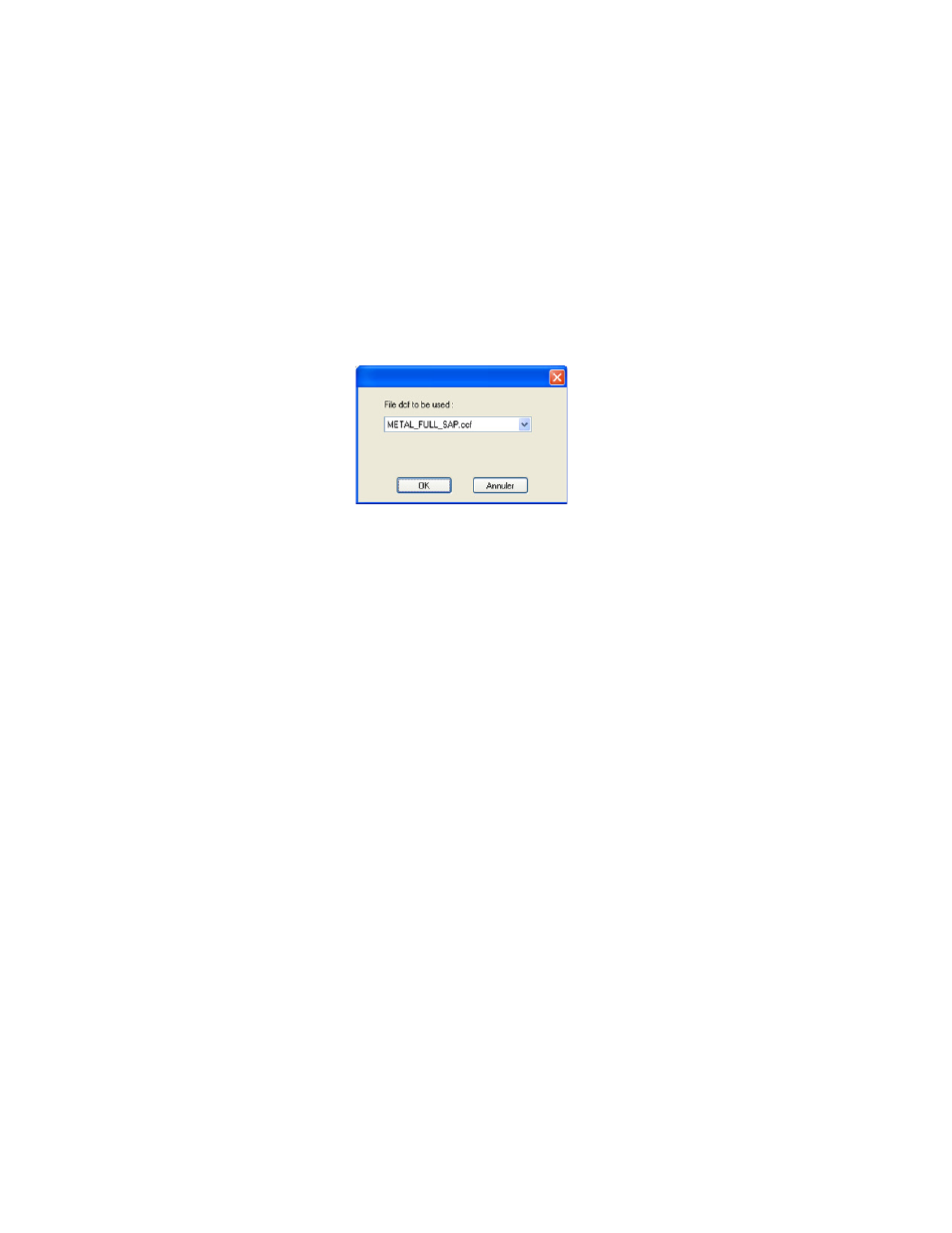
Fundamental Video Extensometer
24
Starting the Video Extensometer
9. The buttons:
•
Press the Save INI… button to record the test configuration inside a file
in the selected directory.
•
Press the OK button to accept the parameters and proceed to the Test
window. Or in the case of bi-camera configuration, proceed to the
Settings window for the second camera.
•
Press the Cancel to quit the application without saving changes.
•
Press the Files DCF… button to select the configuration file of the
camera (Full resolution, Partial Scan ½, 1/3, bi-camera).
Available DCF files are:
–
METAL_FULL_SAP.dcf or METAL_FULL_BC_SAP.dcf
Allows you to carry out tests with the full resolution of the
camera; The number of images which can be processed is 16
images/second with a resolution of 1380 * 1035.
–
METAL_PAR2_SAP.dcf or METAL_PAR2_BC_SAP.dcf
Allows you to carry out tests by reducing the width of the image
by ¼ on each sides; The number of images which can be
processed is 30 images/second with a resolution of 1380 * 513.
–
METAL_PAR3_SAP.dcf or METAL_PAR3_BC_SAP.dcf
Allows you to carry out tests by reducing the width of the image
by ⅓ on each sides; The number of images which can be
processed is 43 images/second with a resolution of 1380 * 341.
