Black Box PROTOCOL CONVERTER A/S-4 User Manual
Page 76
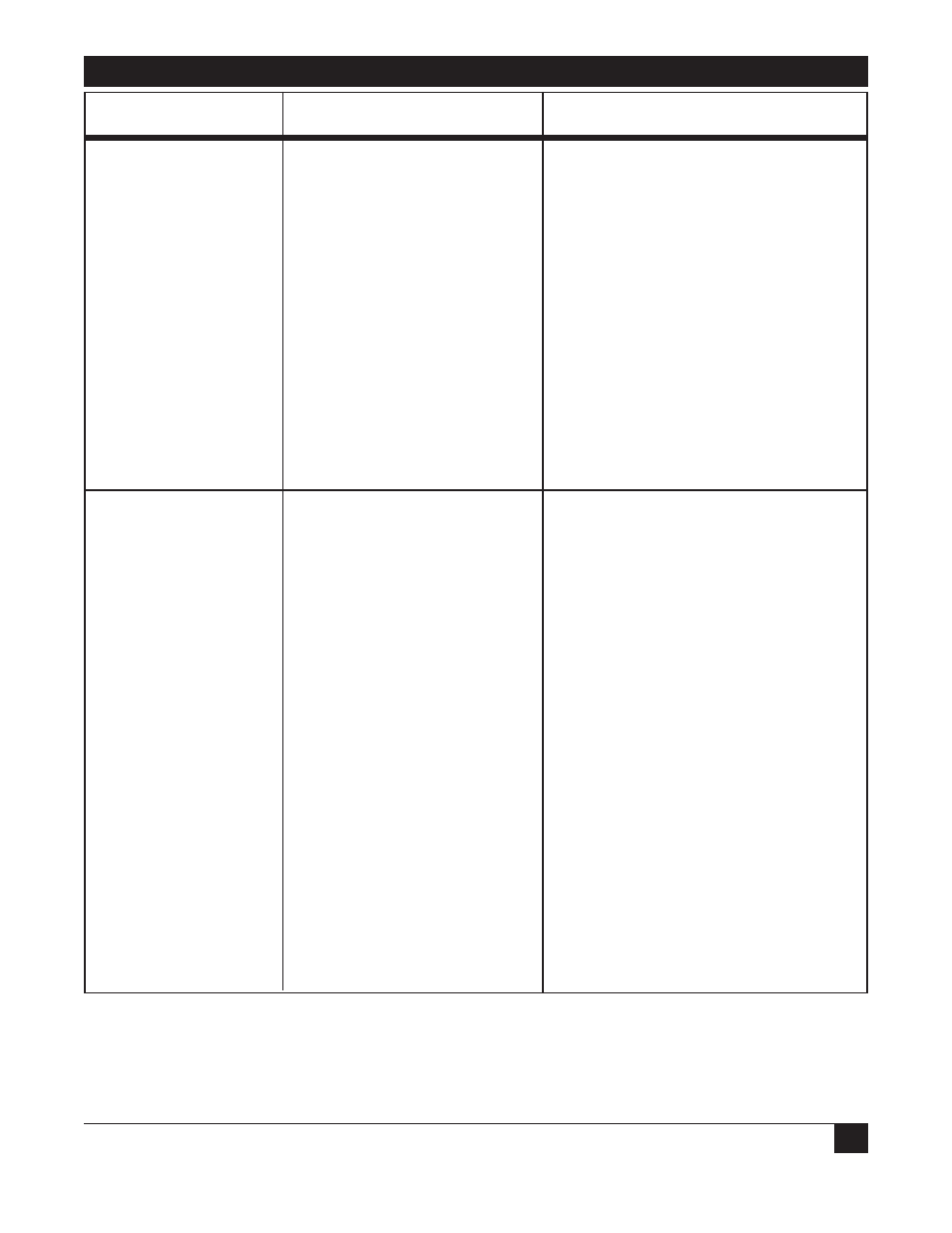
CHAPTER 13: Troubleshooting Problems and Odd Installation Problems
75
PROBLEM
SYMPTOM
POSSIBLE REMEDIES
TCTS light is on and
a. Baud rate of A/S-4
TTX light does blink
does not match terminal
when power is applied
baud rate. Check baud
to the A/S-4
rate switches, refer
to Section 4.1.
b. Switches SW3/1,2,3 and
4 are not set correctly,, refer to
Section 4.1 and 4.2.
3. Power up message
a. Baud rate of A/S-4
has some incorrect
does not match terminal
letters or just
baud rate. Check baud
garbage letters
rate switches, refer
displayed
to Section 4.1.
b. Parity and word length
of A/S-4 and terminal
do not match. Check
option switches, refer
to Section 4.5.
4. Receive power up
TCD light on front of
a. A/S-4 switches SW2,
message on terminal
the A/S-4 is off
SW3 and SW6 for terminal
but typing home or
port not set correctly,
space bar will not
refer to Section 4 in
display main menu
manual.
b. Terminal device does
not supply DTR (if modem
device is hooked to
terminal port, it does
not supply DSR). Turn
on SW6/4 so A/S-4
unit will supply DTR.
(If modem device turn
on SW6/5 so A/S-4
unit will supply DSR).
TCD light is on, on the
a. Switches SW3/1,2,3 and
front of the A/S-4
4 are not set correctly,
and the TRX light does
refer to Section 4.1
not flash when a key is
and 4.2.
typed on the terminal.
TCD light is on on the
a. Switches SW2/8 and
front of the A/S-4
SW6/1, 2 and 3 are
and the TRX light does
set incorrectly, refer
flash when a key is
to Section 4.1 and 4.2.
typed on the terminal.
