Black Box PROTOCOL CONVERTER A/S-4 User Manual
Page 23
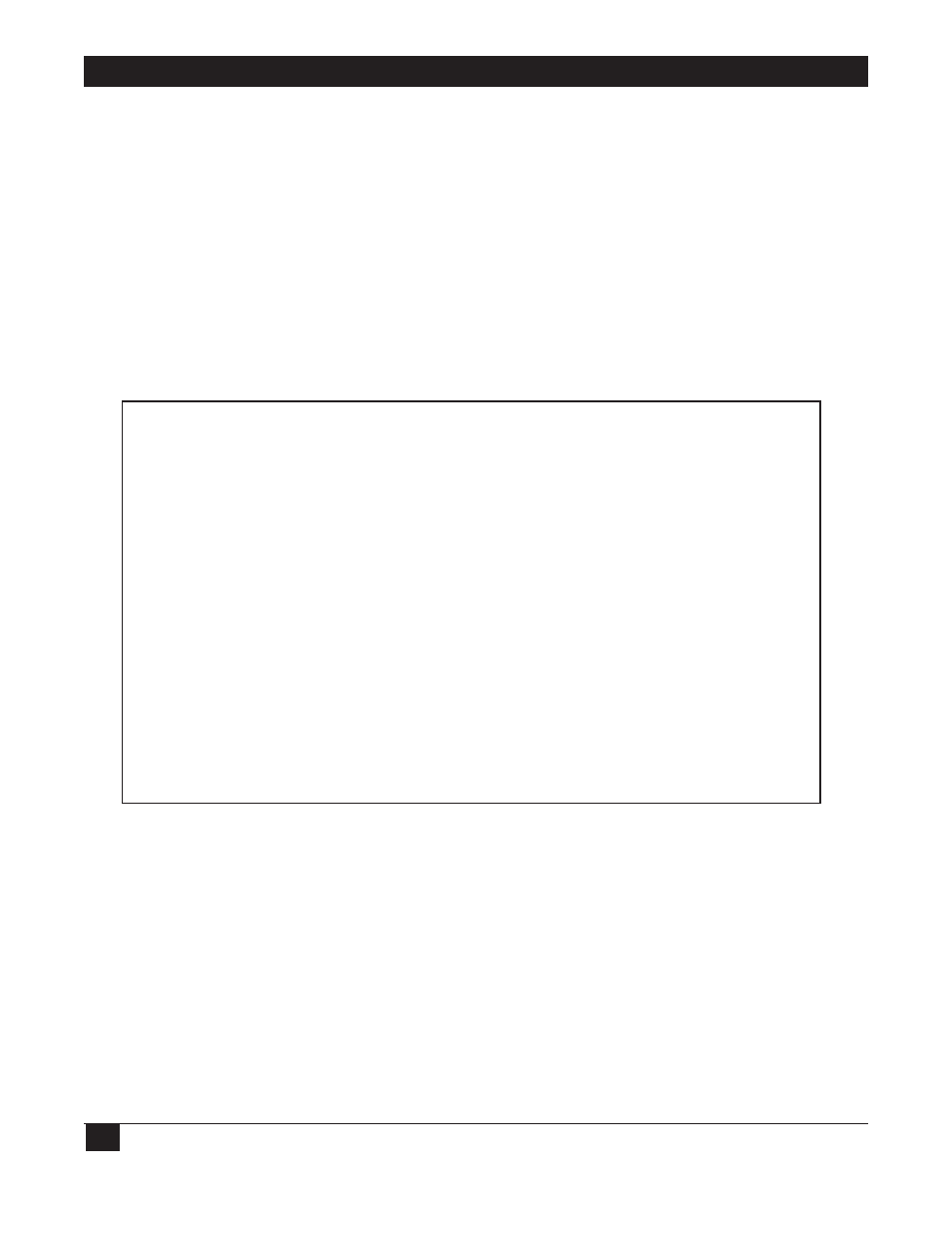
PROTOCOL CONVERTER MODEL A/S-4
22
6.3 A/S-4 Main Menu
A set of menus are used to configure the A/S-4’s options so that it will operate properly with the
particular VDU and host to which it is connected. In order to access these menus, SW9/6 must be in the
ON position (see Section 4.5). All options are stored in battery-protected RAM so that they need not be
reconfigured in the event of interruption of AC power to the unit.
At the beginning of every A/S-4 menu are the current main three options, the application, VDU and
keyboard. The application option informs you of which keyboard layout the A/S-4 will use when
running SDLC/SNA.
The A/S-4 Main Menu is shown in Figure 2. This menu coordinates the changing of the many A/S-4
options into main categories, VDU Selection, VDU commands, VDU video commands, keyboard
selection, keys on keyboard arrangement, application, application options, printer options and
verification of switch settings.
CURRENT:
Application = SDLC/SNA 3274/76 Interactive
VDU = ANSI STD; DEC VT100; Teletype 5410, 5420; Televideo 970, 960
Keyboard = Standard
PROTOCOL CONVERTER MAIN MENU
A-RUN (NO CHANGES)
ELSE CHANGE :
B-VDU
C-VDU Commands
D-VDU Video Commands
E-Keyboard
F-Keys arrangement
G-Application
H-Application Options
I-Printer Options
J-Verify Switch Settings
K-Reload Default Options
Enter Letter:
Figure 2
