Black Box PROTOCOL CONVERTER A/S-4 User Manual
Page 75
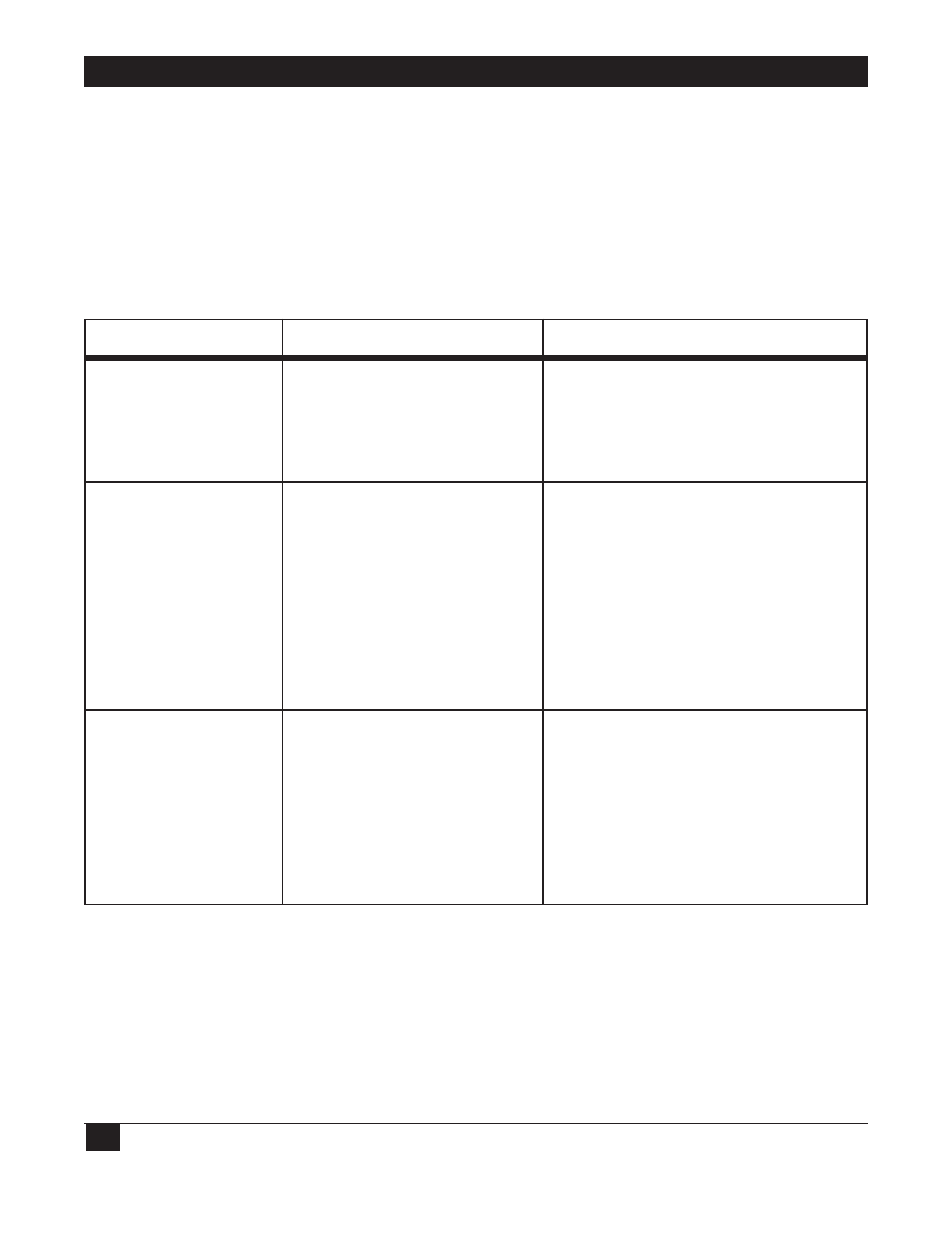
PROTOCOL CONVERTER MODEL A/S-4
74
13. Troubleshooting Problems and
Odd Installation Problems
Listed below are some of the common problems found with installation and operation of the A/S-4 unit.
Find the problem you are experiencing and try the remedies listed to fix the problem.
PROBLEM
SYMPTOM
POSSIBLE REMEDIES
1. No Power
Power light on front of
a. check wall power out-let for proper
A/S-4 is OFF
operation.
b. Check to make sure the power
transformer for the A/S-4 is
plugged into the wall and into the
unit all the way.
2. No power up
TCTS light is off,on
a. A/S-4 Switches SW2, SW3
message
front oF A/S-4
and SW6 for terminal port
are not set correctly, refer to
Section 4 in manual
b. Terminal device does not supply
DTR (if modem device is hooked to
terminal port, it does not supply DSR).
Turn on SW6/4 so A/S-4 unit will
supply DTR (if modem device turn
on SW6/5 so A/S-4 unit will supply
DSR).
TCTS light is on and
a. Speed detect option is on,
TTX light does not
type “S” to get power up message.
blink when power is
b. Typing “S” for speed option still
applied to the A/S-4
does not give power up message.
unit
Baud rate cannot be matched by speed
detect option so set up switches on
A/S-4 to match terminal baud rate
(refer to Section 4.1).
