Inch cutting kit (document part number – MK Diamond 24" Cutting Kit User Manual
Page 3
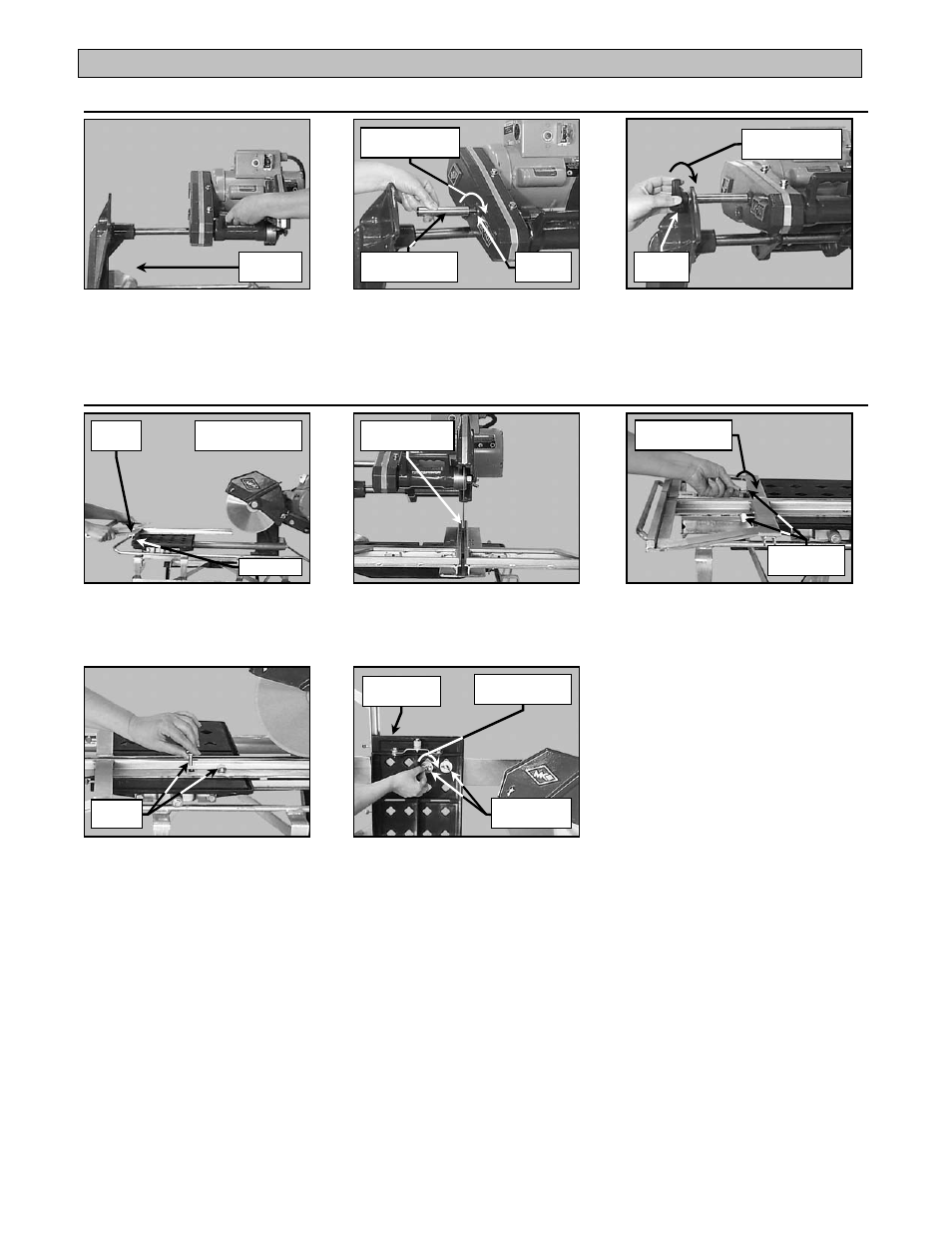
24 Inch Cutting Kit
Revision 02/01, Effective Date February 7, 2001
Page 3
24-INCH CUTTING KIT
(Document Part Number
158364)
Cutting Head Installation:
24-Inch Frame Installation:
(B)
Thread the Adjustment Knob
Extension into the front
adjustment knob retaining hole
(C)
Install the Cutting Head
Adjustment Knob
(A)
Install the front pivot hole of
the Cutting Head onto the
Replacement Shaft
(B)
Align the 24-Inch Frame blade
groove to the Diamond Blade
(C)
Install and tighten the two
Retaining Thumbscrews
(A)
Place the 24-Inch Frame onto
the Movable Cutting Table
(E)
Raise the Movable Cutting Table,
install the flat washers and wing
nuts onto the carriage bolts,
tighten to hold the 24-Inch Frame
in place
(D)
Install the two carriage
bolts through the holes in
the 24-Inch Frame and
Movable Cutting Table
Ruler/Stop
Align front channel
to Ruler/Stop
Retaining
Thumbscrew
Installation
Direction
Rotate clockwise
to install
Adjustment
Knob Extension
Retaining
Hole
Adjusting
Knob
Rotate clockwise
to install
Front
Channel
Center Blade
Groove to Blade
Rotate clockwise
to tighten
Carriage
Bolt
Rotate clockwise
to tighten
Movable
Cutting Table
Wing-nut and
Flat Washer
