Menu mode, 1 overview, Caution – Memmert IPS Peltier-cooled incubators User Manual
Page 30: Uf 110
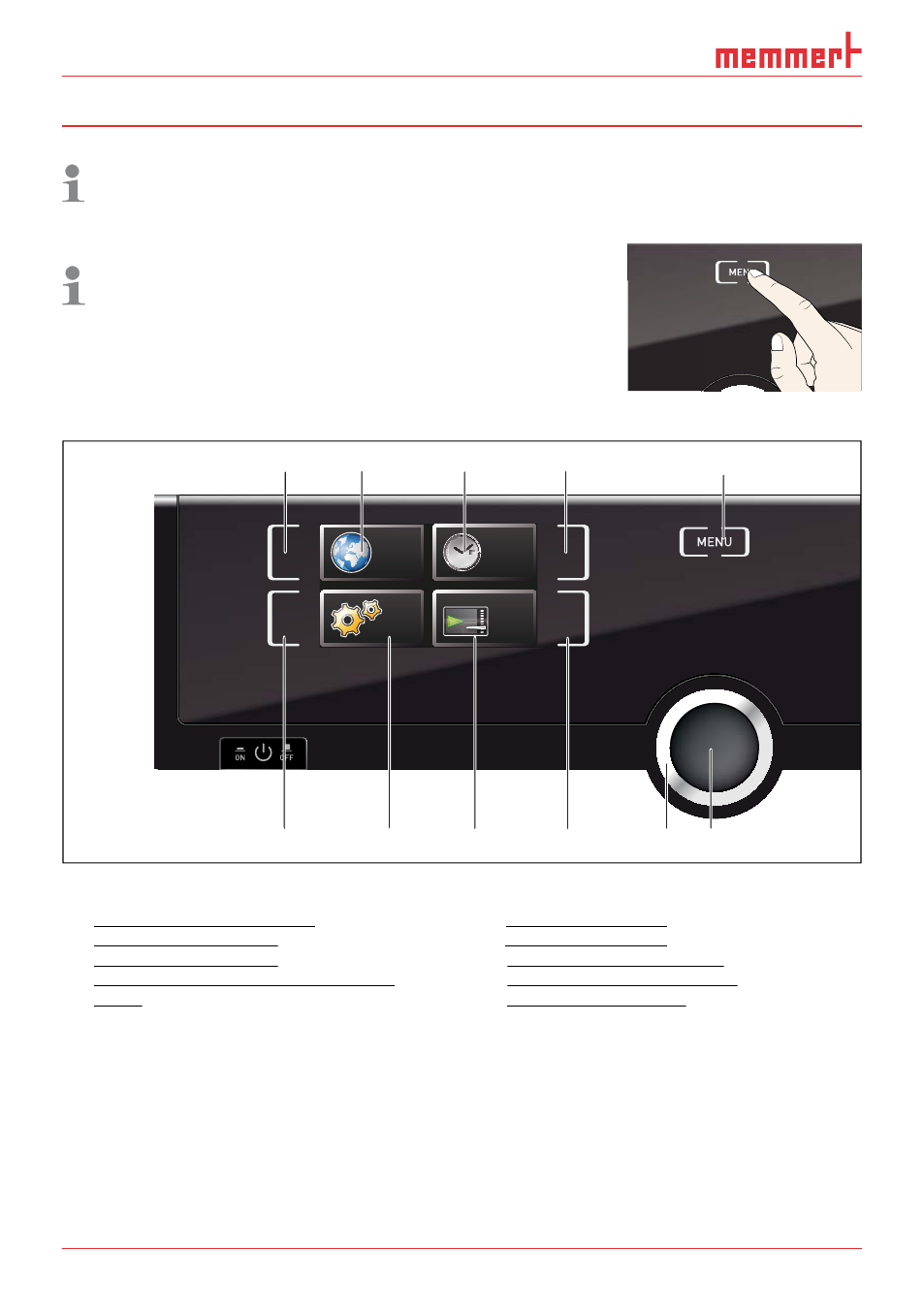
30
D24034 | Date 10/2014
Menu mode
7. Menu mode
In menu mode, you can make basic settings as well as adjust appliance parameters.
Caution:
Before changing menu settings, read the description of the respective functions on the fol-
lowing pages to avoid possible damage to the appliance and/or chamber load.
To enter menu mode, press the MENU key.
To exit the menu mode at any time, press the MENU key
again. The appliance then returns to operating mode. Only
changes accepted by pressing the confirmation key are
saved.
7.1 Overview
Press the MENU key to change between the displays in menu mode:
SETUP
SIGNALTÖNE
CALIB
LANGUAGE
TIME
USER ID
>
Zu der Typenbezeichnung gibt es momentan drei Entwurfsrichtungen,
ich kann Ihnen noch nicht sagen, ob Memmert hierzu schon eine Entscheidung
UF 110
PLUS
ON
344
.4
444
4
.
TEMP
Set
°C
°C
FLAP
40
%
TIMER
h
d
10
02
End
Sept.
29
22 24
FAN
%
0
O
O
ON
N
N
N
O
O
N
O
1
2
3
4
5
6
7
8
9
10
11
Fig. 17
ControlCOCKPIT in menu mode
1 Language selection activation key
2 Language selection display
Language selection activation key
Language selection activation key
3 Date and time display
Language selection display
Language selection display
4 Date and time setting activation key
Date and time display
Date and time display
5 Exit menu mode and return to operating
Date and time setting activation key
Date and time setting activation key
mode
Exit menu mode and return to operating
Exit menu mode and return to operating
6 Setup activation key (basic appliance set-
tings)
7 Setup display (basic appliance settings)
8 Adjustment display
Setup display (basic appliance settings)
Setup display (basic appliance settings)
9 Adjustment activation key
Adjustment display
Adjustment display
10 Turn control for adjustment
Adjustment activation key
Adjustment activation key
11 Confirmation key (accepts setting made
Turn control for adjustment
Turn control for adjustment
with the turn control)
Confirmation key (accepts setting made
Confirmation key (accepts setting made
Hauptschalter
>
Zu der Typenbezeichnung gibt es momentan drei Entwurfsrichtungen,
ich kann Ihnen noch nicht sagen, ob Memmert hierzu schon eine Entscheidung
getroffen hat.
Die hier gezeigt Variante, ist die von uns empfohlene Richtung.
UF 110
PLUS
ON
344
.4
444
4
.
TEMP
Set
°C
°C
FLAP
40
%
TIMER
h
d
10
02
End
Sept.
29
22 24
FAN
%
0
%
100
ALARM
max
444
.4°C
auto
+/-
0.0
K
min
444
.4°C
O
O
ON
N
N
N
O
O
N
O
Manu
44.Sept
