Malfunctions, warning and error messages, 1 warning messages of the monitoring function – Memmert IPS Peltier-cooled incubators User Manual
Page 28
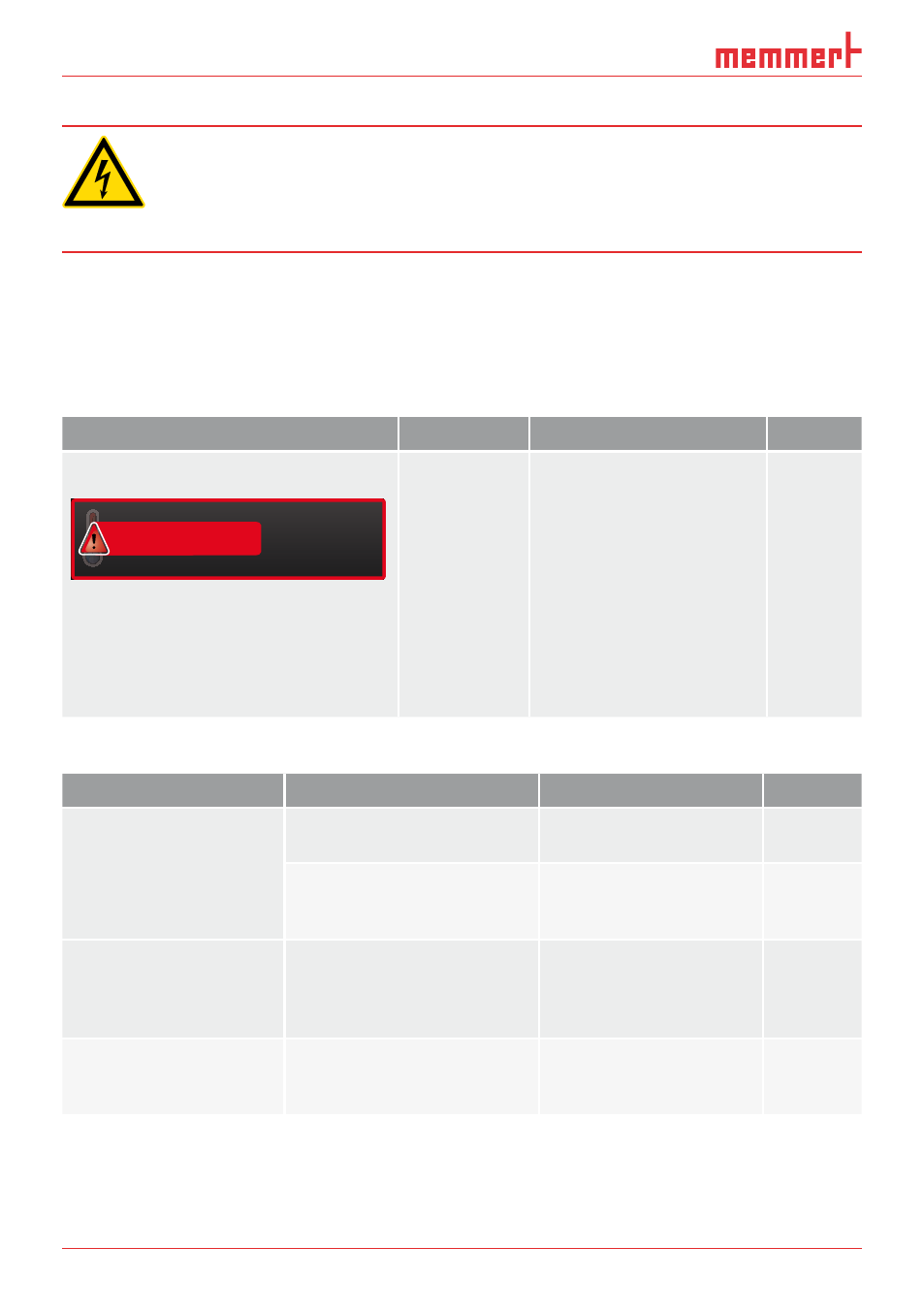
28
D24034 | Date 10/2014
Malfunctions, warning and error messages
6. Malfunctions, warning and error messages
Warning!
After removing covers, live parts may be exposed. You may receive
an electric shock if you touch these parts. Malfunctions requiring
work inside the appliance may only be rectifi ed by electricians. Ob-
serve the separate service manual for this.
Do not try to rectify appliance errors yourself but contact the MEMMERT customer service
department (see page 2) or an authorised service point.
In case of enquiries, please always specify the model and appliance number on the nameplate
(see page 12).
6.1 Warning messages of the monitoring function
Description
Cause
Action
See
Temperature alarm
°C
TEMP
TWW Set 37.0
°C
38
.9
The elec-
tronic
temperature
monitoring
system has
assumed
heating
control.
Increase the difference
between the monitoring
and setpoint temperature
– by either increasing the
monitoring temperature
Max Alarm
in the setup
or decreasing the set-
point temperature.
If the alarm continues:
Contact customer service
page
34
page 2
6.2 Malfunctions, operating problems and appliance errors
Error description
Cause of errors
Rectifying errors
See
Displays are dark
External power supply
was interrupted
Check the
power supply
page
21
Miniature fuse, appliance
fuse or power module
faulty
Contact customer
service
page 2
Displays cannot be
activated
The appliance is in timer
or remote control mode
(mode "Write" or "Write +
Alarm")
Wait until the end of
the timer or switch off
the remote control
Page
25
Displays suddenly look
different
Appliance is in "wrong"
mode
Change to operating or
menu mode by pressing
the
MENU
key
