Autostar #497 handbox assembly – Meade Instruments LX850 User Manual
Page 14
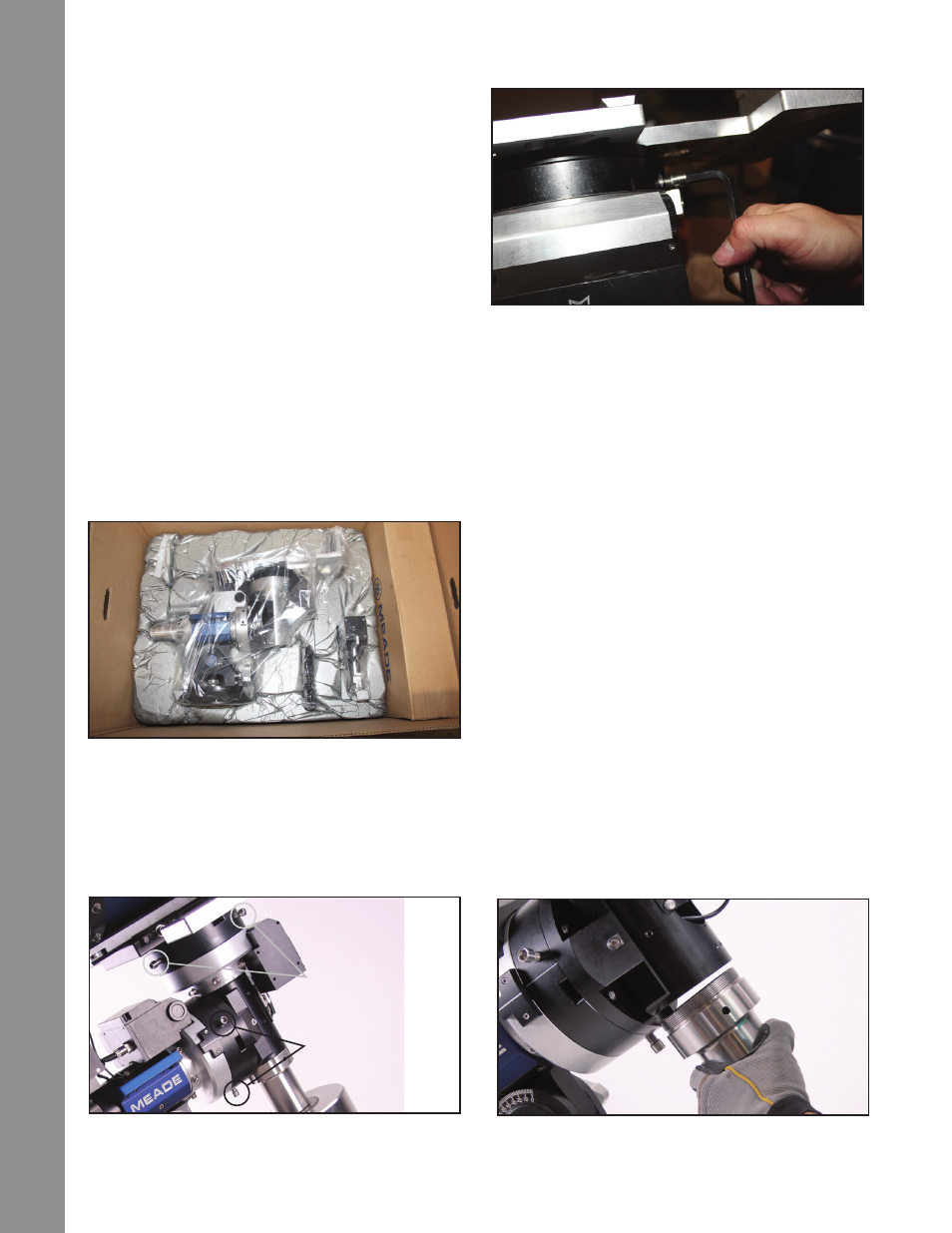
Loosen the two (2) leg lock-knobs on each tripod leg.
Adjust the height of the tripod to the desired height
and with the tripod head approximately level, tighten
the leg locks. Tighten the locks to a firm feel only; do
not over tighten.
Slide the threaded rod through the spreader and then
slide this assembly through the central mounting hole
in the tripod head. Place the threaded rod through
central mounting hole far enough so that the retaining
clip channel is exposed. Press fit the retaining clip
through the machined channel. The retaining clip will
now hold the spreader bar for easy assembly.
Attach Mount Assembly to Tripod
Remove the equatorial mount assembly from the
shipping carton. You may notice as you are removing
the mount that the RA and DEC clutches are not
locked. This is intentionally done at the factory to
prevent possible damage to the gears while in transit.
Manually tighten down the three (3) RA and three
(3) DEC clutch lock bolts using the supplied 5/16”
hex head wrench to facilitate easier handling during
assembly. DO NOT OVERTIGHTEN.
Place the mount on the tripod head. At this point it is
advisable to either use one hand, or (ideally) enlist
someone else’s hand, to steady the mount while it is
fastened to the tripod.
Orient the mount so that it aligns with the poles, control
panel facing the South pole (North pole in the southern
hemisphere). Push the threaded rod up and secure
the mount to the tripod by tightening the central lock
knob. Use the supplied custom utility tool to secure it
to a “tight” fit. If properly secured, the spreader bar will
make contact with all three tripod legs and the mount
will not slip.
Setting Latitude
Refer to the latitude chart on Appendix D, page 54.
Listed are the latitude for most major cites world wide.
Locate your city in the chart and note its latitude. If
your city is not listed follow the formula to calculate
your locations latitude.
Loosen the Attitude Adjustment Lock Knob (fig. 18,
page 7). Locate the Attitude Adjustment Knob (fig. 17,
page 7) and the Latitude Scale (fig. 30, page 8). The
Fig 9: Mount in Box
Fig 11: Tighten Clutch.
Fig 12: Attach Counterweight Shaft.
Fig 10: DEC and RA Clutch Locations
DEC Clutch: Two of three
shown, third on opposite
side (not visible).
RA Clutch: Two of three
shown, third on opposite
side (not visible).
AutoStar #497 HANDBOX
Assembly
14
