Slav, Dmx control mode – MBT Lighting LED4EYES User Manual
Page 5
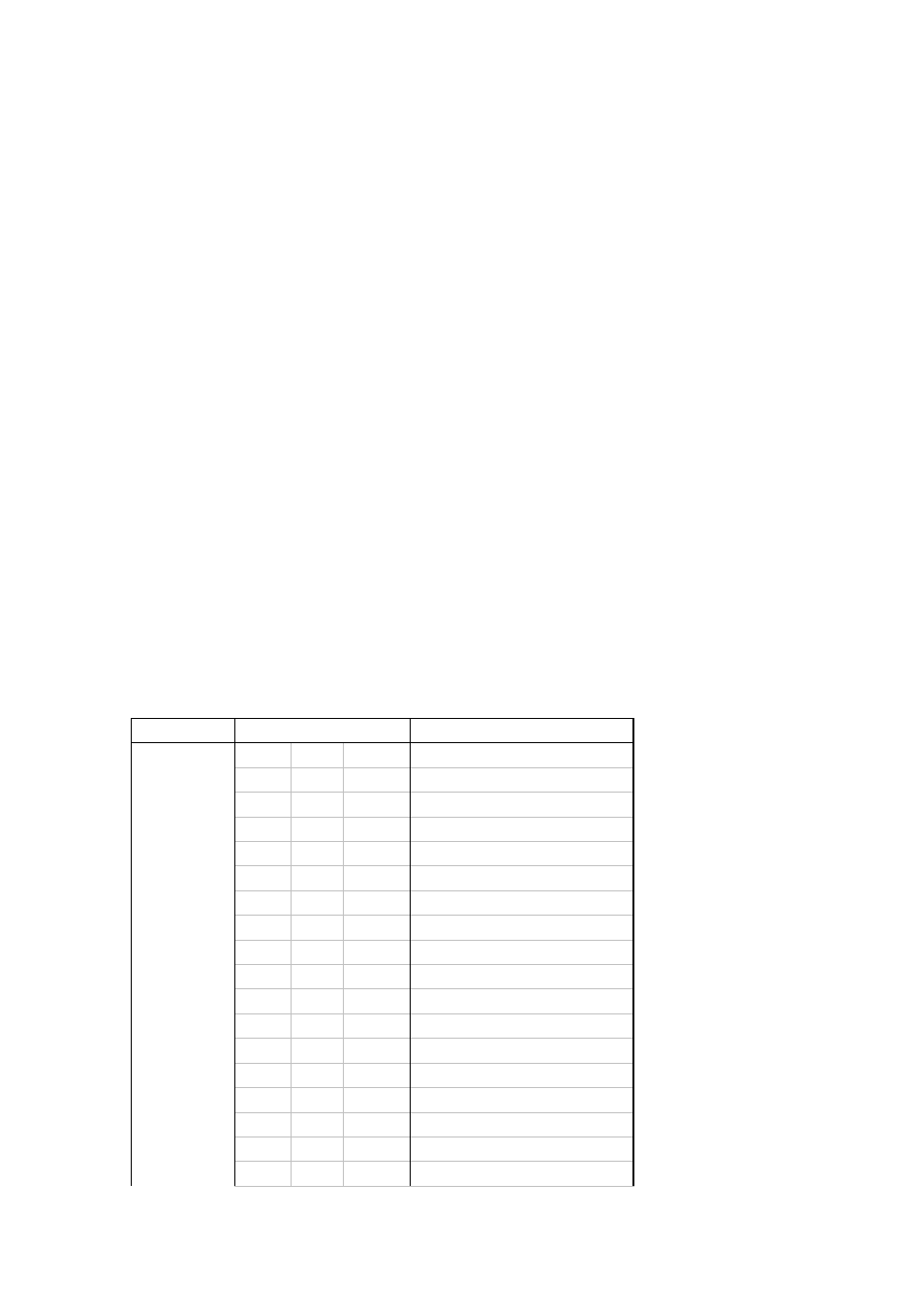
SLav
- This menu will let you select your desired Master/slave
mode
1.Press the MENU button until “SLav” is displayed, press ENTER.
2. “Sla ” will now be displayed.
VER
- This will display the software version
Tap the MENU button until “VER” is displayed.
Press the MENU button to leave this function
DMX control mode
This function will allow you to control each individual fixtures traits
with a standard DMX-512 controller such as the Elation Show
Designer.
Universal DMX Control: This function allows you to use a uni-
versal DMX-512 controller such as the Elation DMX Operator or
Elation Show Designer to control head movement, A DMX
controller allows you to create unique programs tailored to your
individual needs.
DMX channels and value
channels
dmx value
fuction
0
…… 7
nop
8 …… 15
program
1
16 …… 23
program
2
24 …… 31
program
3
32 …… 39
program
4
40 …… 47
program
5
48 …… 55
program
6
56 …… 63
program
7
64 …… 71
program
8
72 …… 79
program
9
80 …… 87
program
10
88 …… 95
program
11
96 …… 103
program
12
104 …… 111
program
13
112 …… 119
program
14
120 …… 127
program
15
128 ……
135
program 16
ch1
136 …… 143
program
17
