MBT Lighting LED4EYES User Manual
Page 4
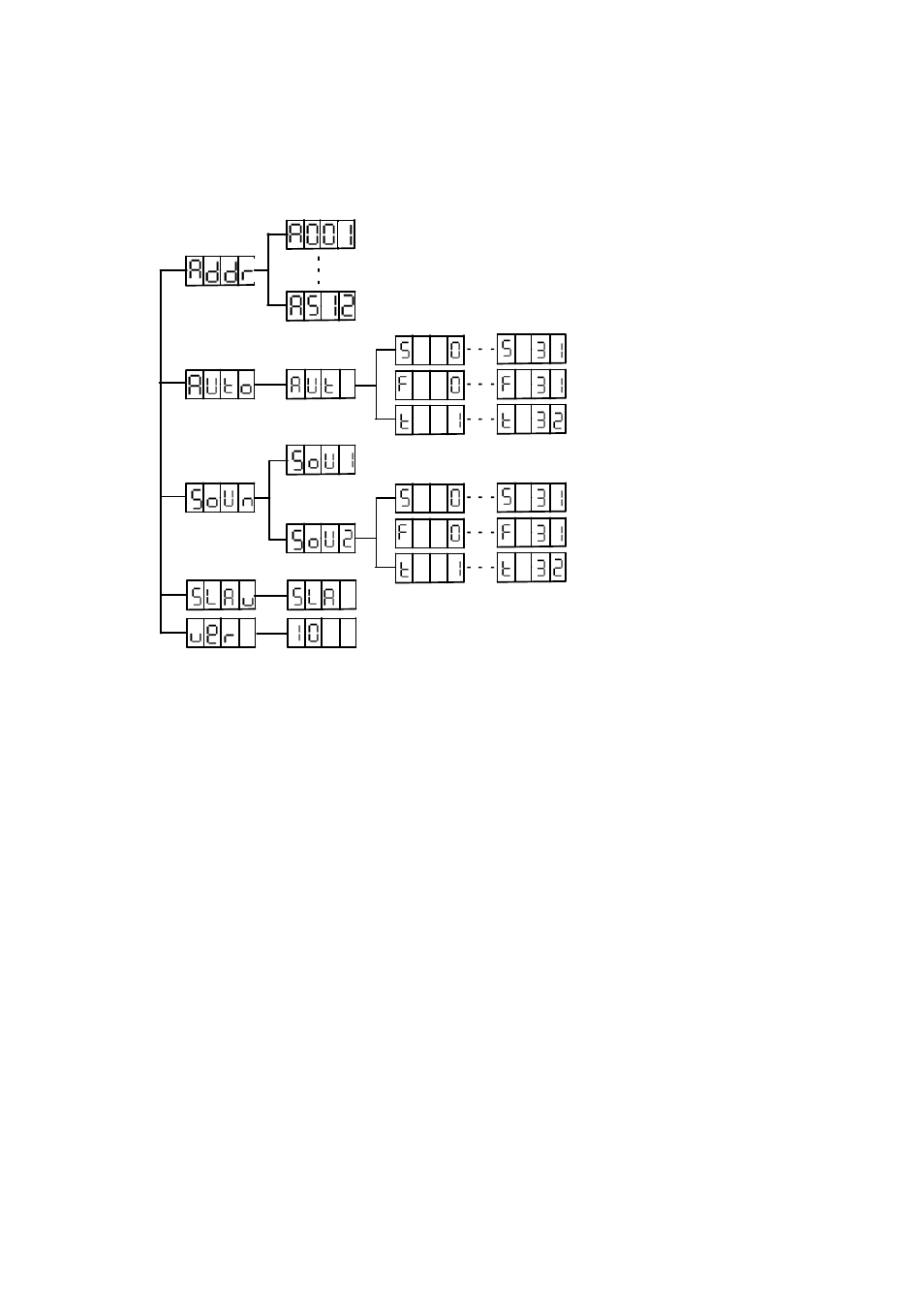
When a function is selected use the UP or Down buttons to change
the function settings. Once your changes are made press the
ENTER button,
Addr
- DMX
Address Setting via
control board and
moter setting
Tap the ESC button
and UP button or
DOWN button until
“Addr” is displayed,
press ENTER.
“Axxx” will now be
displayed, “x”
represents the
displayed address.
Press the UP or
DOWN buttons to
find your desired
address.
Auto
- This menu will let you select your desired auto mode
Tap the ESC button and UP button or DOWN button until “Auto” is
displayed, press ENTER. Aut ” will now be displayed, now auto
mode is running. Then tip the ENTER, “F xx” id displayed, Press
the UP or DOWN buttons to set the flash speed ,please the ENTER,
speed of flash is set and “S xx” is displayed , Press the UP or
DOWN buttons to set the run speed , please the ENTER, speed of
runi is set and “t xx” is displayed , Press the UP or DOWN buttons
to set the run times for mode ,
soun
- This menu will let you select your desired sound mode
Tap the MENU button until “Soud” is displayed, press ENTER.
“Soux” will now be displayed, You can confirm three modes by UP
or DOWN for sound sensitiveness. Then tip the ENTER, “F xx” id
displayed, Press the UP or DOWN buttons to set the flash
speed ,please the ENTER, speed of flash is set and “S xx” is
displayed , Press the UP or DOWN buttons to set the run speed ,
please the ENTER, speed of runi is set and “t xx” is displayed ,
Press the UP or DOWN buttons to set the run times for mode ,
