Ntroductio n – Loadstar Sensors DQ-4000 User Manual
Page 9
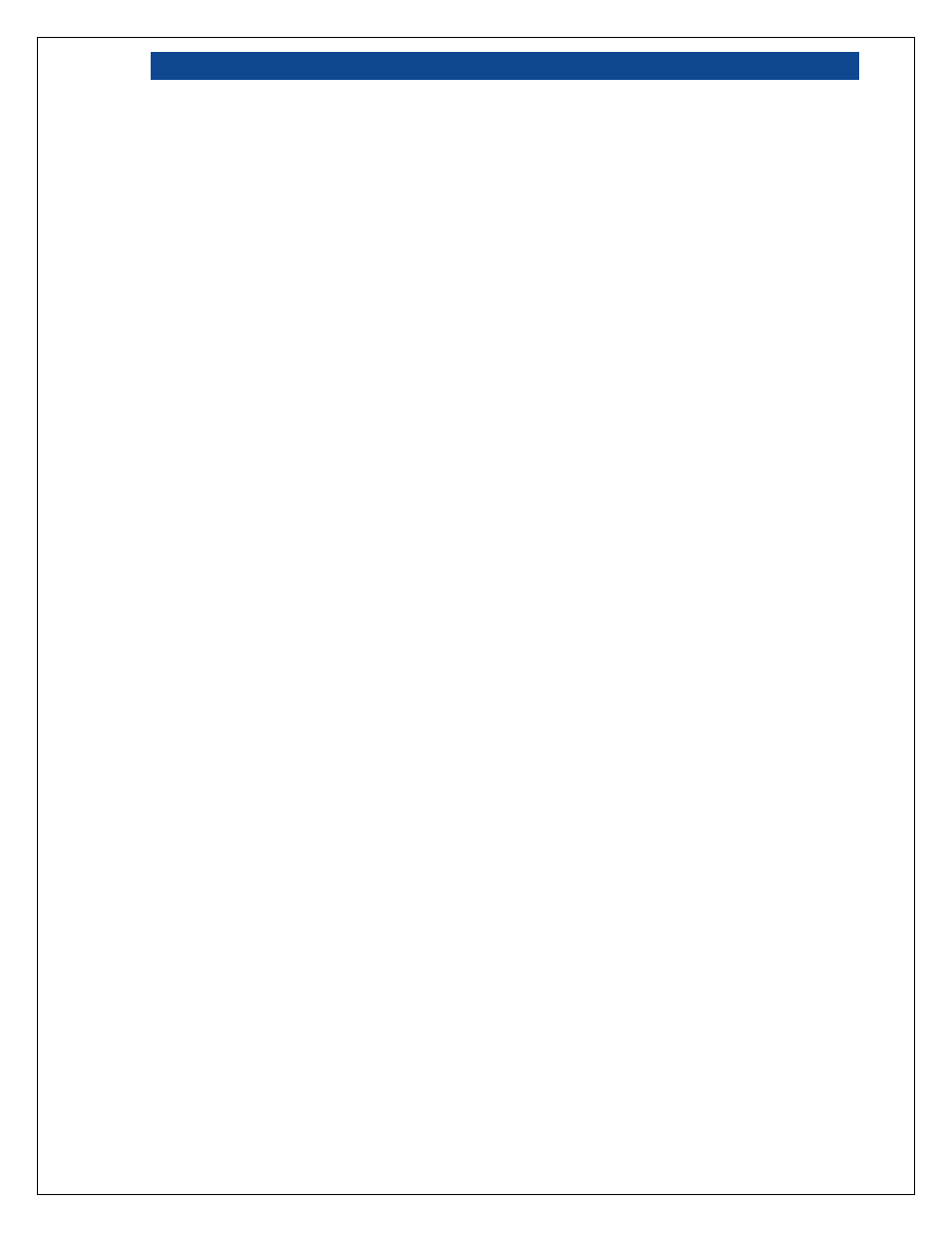
DQ-4000
DQ-4000 User's Guide
Page: 9 / 21
P/N : 033-02061 Rev. 1
1 I
NTRODUCTION
The Loadstar Sensors DQ-4000 4-Channel Frequency to USB module provides a convenient method
to convert the outputs from up to four of Loadstar’s frequency-output load cells into a PC friendly USB
digital output. Attach the cable of iLoad-Mini (or other Loadstar frequency load cells) to one of the four
sensor input ports on the DQ-4000 and connect the USB uplink output to your computer’s USB port for
a complete Windows PC based weighing system. No additional power beyond that supplied by the
USB port is needed for a DQ-4000 equipped with up to 4 load cells.
The DS-4000 comes equipped with a backlit two-line LCD to view the load on each channel or the total
load of all connected load cells.
In addition the DQ-4000/DS-4000 can be equipped with the following optional features:
• Lithium Ion Polymer battery for power backup.
• ZigBee wireless network communication.
Standard Module Features:
• Powered by the USB bus. No external power is needed when DQ-4000 is equipped with up to
4 iLoad Mini series load cells.
• Supports all Loadstar frequency-output sensors including the iLoad Mini series.
• All user input program parameters stored in non-volatile flash memory.
• Built in text-based programming interface makes it convenient to use with Terminal Emulation
programs (such as Windows’ HyperTerminal) or to integrate into your own custom software
applications written in various environments (including Visual Basic, Java, C, C++, LabVIEW,
etc.) that are compatible with virtual COM ports.
• Complete LoadVUE software compatibility.
Optional Module Features:
• ZigBee wireless networking.
• External 9V to 12V wall adapter (to power the ZigBee wireless and the local LCD).
• Internal Lithium Ion Polymer battery, for power backup. Internal battery is automatically
recharged when sufficient external power is available.
• In the DS-4000, an LCD screen to display loads from any connected sensor or all connected
sensors.
• In the DS-4000, a pushbutton to scroll between individual sensor weights and the total weight
of all sensors on the LCD. The pushbutton also allows locally taring (i.e., zeroing) of the
currently displayed sensor(s).
• In the DS-4000, a potentiometer to adjust the contrast of the local LCD.
