Loadstar Sensors DI-1000U Digital Load Cell Interface Manual User Manual
Page 14
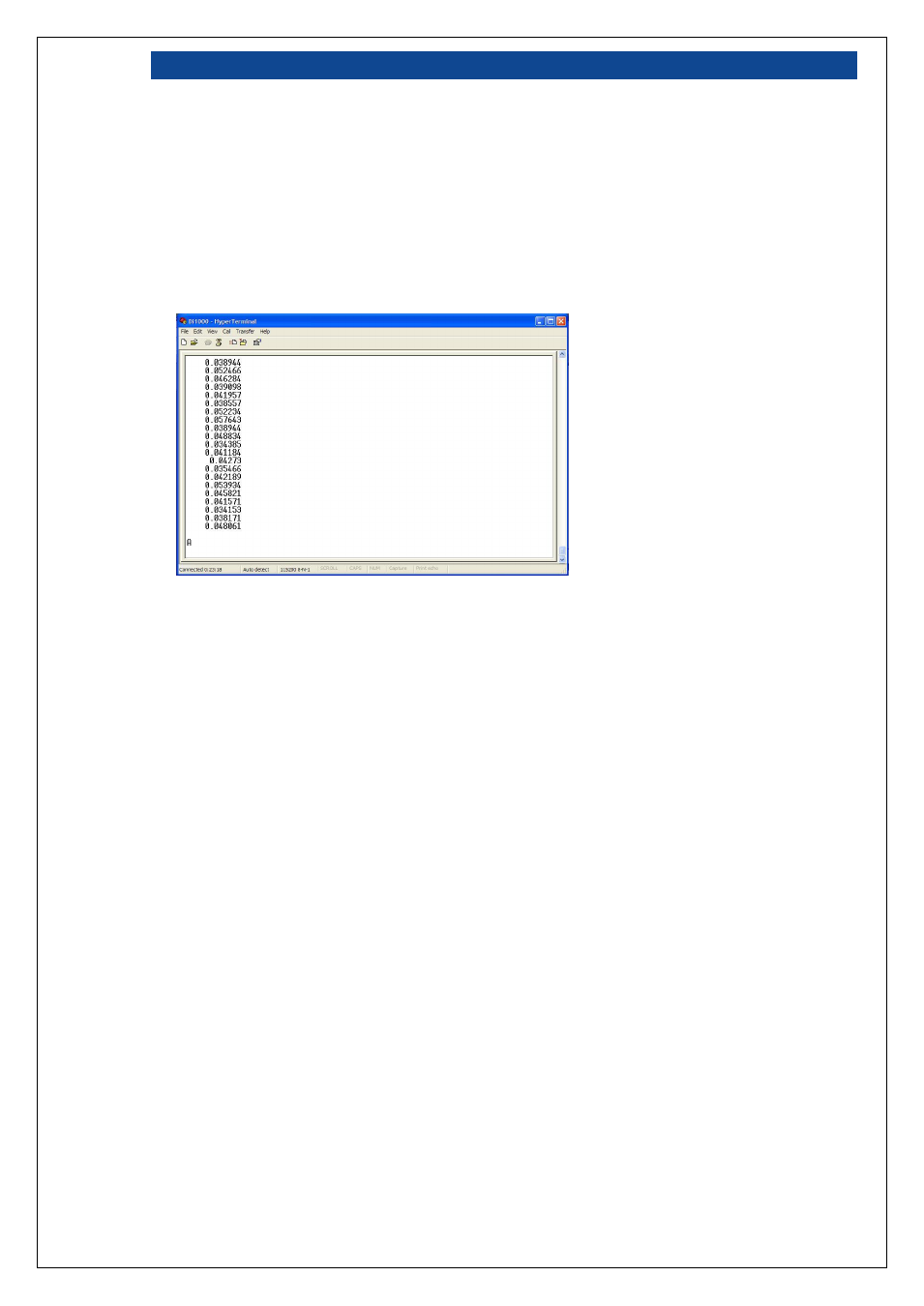
DI-1000
Di1000 User Guide
Page: 14 / 25
P/N : 033-01591 Rev. 6
4. Enter the desired amplifier gain: GAIN 64 ←
5. Enter the desired samples/sec: SPS 60←
6. Reset the zero value of the sensor: TARE ←
7. Set the calibration mode to be used for load measurements. You can set mV/V
calibration by entering CAL m←. Two point calibration mode is selected by typing
CAL 2←.
Assuming you have already entered a calibration (see the next section) for the selected mode, you
may now monitor the load on the load cell: type WC ← at the terminal window.
Continuous weight output updates end when a carriage return (←) is pressed.
