Lightforce 210 GENESIS User Manual
Page 4
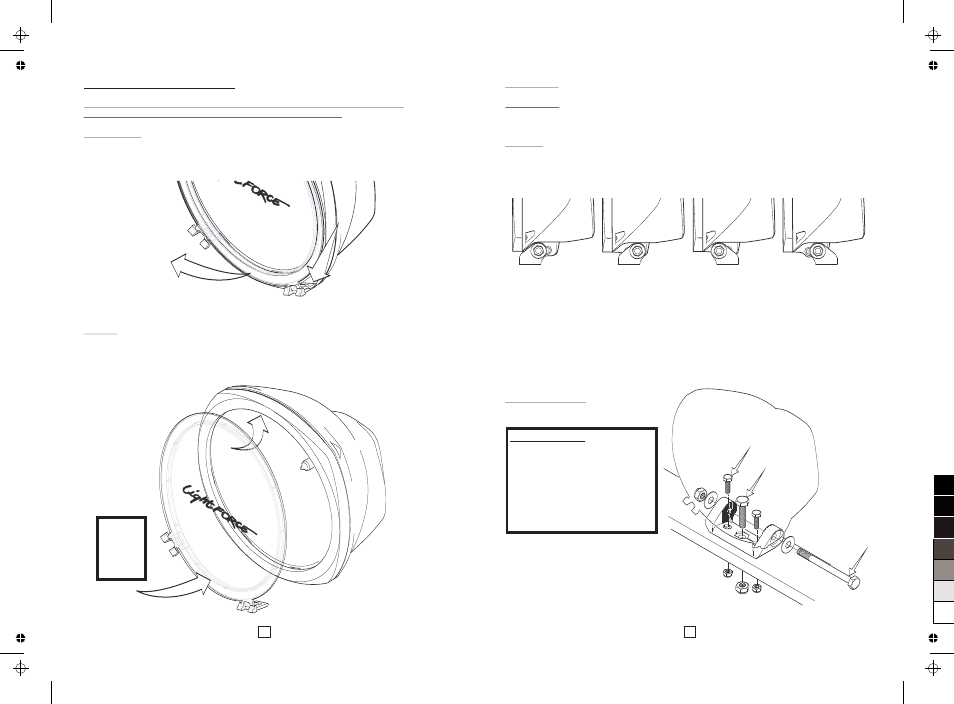
Installation
Tools Needed
17mm socket on ratchet x 2
Torque wrench(s) to suit from 5Nm to 70Nm
Mounting
l
Your Genesis light has four different mount positions (two cross-bolt holes and a
reversible mount - see picture).
l
Before fitting the mount, select the most suitable position for your application.
l
Insert 40mm mounting bolt into bottom mount bracket.
l
Attach bottom mount bracket to light housing and insert cross-bolt using one
washer per side of mount.
l
Tighten cross-bolt until firm (not tight).
l
Fit light into position on light mount.
l
Tighten bottom mounting bolt until firm.
l
Approximately aim light (i.e. point straight ahead) then tighten both bolts as per
recommended torque specifications (see specifications section).
Mounting Options
M6 Mounting Bolts - If extra
mounting security is needed or
you have a problem with your light
rotating there are two M6
mounting holes either side of the
main M10 mounting bolt, these
will accommodate any M6 bolt
with an 11mm head size.
M6
M10
2
5
Removing and Refitting the Filter
CAUTION: When handling the filter, take care of the surface as this can mark
easily (for cleaning see ‘General Care and Safety Tips’ section).
Filter Removal
l
Unlock each filter tab from the light by lifting the rear of the tab away from the bezel.
l
Swing the base of the filter away from the light.
l
The filter will drop down and away from the light.
Refitting
Genesis filters have a locating lug at the top and locking tabs at the bottom.
l
Insert the locating lug into the recess found at the underside of the top of the bezel.
l
While pushing filter up, push the base of filter in towards the light.
l
Lock each filter tab in by pushing down on the forward facing lever tabs.
Push tabs
to ensure
filter is
locked.
0
5
25
75
95
100
