Fixing the mounting frame to the support arm, Mechanical installation – Lenze CS 9000 DVI Operating Instructions User Manual
Page 28
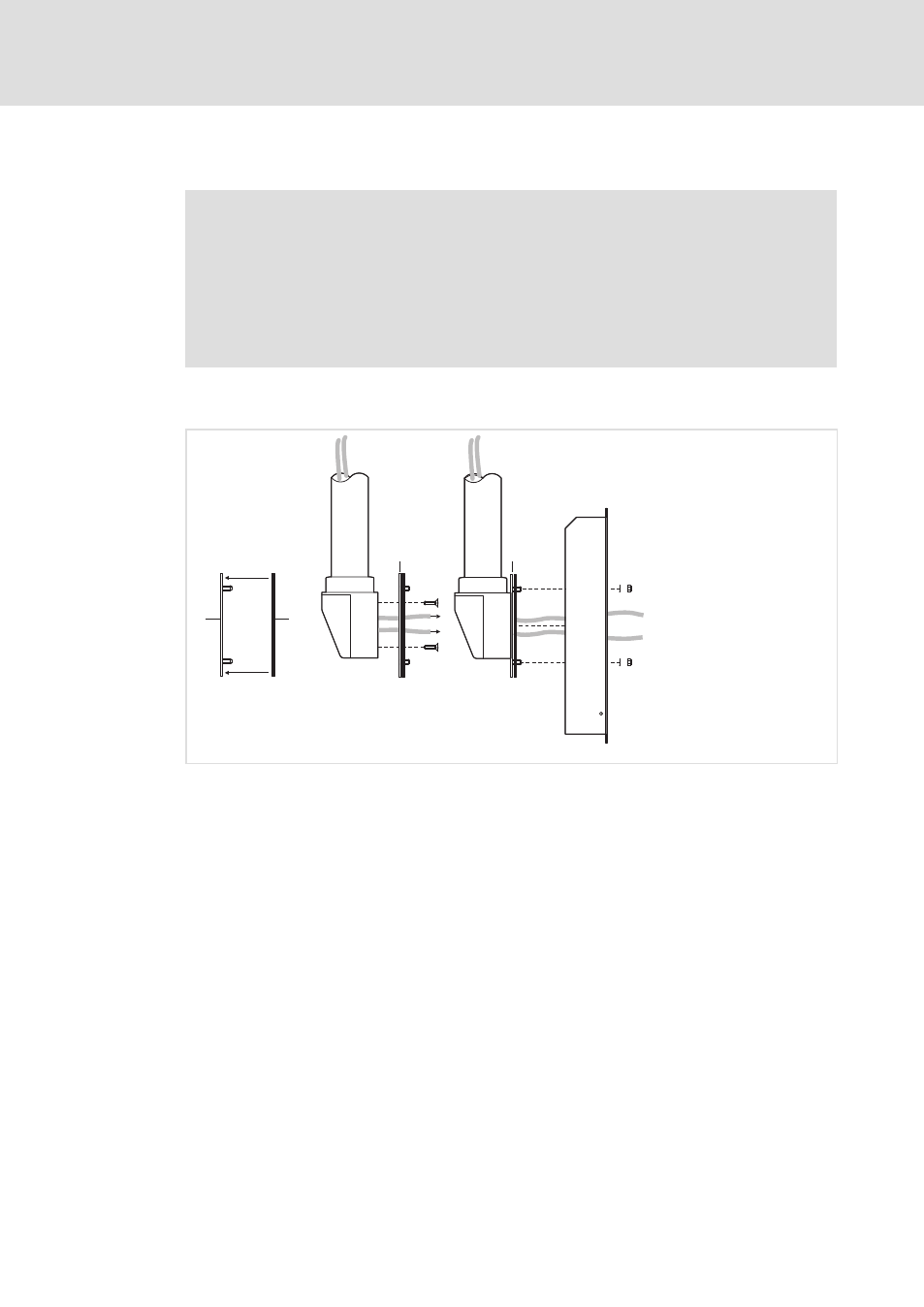
Mechanical installation
Mounting steps
Fixing the mounting frame to the support arm
l
28
BA_CS9000DVI EN 4.0
5.2.2
Fixing the mounting frame to the support arm
)
Note!
Before mounting:
ƒ
Remove mounting frame (
¶ 27).
ƒ
Read documentation of the accessories.
ƒ
Check whether the mounting location corresponds to the operating
conditions described in the "Technical data"; if required, take additional
measures.
Without add−on component
1
0
6
1
3
2
1
CS57x0−005
How to proceed:
1. Check support arm system for professional mounting and sufficient carrying
capacity.
– See support arm documentation.
2. Stick the self−adhesive seal
0 on the adapter plate 1 on the side with the threaded
bolts.
3. Pull the connecting cables
2 out of the support arm 3 and screw the adapter plate 1
to the support arm
3.
– For screws see support arm documentation.
4. Screw the mounting frame
6 to the adapter plate 1.
– 4 nuts M5 with washers
Æ 5.3 mm
Now you can connect the Command Station (
¶ 33).
