Un-installation – Leica Biosystems CW4000 Quick Start Guide User Manual
Page 19
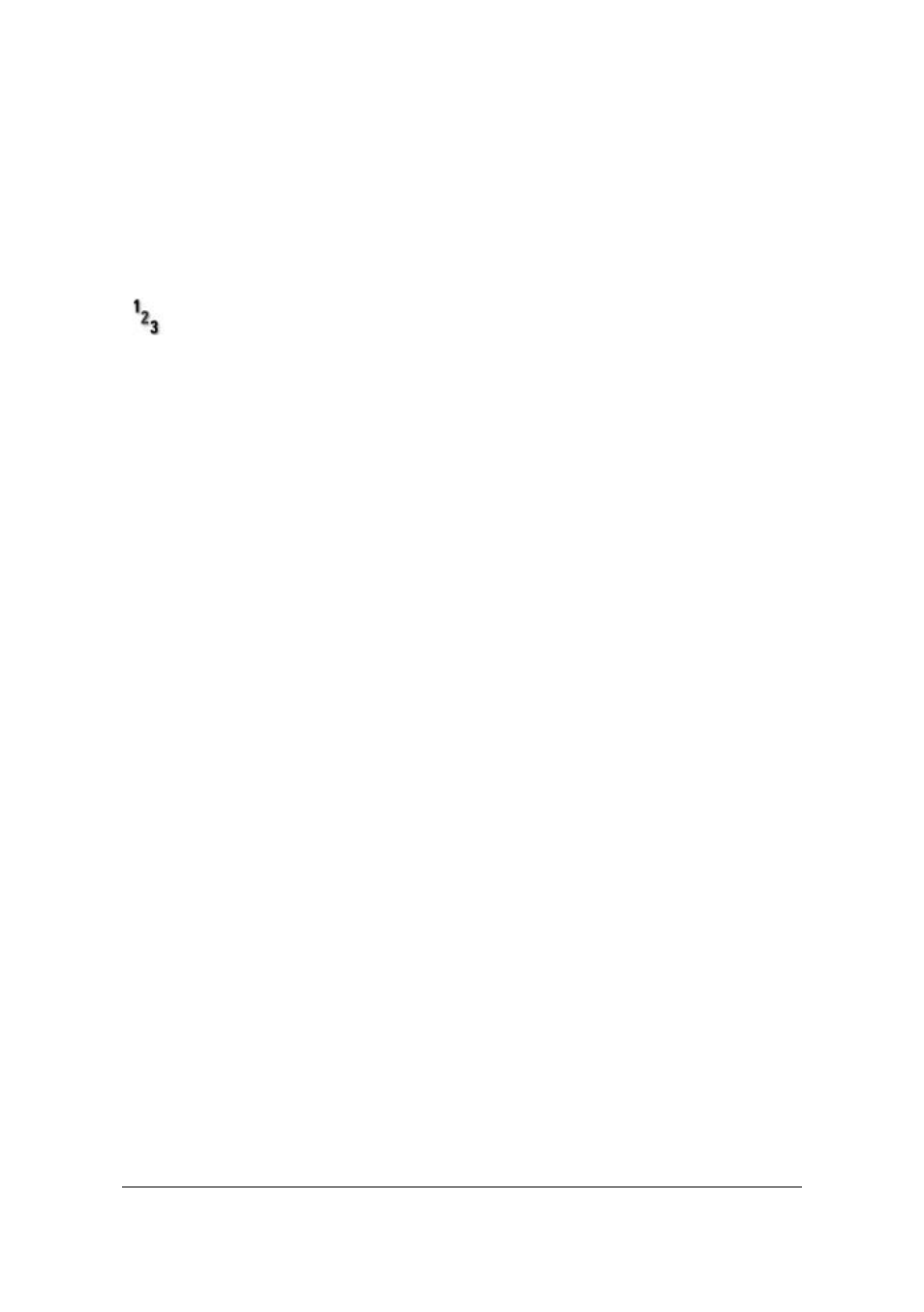
Leica CW4000 Quick Start Guide
Page 15
Un-installation
Should it be necessary to un-install the software for any reason the
procedure below should be followed.
Step-by-step Instructions:
1. Access the control panel by selecting the ‘Start’ menu ‘Settings’,
‘Control Panel’.
2. Click on the ‘Add/Remove programs’ icon, then select and
uninstall the following applications, following the instructions
displayed on the screen:
Leica Cytogenetics Workstation
Leica Image Servers (if you have no other Leica Imaging
applications installed on your PC).
If the following options were installed then uninstall these as
well:
Leica CW4000 Karyo
Leica CW4000 FISH
Leica Cybase
3. Delete the Leica CW4000 Folder in Windows Explorer and
desktop shortcut icons using conventional Windows
functionality.
- SM2010 R (46 pages)
- CM305 S (66 pages)
- CE Knife holder (14 pages)
- CM1950 (78 pages)
- VT1200/VT1200 S (62 pages)
- VT1000 S (42 pages)
- HI1220 (18 pages)
- HI1210 (18 pages)
- CM1850 UV (56 pages)
- CM1850 UV (54 pages)
- CM1510-S (56 pages)
- CM3600 XP (114 pages)
- CM1100 (36 pages)
- CM1860/CM1860 UV (98 pages)
- Premium blade holder (14 pages)
- CM1520 (92 pages)
- VT1000 A (49 pages)
- VT1000 P (48 pages)
- SP2600 (51 pages)
- SM2500 (76 pages)
- SM2400 (8 pages)
- SM2000R (22 pages)
- EG1160 (32 pages)
- EG1150 C (20 pages)
- EG1150 H (42 pages)
- EG1130 (2 pages)
- EG1120 (2 pages)
- EG F (18 pages)
- ASP300 (70 pages)
- PELORIS_PELORIS II (160 pages)
- TP1020 (102 pages)
- ASP200 S (88 pages)
- ASP300 S (88 pages)
- ASP6025 (178 pages)
- LN22 (44 pages)
- RM CoolClamp (20 pages)
- RM2265 (88 pages)
- RM2255 (82 pages)
- RM2245 (78 pages)
- RM2235 (78 pages)
- RM2125 RTS (60 pages)
- SP9000 (30 pages)
- SP1600 (10 pages)
- ST4040 (50 pages)
- ST5020 (88 pages)
