Introduction, Cd’s required for dc camera use, Step 1 - install dc camera software – Leica Biosystems CW4000 DC Cameras with IA Applications User Manual
Page 3: Installation
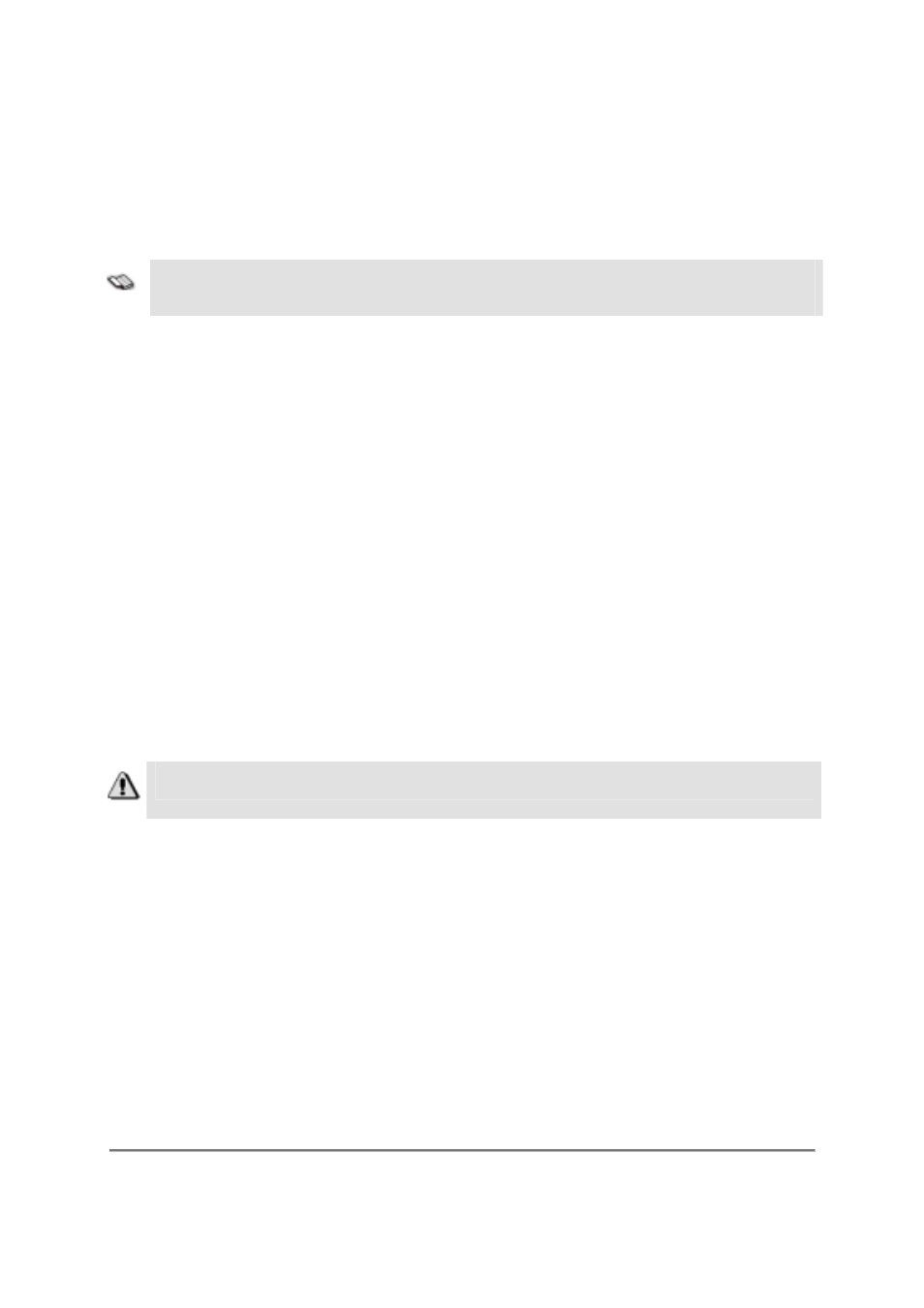
Leica DC Camera, with IA applications
1
Installation advice Issue 2
Feb 2002
Introduction
Introduction
Introduction
Introduction
The following notes aim to give some guidance in the installation and use of the Leica IA applications IW, MW,
CW and FW that have been updated to work with the new DC cameras.
The compatible DC cameras are those that use the new PCI4 Hotlink board and the DC500 camera that uses the
Firewire board. These notes are for use by qualified Leica personnel only.
Note: Additional information is in the release notes which are located on each of the application CDs.
Please read these before you start to install. These notes are in pdf format.
The user manuals for the Server CD are also included on the Server CD in pdf format.
CD’s required for DC Camera use
CD’s required for DC Camera use
CD’s required for DC Camera use
CD’s required for DC Camera use
The following CD versions are essential for compatibility with DC cameras. Earlier versions of the applications will
not work with the new camera drivers. DC cameras cannot be used with autofocus.
DC Camera Version 4.1.1 (This is an interim version for use with IA software only). Please do not use later
versions until further notice as there are known incompatibilities.
Leica Server V2.1.2
Leica QWin V2.5.1
Leica MW V3.2
Leica FW V1.2.1
Installation
Installation
Installation
Installation
WARN
WARN
WARN
WARNING:
ING:
ING:
ING: These are for Windows 2000 only
only
only
only with at least 256MB ram installed in the PC. For use with
images greater than 2k x 2k 512MB ram should be installed.
The simplest and easiest installation will be from a newly installed version of Windows 2000 that has no previous
drivers or applications installed.
After each stage of the installation re-boot the PC.
Step 1
Step 1
Step 1
Step 1 ---- Install DC Camera software
Install DC Camera software
Install DC Camera software
Install DC Camera software
If you already have DC Camera software installed, check that the cameras are working. Completely uninstall any
previous version of the DC Camera software unless it is the version specified above. It is essential that this
uninstall is performed. Also rename as “.old” the configuration files in the Twain32 directory these are not
necessarily compatible with a different version of DC Twain.
Install the DC Camera software first, carefully following the instructions provided on the CD. Make sure that this is
working correctly (e.g. using Windows Imaging, PaintShop or IM50) before installing Leica Servers.
