Labnet Z306 Hermle Universal Centrifuge User Manual
Page 24
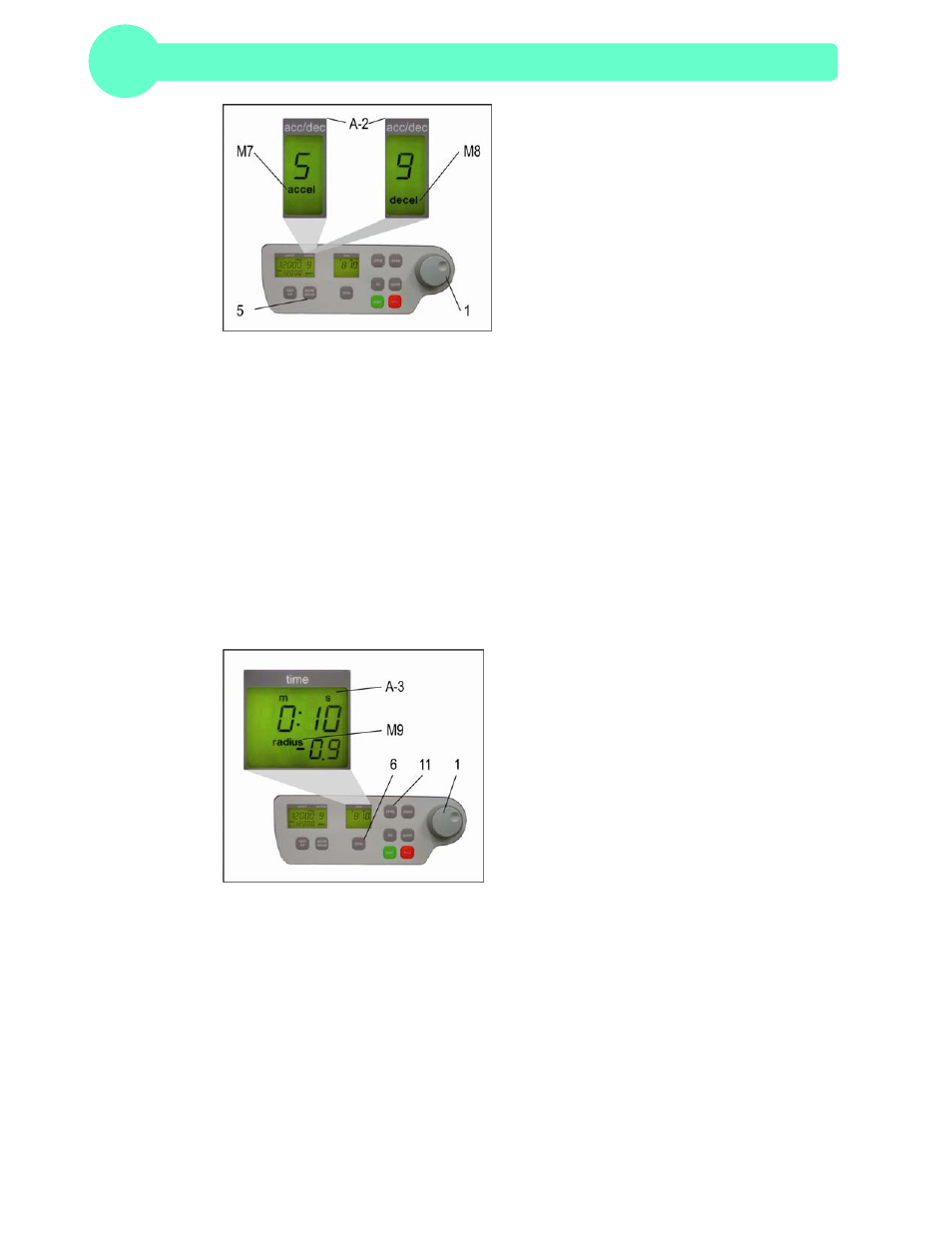
OPERATION
18
Z306 Instruction
manual.docx
© Hermle Labortechnik GmbH
Figure 19
2.4 Radius correction
If you use adapters or reducers it could change the centrifugal radius of the respective rotor. In that
case you can correct the radius manually. Please proceed as follows:
Press the key „time“ (9) and the key „prog“ (11) at the same time and hold them.
In the display „time“ (A-3) appears the word „radius“ (M9). By the adjusting knob (1) you can pre-
select then the respective radius correction (see table 6, APPENDIX P. X) in steps of 0,1 cm.
As soon as you have set a radius correction the word „radius“ (M9) appears. This hint is as long
visible as you put the radius correction back to 0 again.
All with number marked passages refer to figure 20
Figure 20
2.5 Program
2.5.1 Storage of programs
You can store up to 99 runs with all relevant parameters, incl. the used rotors. You can use any free
program number and call it up again.
Put the needed rotor into the centrifuge. By pressing the key „prog“ (11) in the display „time“ (A-3)
appears the word „program“. With the adjusting knob (1) you can chose the desired program
number.
