Labnet Z306 Hermle Universal Centrifuge User Manual
Page 21
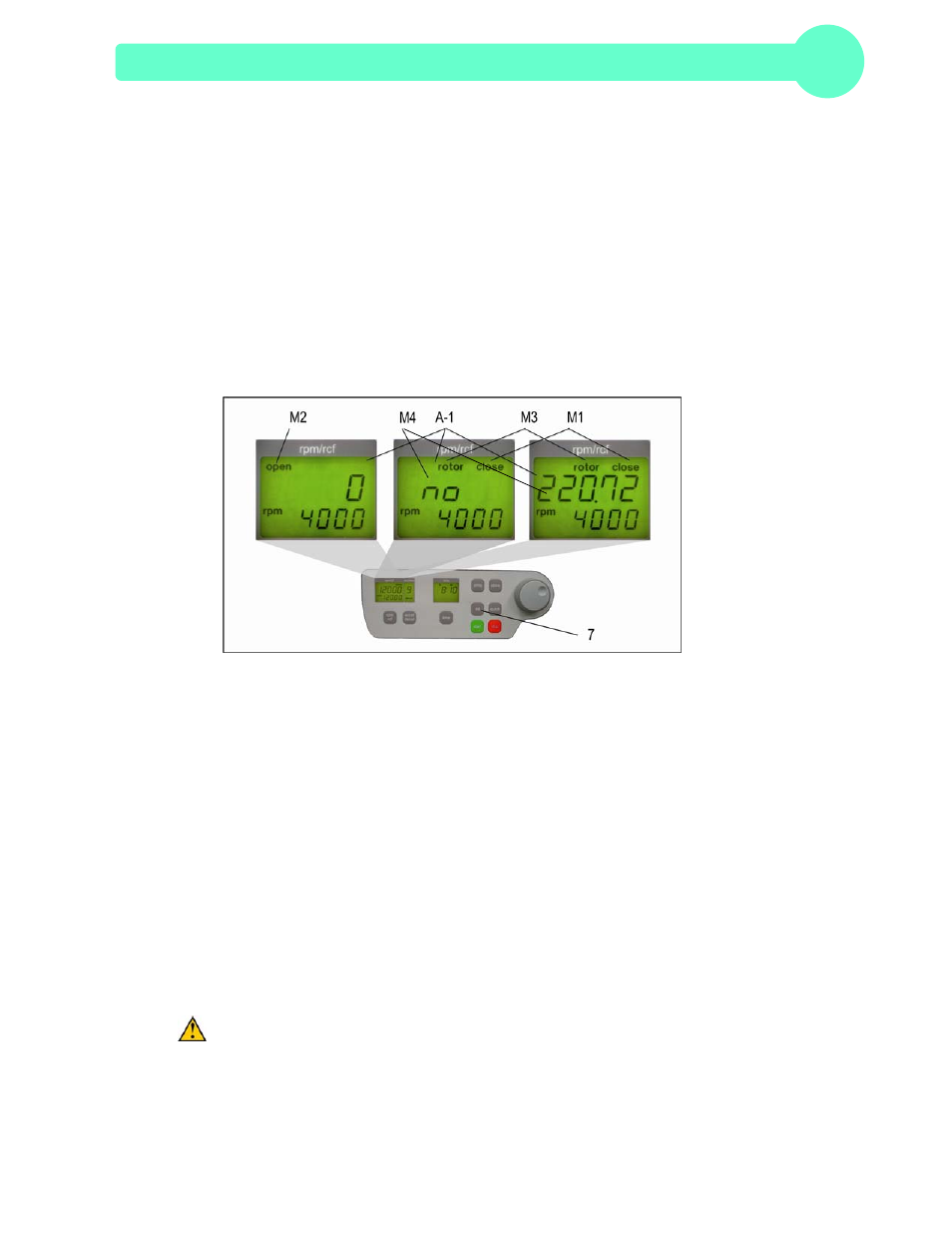
OPERATION
© Hermle Labortechnik GmbH
Z306 Instruction
manual.docx
15
2.2 Lid
2.2.1 Lid release
After the run, respectively closing the lid of the centrifuge, it appears in the display „rpm/rcf“(A-1) the
word „close“ (M1). If there is a rotor in the centrifuge, it appears additional the word „rotor“ (M3), as
well as the code number of the respective rotor, which is in the centrifuge i. e. „221.28“ (M4). If there
is no rotor in the centrifuge it flashes the word „rotor“ (M3) and additional the word „no“ (M4). ). By
pressing the key „lid“ (7) you can release the lid of centrifuge. As soon as the electromagnetic lid is
completely released, it appears the word „open“ (M2). Now you can open the lid of the centrifuge.
All with number marked passages refer to figure 16
Figure 16
During the run you can call up the rotor type at any time by pressing the key “lid” (7).
2.2.2 Lid lock
The lid must be pressed down. An electromagnetic lid lock closes the lid, at the same time
disappears the word „open“ (M2).
As a sign that the centrifuge is ready for starting it appears in the display „rpm/rcf“(A-1) the word
„close“ (M1). Simultaneously it appears in that display the word „rotor“ (M3), as well as the code
number of the rotor, which is in the centrifuge i. e. „nr 22x.xx“ (M4). With that all rotor specifically
data, like e. g. max. speed, acceleration etc., are adopted.
All with number marked passages refer to figure 16
ATTENTION: Don't grip your fingers between lid and device or locking mechanism
when closing the lid!
