Labnet Z400 High Capacity Centrifuge User Manual
Page 12
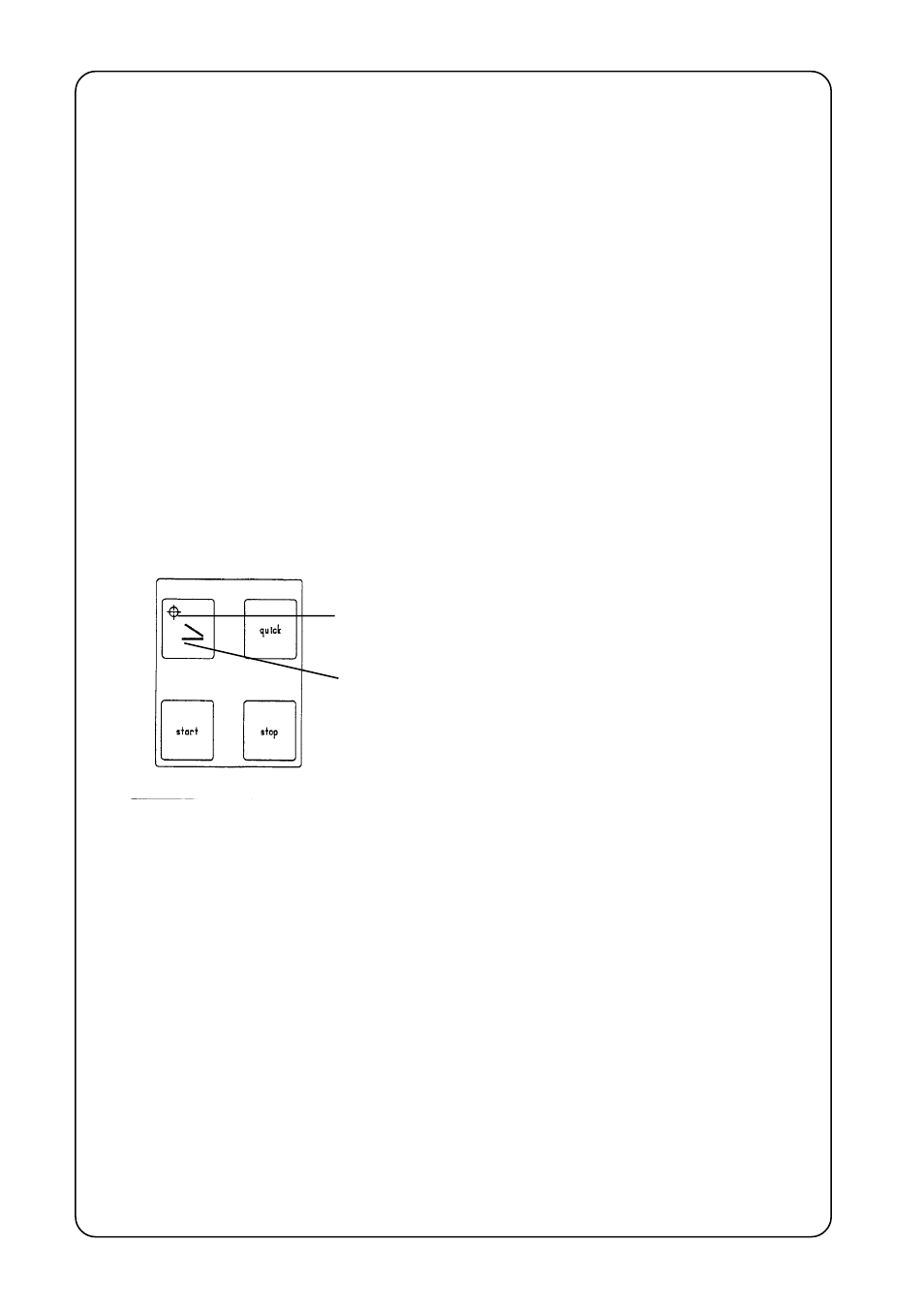
4.
4.
4.
4.
4.
Operation
Operation
Operation
Operation
Operation
4.1
Power switch
Connect the cord plug to the appropriate wall socket.
After connecting the digital displays will light up.
The control panel is equipped with a stand by function
4.2
Lid release
When the green control lamp of the key "lid" lights, the rotor stands still and
centrifuge lid is ready to open.
Press key "lid" (see figure 5) to open the lid. The green control lamp will extinguish
as soon as the lid will be opened or the unit started.
Control lamp ( rotor is stationary ):
Shows that the lid is closed correctly.
Key "lid".
To open the centrifuge lid
Figure 5
4.3
Lid lock
Close the centrifuge lid, after the rotor has been fixed correctly as described.
The centrifuge can only be started when the lid is closed correctly.
The green control lamp of the key "lid" will light as soon as the lid is closed
correctly.
When the rotor starts accelerating the control lamp of the key "lid" extinguishes and
the lid cannot be opened.
