Adjusting the display settings – Blaupunkt BRONX MP75 User Manual
Page 14
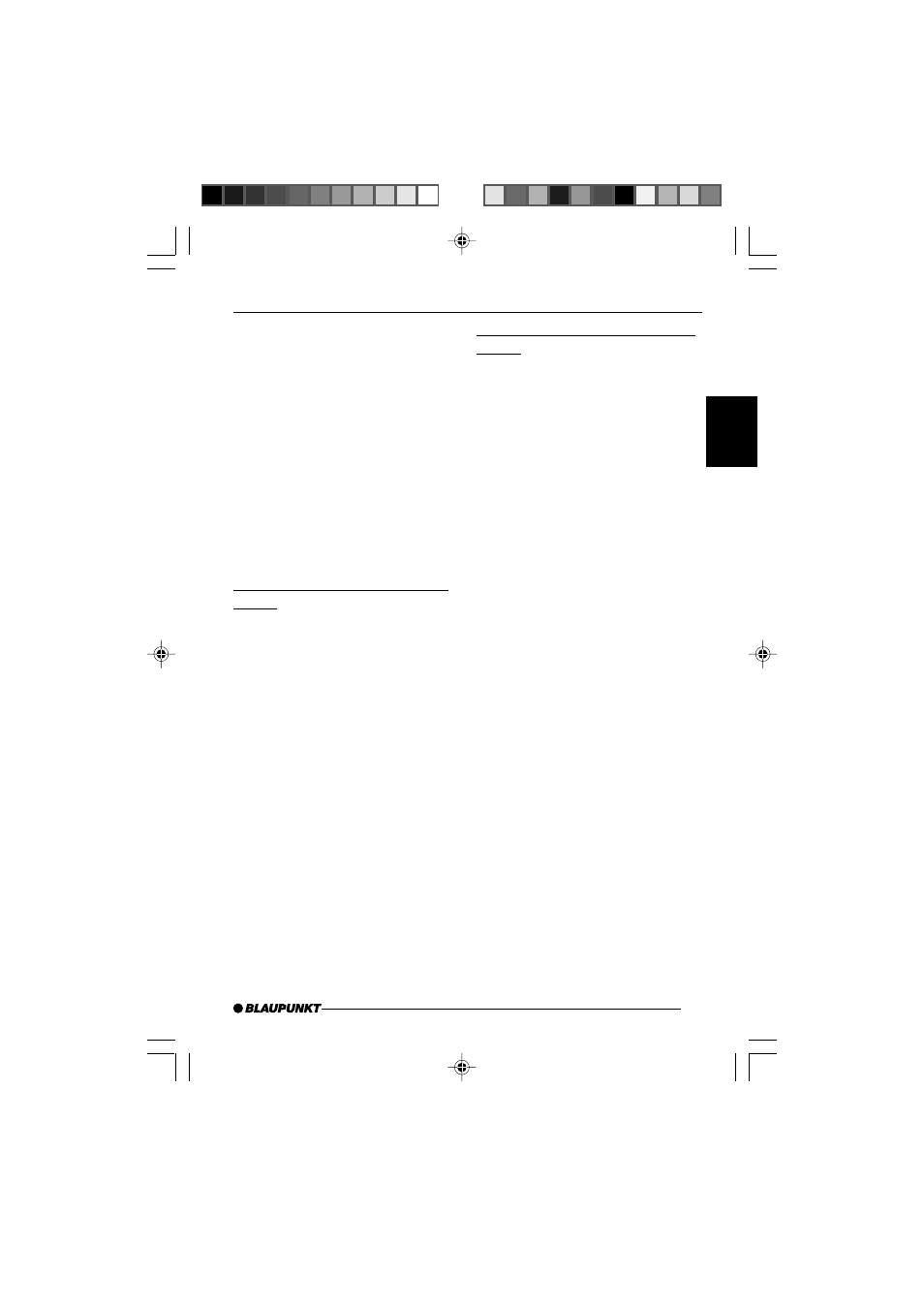
55
DANSK
ENGLISH
DEUTSCH
FRANÇAIS
IT
ALIANO
NEDERLANDS
SVENSKA
ESP
AÑOL
PORTUGUÊS
DAY and NIGHT are displayed in the
top display line together with the cur-
rently set values.
➮
Move the flashing selection mark-
er behind DAY or NIGHT by
pressing the joystick
8 to the left
or right.
➮
Set the value that you want. To do
so, move the joystick
8 down or
up.
➮
Press the joystick OK
8 or the
MENU button
9 to close the
menu.
The settings are saved.
Setting the button illumination
colour
You can choose the colour of the de-
vice’s button illumination.
There are up to 16 colours available.
➮
Press the MENU button
9.
➮
Press the softkey
5 assigned to
the “DISPLAY” display item.
➮
Press the softkey
5 assigned to
the “KEYCOLOR” display item.
➮
Move the joystick
8 up/right or
down/left to adjust the colour.
A different colour is selected every
time you move the joystick.
➮
Press the joystick OK
8 or the
MENU button
9 to close the
menu.
The settings are saved.
Setting the display illumination
colour
When setting the display illumination,
you can choose one of four preset col-
ours or mix a colour yourself from the
RGB spectrum (red-green-blue) or se-
lect a colour during a colour scan.
Selecting a preset colour
Four different colours are already
stored in the device. “Ocean” (blue),
“Amber”, “Sunset” (red-orange) and
“Nature” (green) are available. Select
a colour that best suits your vehicle
interior.
➮
Press the MENU button
9.
➮
Press the softkey
5 assigned to
the “DISPLAY” display item.
➮
Press the softkey
5 assigned to
the “COLOR” display item.
➮
Press the softkey
5 assigned to
the display item of the colour that
you want.
➮
Press the joystick OK
8 or the
MENU button
9 to close the
menu.
The settings are saved.
Mixing a colour for the display
illumination
To customise the display illumination
to suit your tastes you can mix a col-
our yourself using the three primary col-
ours red, blue and green.
➮
Press the MENU button
9.
➮
Press the softkey
5 assigned to
the “DISPLAY” display item.
ADJUSTING THE DISPLAY SETTINGS
2.Bronx_MP75_gb
16.08.2005, 14:22 Uhr
55
