Rebuilding – Katun Ricoh Aficio 2027 Digital Copier/Printers - Photoconductor Unit User Manual
Page 3
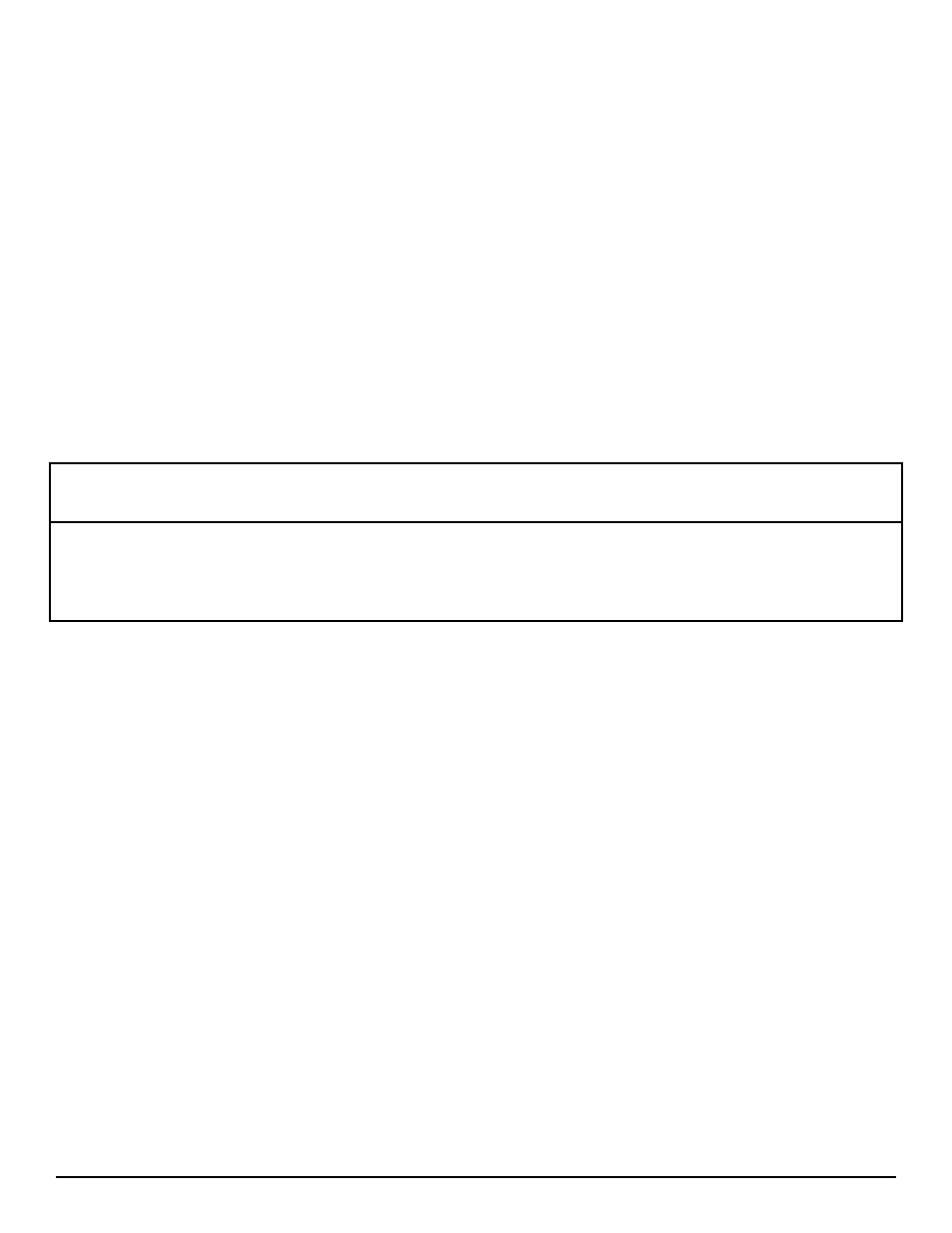
7. Separate the upper drum section (H) from the developer section (I) by sliding the upper drum section toward the front of the PCU and then lifting it up.
8. Remove 2 screws from the front and 2 screws from the rear of the developer section. NOTE: Do not remove the screw securing the clear inter-
connector (J) on the lower portion of the developer unit section.
9. Lift the magnetic roller section (K) to separate it from the lower developer section. Caution: the magnetic roller will be coated with a large amount
of toner/developer.
10. Thoroughly vacuum all used developer out of the developer section and from the surface of the magnetic roller.
11. Remove the OPC shutter door actuator plate (L) from the upper drum section.
12. Remove the used OPC drum (M).
13. Remove the charge roller tensioning springs (N).
14. Remove the bias charge roller assembly (O) by removing 2 screws (1 front, 1 rear), and 2 alignment pins (P).
15. Clean the charge roller with charge roller cleaning wipe, or with clean deionized water and white Chicopee Chix Soft Cloth.
16. Remove the drum cleaning blade (Q) by removing the 2 drum cleaning blade securing screws.
17. Vacuum out the used developer from the lower developer section (R).
NOTE: Be certain that all used toner and developer has been removed from the PCU.
Rebuilding:
18. Review Seal/Misc. Kit (27765) and Gear Kit (27256) contents prior to assembly of cartridge. Install both kit contents as necessary during assembly.
The process followed for step 19 will depend on which model is being rebuilt.
19. Afico 220/270 Models - Fill the lower section (R) with new developer. Rotate the auger system as needed to properly fill/distribute developer. The
entire contents of the Ricoh OEM Type 19 developer package (345g) must be installed into the lower developer unit section of the PCU. Install
developer unit seal in lower developer section.
19. Aficio 1022/1027/2022/2027 Models - Obtain the developer measuring bottle included with this kit. Make a paper funnel and place in bottle mouth.
Open Ricoh OEM Type 18 developer package and fill measuring bottle to fill line (345g). NOTE: Tap bottle gently on flat surface 10 times, then check
level of developer in bottle to ensure accuracy of measurement. Pour developer from measuring bottle into lower developer unit section (R).
Save the remaining developer in the bag for future PCU rebuilds.
The developer section for either model will be completely full after installation.
Be extra cautious to avoid spills. Install developer unit seal in lower developer section.
20. Install the magnetic roller section (K) on top of the lower developer section, securing it with the 4 screws removed in step 8.
21. Apply a light dusting of Kynar powder to the working edge of the new Katun drum cleaning blade and install it into the upper drum unit section,
securing it with 2 screws removed in step 16.
22. Reinstall the BCR assembly (O), ensuring bias charge roller is dry before reinstalling. Secure assembly using alignment points (P) and screws
removed in step 14.
23. Apply a light dusting of Kynar powder to the entire surface of the new Katun OPC drum. Install OPC drum into the upper drum section (H).
NOTE: Do not touch the OPC drum surface or the urethane portion of the drum cleaning blade during installation.
24. Manually rotate the OPC drum clockwise at least one complete revolution to properly distribute Kynar powder and minimize the likelihood of
“blade flip.”
25. Close the OPC shutter door and install the OPC shutter door actuator plate (L) removed in step 11.
26. Position the lower developer section on the work surface so that the toner supply inlets (T) are on your left. Using the green handle, place the upper
drum section on top of the lower developer section, making sure the toner supply inlets and outlets are on your left. Place the sections together so
that the upper unit is slightly off center to the left. Then slide the upper drum section to the right, locking the upper drum section to the lower
developer section.
27. Insert screw removed in step 6.
28. Remove the PCU sensor actuator cover (U) from the rear securing plate.
29. Reinstall the rear securing plate (E) removed in step 4.
30. Reinstall the PCU drive gear (D) onto the drive shaft.
31. Reinstall the PCU sensor actuator (F) removed in step 5. IMPORTANT: If the PCU sensor actuator is not reinstalled correctly, the toner density
sensor will not be calibrated, resulting in poor copy quality. (See side view.)
32. Reinstall the PCU sensor actuator cover (U) removed in step 27. Reinstall screw (C) removed in step 3, then reinstall the screw removed in step 2.
33. Make sure the toner supply shutter (G) is in the toner supply inlet. If it has slipped out during the rebuild process, re-install it.
34. Install PCU front handle (A) using screws removed in step 1.
35. Install the charge roller tensioning springs (N) removed in step 13.
36. Prior to installing cartridge, shake cartridge front-to-rear ten times.
- Ricoh Aficio 2022 Digital Copier/Printers - Photoconductor Unit Ricoh Aficio 1027 Digital Copier/Printers - Photoconductor Unit Ricoh Aficio 1022 Digital Copier/Printers - Photoconductor Unit Ricoh Aficio 270 Digital Copier/Printers - Photoconductor Unit Ricoh Aficio 220 Digital Copier/Printers - Photoconductor Unit
