Katun Canon imageRUNNER/Adv 4025-series Drum Unit User Manual
Universal rebuild instructions, Rebuild kit contents, Disassembly
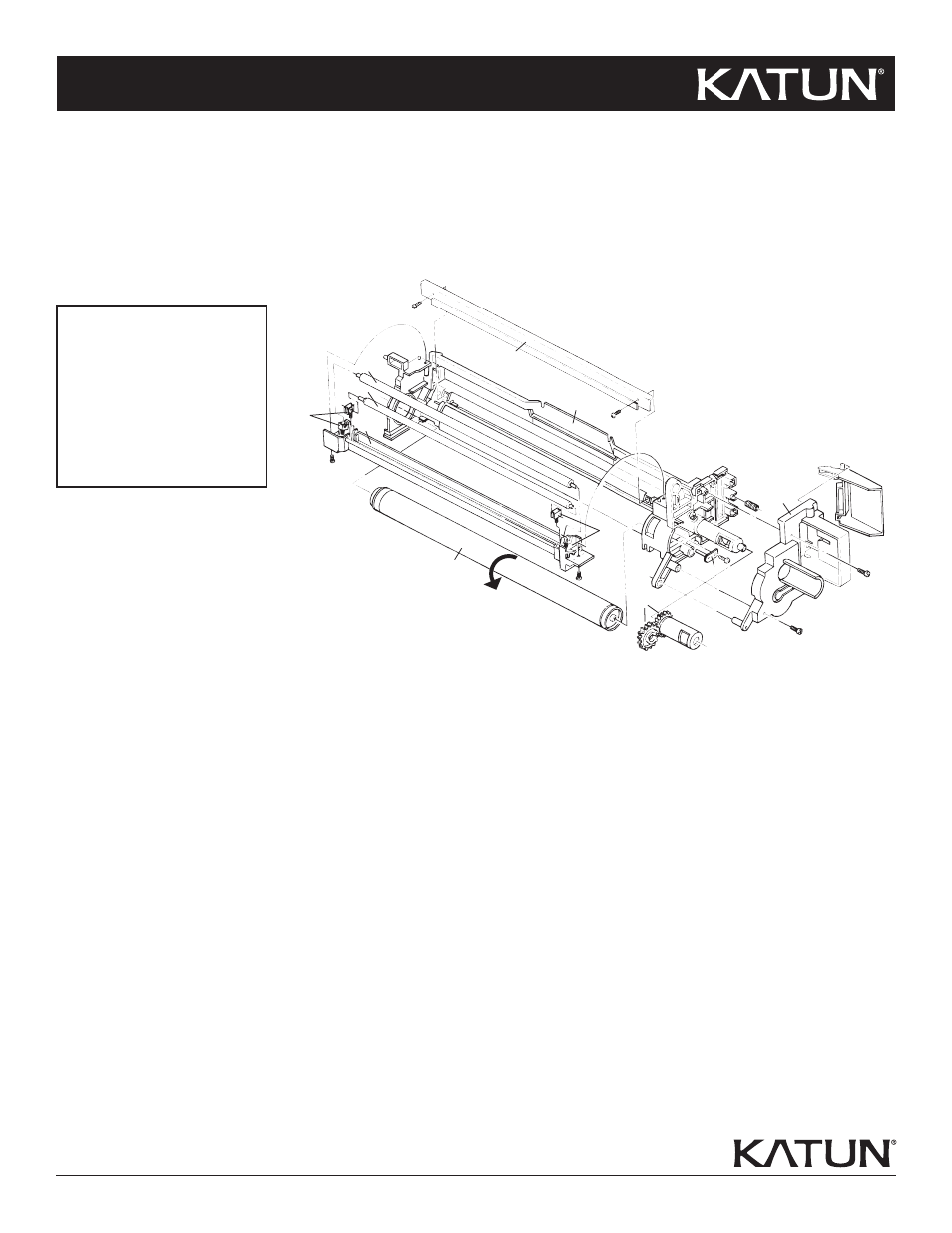
H
I
A
B
C
G
D
E
F
Black
Bushings
White
Bushings
(A) Charge Roller Frame
(B) Charge Roller
(C) Charge Roller Cleaning Roller
(D) Front Cover
(E) Waste Toner Shutter and Gear
(F) OPC Drum Retain Pin
(G) OPC Drum
(H) Drum Cleaning Blade
(I) Drum Unit Frame
Universal Rebuild Instructions
Drum Units for
Canon iR 1730 / iR ADVANCE 400i Series (GPR-39 and C-EXV 37)
Canon iR 2525-2545 Series (GPR-34/35 and C-EXV 32/33)
Canon iR ADVANCE 4025-4051 Series (GPR-42/43 and C-EXV 38/39)
Rebuild Kit Contents:
(1) OPC Drum
(1) Drum Cleaning Blade
(1) Charge Roller Cleaning Roller
(1) Charge Roller Cleaning Wipe
Disassembly
1. Remove 2 screws securing the charge roller frame (A) to the drum unit frame (I). Remove the charge roller frame from the drum unit frame.
2. Remove the charge roller (B) and charge roller cleaning roller (C) from the charge roller frame (A). Clean the charge roller (B) with
the cleaning wipe. Set the cleaned charge roller aside on a clean surface. Remove and save the plastic bushings/springs from the
used charge roller cleaning roller (C). Discard the used charge roller cleaning roller (C).
3. Remove 2 screws securing the front cover (D) to the drum unit frame (I). Remove the front cover (D).
4. Remove the waste toner shutter and gear (E) from the drum unit frame (I).
5. Remove 1 screw securing the OPC drum retain pin (F). Remove the retain pin to release/remove the OPC drum (G). Discard the used OPC drum (G).
6. Remove 2 screws securing the drum cleaning blade (H) to the drum unit frame (I). Remove and discard the used cleaning blade (H).
7. Vacuum residual waste toner from inside the cleaning unit cavity. Clean entire drum unit frame (I) as needed.
Assembly
1. Install the plastic bushings/springs removed during step 2 on the new charge roller cleaning roller (C).
Confirm correct shaft bushing color position as noted on the illustration above and install in charge roller frame (A).
2. Install the cleaned charge roller (B) set aside during disassembly step 2 in charge roller frame (A).
Set assembled charge roller frame aside on a clean surface for installation later.
3. Install the new drum cleaning blade (H) and secure with 2 screws removed during disassembly step 6.
4. Remove wrap from new OPC drum (G) and dust the entire surface with kynar powder lubricant. Install the new OPC drum (G) into the
drum unit frame (I) and secure with the retain pin (F) and screw removed during disassembly step 5.
5. Install/reposition the waste toner shutter and gear (E) removed during disassembly step 4 on the drum unit frame (I).
6. Install/reposition the front cover (D) on the drum unit frame (I) and secure with 2 screws removed during disassembly step 3.
7. Manually rotate the OPC drum (G) in the normal direction (normal direction noted on illustration) to prevent cleaning blade flip/grip
and to clean the kynar powder lubricant from the OPC drum surface.
8. Reposition the assembled charge roller frame (A) set aside in step 2 above on the drum unit frame (I) and secure it with 2 screws
removed during disassembly step 1.
9. Install the drum unit into the machine. Perform new drum unit initialization procedure and/or reset drum unit counter.
14-02-6714
© 2014 Katun Corporation
