Katun Canon iR 1670F - Universal Rebuilding Instructions Fixing Film User Manual
Universal rebuilding instructions
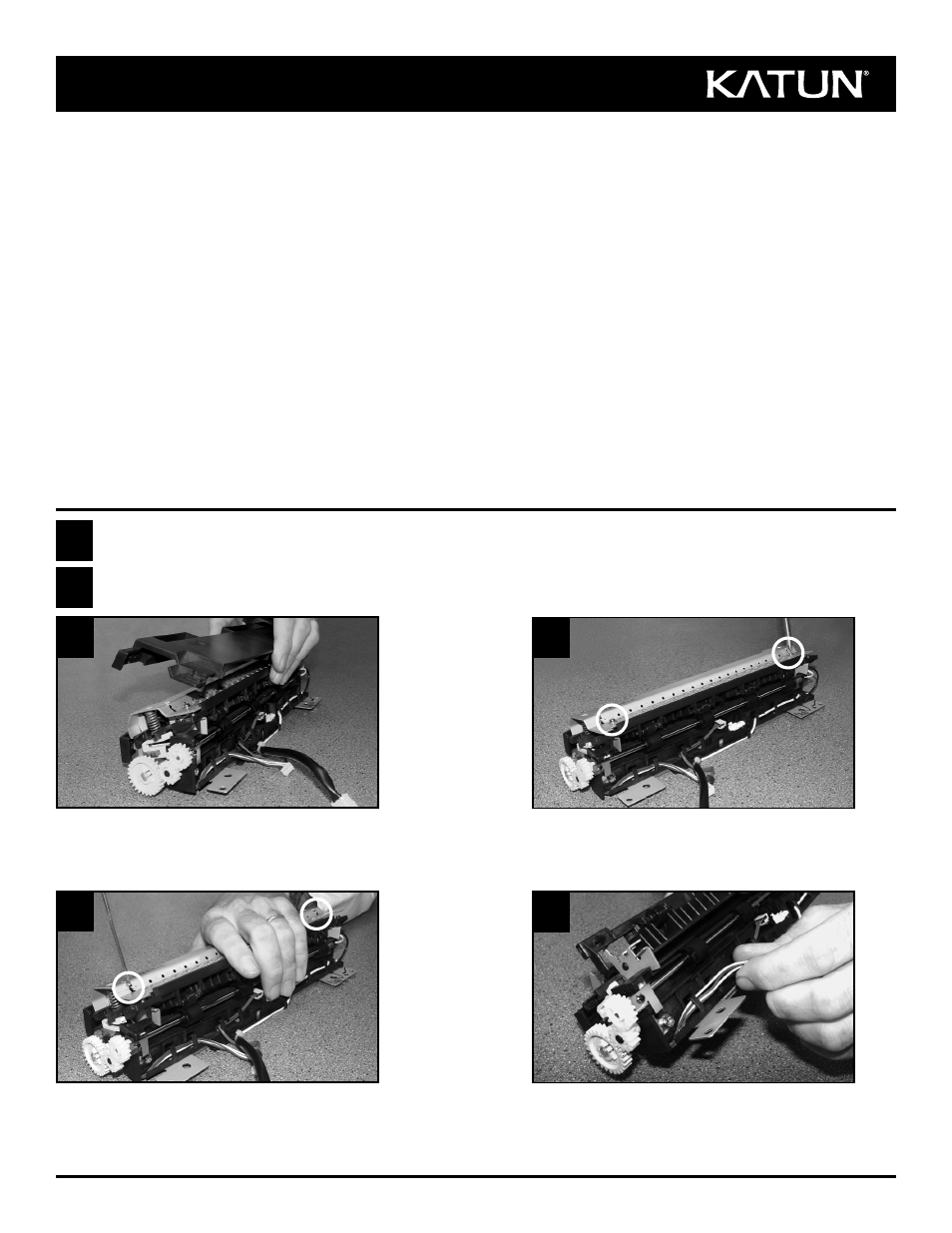
©2007 Katun Corporation
Rebuilding Kit Contents:
(1) Fixing film
(1) Fixing film grease
(1) Instructions
Recommended Tools and Materials:
• Screwdriver-Phillips #2, 8 inch
(Katun PN 11010107)
• Electronic Needle Nose Pliers
(Katun PN 11010036)
• Chicopee Chix Soft Cloth
(Katun PN 11707338)
• Flat Blade Screwdriver
(Katun PN 11009048)
(NOTE: All recommended tools and materials are available from Katun.)
Disassembly
Remove fuser unit from machine and place on a clean, stable work surface, following the directions in OEM service manual.
Remove fixing film assembly from fuser unit, following directions in OEM service manual or by using the following procedure in Steps 3-8, then proceed to Step 9.
3
Remove black plastic cover from fuser unit.
5
Pry retaining tabs open to release metal plate. Remove plate.
4
Remove the two screws from top metal plate.
6
Remove thermistor wire from side of fuser unit.
2
1
Universal Rebuilding Instructions
Fixing Film for use in Canon iR-1210/1230/1270F/1310/1330/1370F/
1510/1530/1570F/1630/1670F Digital Copier/Printers
Instrucciones universales de reconstrucción
Instructions de reconstruction universelles
Universelle Austauschanleitung
Istruzioni generali per il ricondizionamento
Instruções universais de recontrução
- Canon iR 1630 - Universal Rebuilding Instructions Fixing Film Canon iR 1570F - Universal Rebuilding Instructions Fixing Film Canon iR 1530 - Universal Rebuilding Instructions Fixing Film Canon iR 1510 - Universal Rebuilding Instructions Fixing Film Canon iR 1370F - Universal Rebuilding Instructions Fixing Film Canon iR 1330 - Universal Rebuilding Instructions Fixing Film Canon iR 1310 - Universal Rebuilding Instructions Fixing Film Canon iR 1270F - Universal Rebuilding Instructions Fixing Film Canon iR 1230 - Universal Rebuilding Instructions Fixing Film Canon iR 1210 - Universal Rebuilding Instructions Fixing Film
