Katun Canon iR 1670F - Universal Rebuilding Instructions Fixing Film User Manual
Page 2
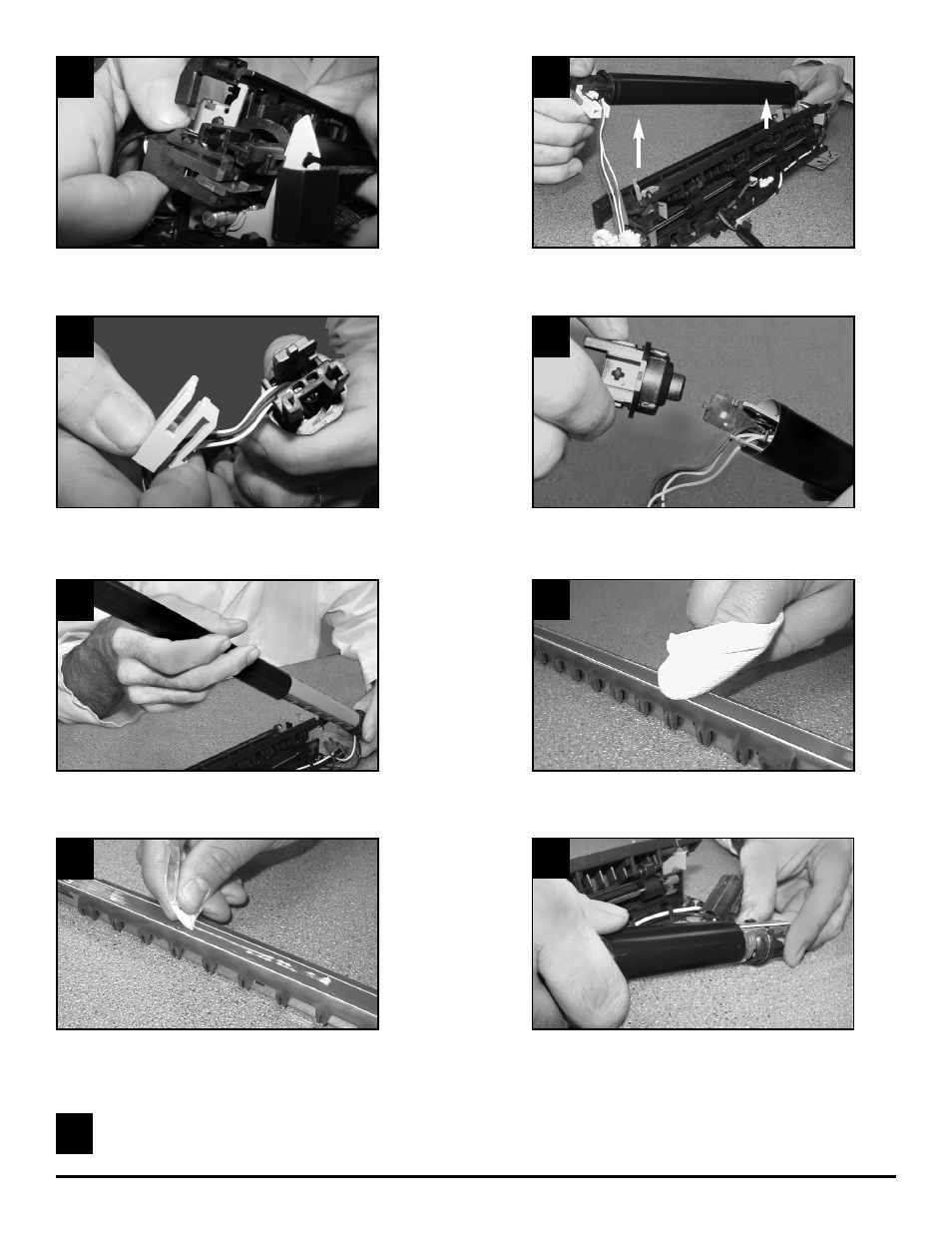
7
Remove heater assembly plug from other side of unit.
9
Remove retaining clip from end of heating element.
Carefully slide used fixing film off end of the heater assembly.
Prior to installing replacement sleeve, apply 1+ grams of grease evenly on
surface of heating element AND on side of holders
8
Pull up on both ends to remove heater assembly from fixing film
assembly.
Remove black plastic holder from rear side of heater assembly.
12
Clean entire heater assembly using a dry cloth.
15
13
11
10
Slide the film onto heating element, turning film a few times to make sure
grease is evenly spread on inner surface of replacement film.
14
Reassemble all components in the reverse order of their disassembly.
This manual is related to the following products:
- Canon iR 1630 - Universal Rebuilding Instructions Fixing Film Canon iR 1570F - Universal Rebuilding Instructions Fixing Film Canon iR 1530 - Universal Rebuilding Instructions Fixing Film Canon iR 1510 - Universal Rebuilding Instructions Fixing Film Canon iR 1370F - Universal Rebuilding Instructions Fixing Film Canon iR 1330 - Universal Rebuilding Instructions Fixing Film Canon iR 1310 - Universal Rebuilding Instructions Fixing Film Canon iR 1270F - Universal Rebuilding Instructions Fixing Film Canon iR 1230 - Universal Rebuilding Instructions Fixing Film Canon iR 1210 - Universal Rebuilding Instructions Fixing Film
