Step 6, Step 7 – Kargo Master Pro II Platform Body (70030) User Manual
Page 6
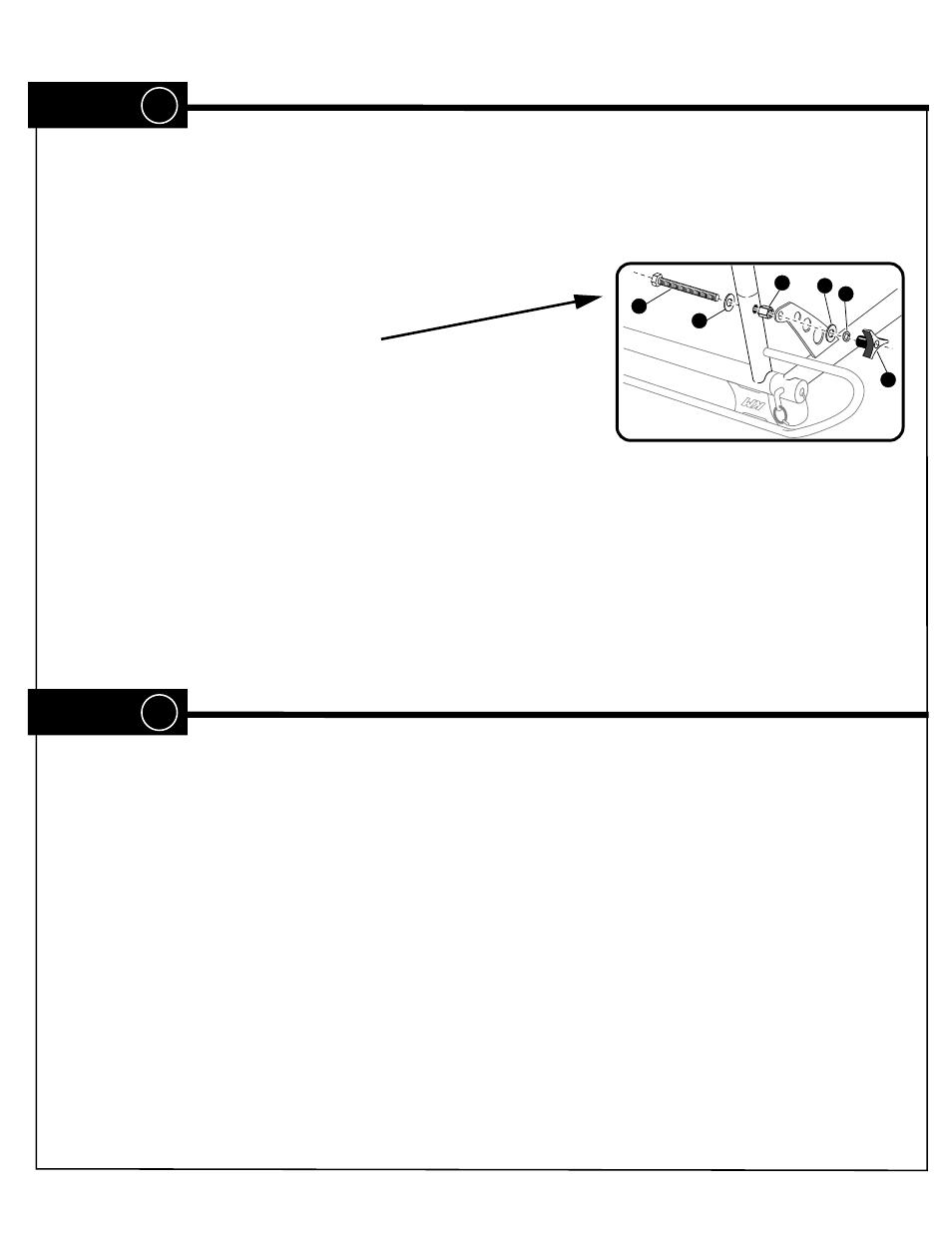
STEP 6
platform
#1=
Set rack on platform body, with the CROSS BAR centered on and pushed forward against the cab guard.
Center the rear legs on the rear of the body, and set each leg into the cup on the rear mount bracket. If the rack is
not level, measure the amount that must be cut from the bottom of each rear leg. Remove the legs from the rear of
the rack and cut.
#2=
Reinsert REAR LEGS. Bolt REAR
LEGS and REAR BAR BRACE (as shown),
with bolts K , washers U , lock washers E,
coupling nut N, & knob W.
Attach the CROSS BAR tabs to the cab guard by welding or by drilling
(7/16") and tapping (1/2"-13) two holes in the cab guard and bolting with
bolts P, lock washers O, and washers H.
NOTE:
The lock pins (J) securing the removable rear cross bar (D) will not slide in and out easily unless the
holes are aligned. Move each rear leg left or right slightly to ensure proper alignment before permanently
attaching.
#1=
Rotate the bracket 180 deg. so that the mount plate and holes are sitting optimally on the steel channel
frame of the platform body. Attach the rear mount bracket plate to the frame of the platform body by welding or
by drilling (7/16") and tapping (1/2"-13) four holes in the frame and bolting with bolts P, lock washers O, and
washers H.
#2=
Secure the rear legs to the mounting cups by either nut & bolt (G, H, & O) after drilling appropriate hole
in leg, or plug welding.
Tighten ALL bolts and...
THAT'S IT!
K
U
N
U
E
W
STEP 7
06.2.1
