Flash time, Version information – iCreation i-800 User Manual
Page 55
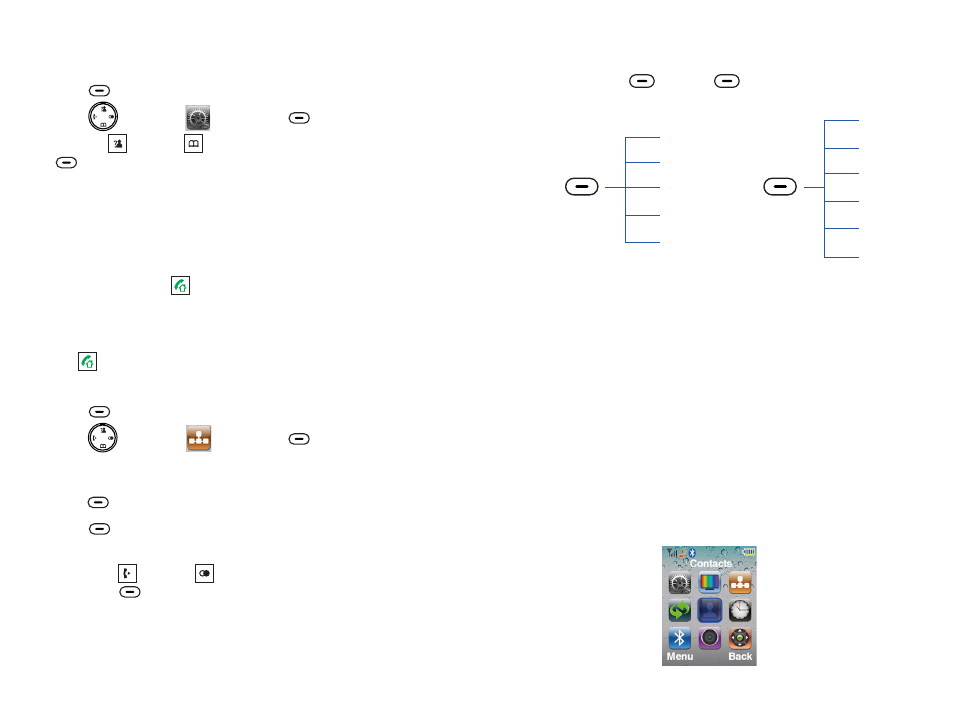
11
Select Keys
Press the left
or right
button to initiate the function
shown above it, on the display.
Back
Cancel
Pause
Select
Option
Redial
Left:
Right:
Save
Remote
Menu
OK
List options during a call.
Option
Enter the remote control for music mode.
Remote
Redial the last-dialed number.
Redial
Enter the main menu:
Select the highlighted menu item.
Save a contact number.
Select
Save
Insert a pause while dialing a number.
Pause
Return to the previous menu.
Cancel your setting.
Back
Cancel
Menu
Clear digits or characters.
Delete
OK
Confirm a selection.
Delete
54
Flash Time
During a conversation,
allows you to access special services
offered by your telephone network or to transfer a call to
another extension if you are connected to a PABX (Private
Automatic Branch of eXchange).
If your
key does not work properly, you need to adjust the
Flash time, as follows:
Press
to display the main menu items.
Press to choose , then press
.
You are prompted to enter the current base PIN code (the
default PIN is
). Use the numeric keys to enter and
press
.
Press
to access
. The current
setting appears.
Press
or
to choose the desired flash time,
then press
. You can choose from 100ms,
120ms, 300ms or 600ms.
Menu
Select
0000
OK
Select
Flash time
Left
Right
Save
beneath
beneath
beneath
beneath
beneath
1
2
3
4
5
Base
Version Information
Press
to display the main menu items.
Press to choose , then press
.
Press
or
to choose
, then press
. The current Handset model number,
Hardware version, HS EMC code and Software version
information appear.
Menu
Select
Up
Down
Version Info
Select
beneath
beneath
beneath
1
2
3
Handset
