Phone layout, Alarm, Handset base – iCreation i-800 User Manual
Page 10
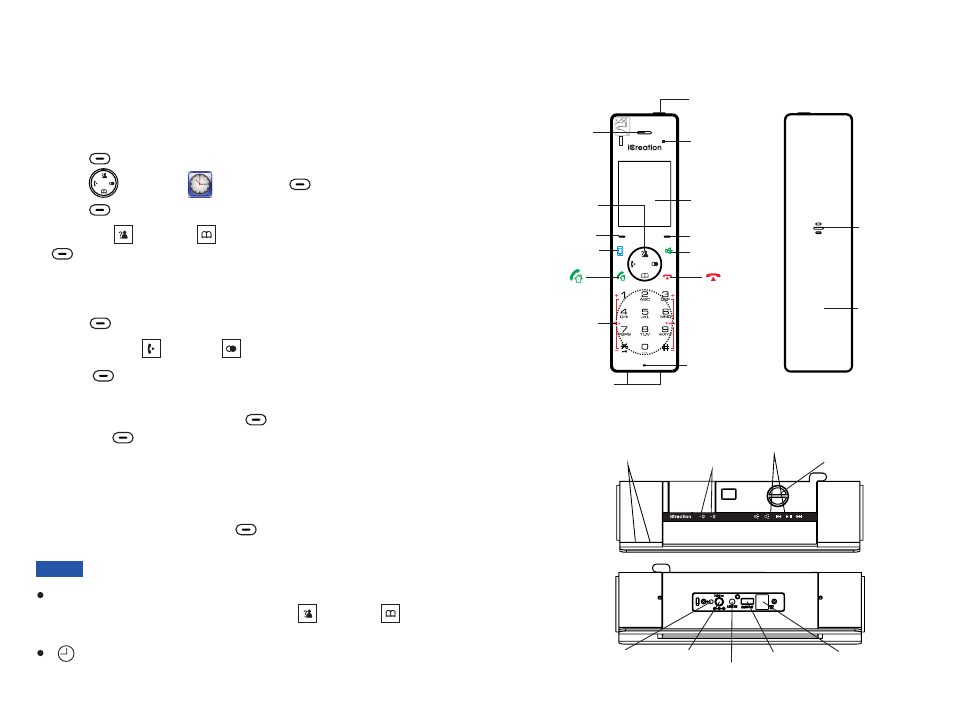
9
Phone Layout
Handset
Base
Earpiece
Microphone
Charging pins
LCD Screen
(
inches)
2.2
Navigation
keys
Select key
Back key
Loudspeaker
Battery
compartment
cover
iPhone key
Speaker key
Charging
indicator
56
Alarm
You can set an alarm to ring once or ring in regular intervals
about every 10 minutes.
Press
to display the main menu items.
Press to choose , then press
.
Press
to choose
.
Press
or
to choose "
", and then press
.
Press
to save the alarm time setting.
Press the
or
to select the ring type.
Press
to save the setting and return to
the previous menu.
When the alarm sounds, press
to stop it
or press
to let it ring again after 10
minutes.
Menu
Select
Select
Alarm
Up
Down
ON
Select
Select
Left
Right
Select
Stop
Snooze
beneath
beneath
beneath
beneath
beneath
beneath
beneath
beneath
Use the numeric keys to enter the time using the HH:MM
format.
Perform steps 1 through 3 from the last section, and then
choose "
", and then press
.
OFF
Select
beneath
1
1
2
3
4
5
6
7
8
9
If you selected
in the
menu, enter
the time in 12h format and use the
or
to
select
or
.
appears on the screen.
12-HOUR
Time format
Up
Down
AM
PM
Activating the Alarm Feature
Deactivating the Alarm Feature
Notes:
Date and time
Touch keys
Power on
/off button
1
2
Charging
(for DECT)
cradle
Charging
(for iPhone)
cradle
Bluetooth LED
Base bolt
Telephone line jack
Page key
Power jack
AUX jack
USB jack
