Turning on or off the phone, Registering a new handset – iCreation i-800 User Manual
Page 50
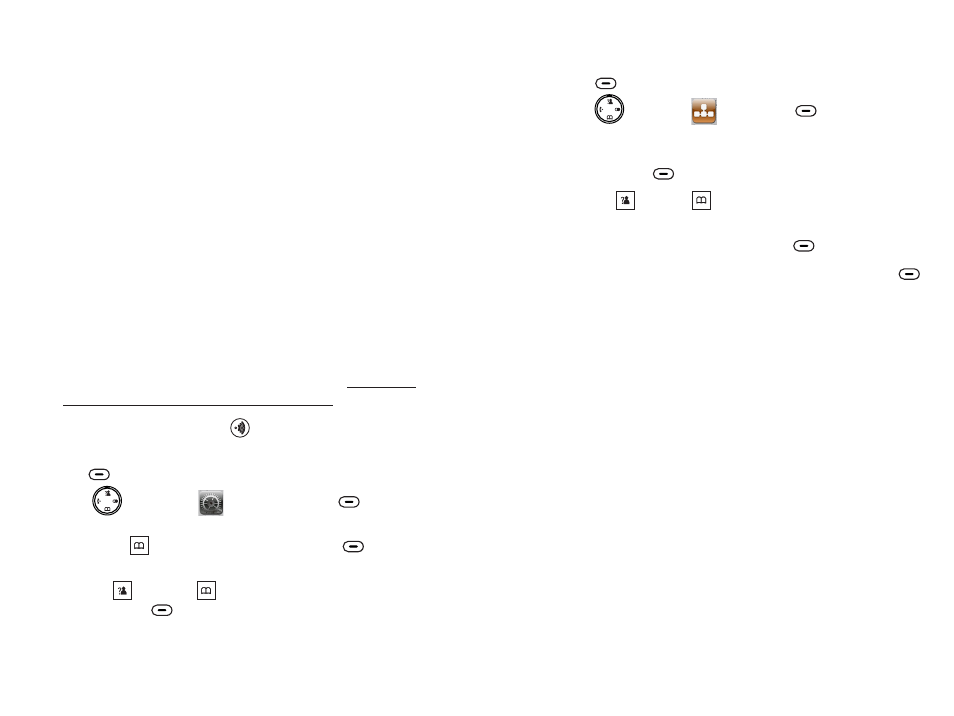
16
Turning On or Off the Phone
When you place the handset (DECT phone) on the base, it
automatically turns on.
To turn on the handset (when it's off), press the Power on/off
button on the top of the handset.
To turn off the handset, press and hold this button until
appears. Then press
to confirm,
appears.
Power
off?
OK
Goodbye!
Registering a New Handset
To share your phone line with other people, you
can register up
to 5 handsets to your base. To do this, assign a new number to
each handset that you register. The supplied handset is already
registered with the number 1, appearing as
. For security
reasons, the registration procedure can only be performed by
people who are close to your base and know the
PIN.
1
REGISTER
Please note that this PIN cannot be modified.
On the base, press and hold
on the rear of the base for
about three seconds, and then release the button.
Press
to display the main menu items.
Press
to choose
, and then press
.
Press
to choose
, then press
.
Press
or
to choose the base number that
you want. Press
to search the base. The
display shows a series of characters.
Menu
Select
Down
Register
Select
Up
Down
Select
beneath
beneath
beneath
beneath
1
2
3
4
5
Handset
49
Press
to display the main menu items.
Press to choose , then press
.
The handset prompts you to enter the current base PIN code
(the default PIN is
). Use the numeric keys to enter the
code and press
.
Press
or
to choose
, then press
.
Enter the new four-digit PIN, and press
.
Enter the new PIN code again to confirm it, then press
to save the setting.
Menu
Select
0000
OK
Up
Down
Change PIN
Select
OK
OK
beneath
beneath
beneath
beneath
beneath
beneath
1
2
3
4
5
6
Base PIN
Base
