0 t7 configurations, 1 powered t7, 2 power access – Humanscale T7 User Manual
Page 34: 3 non-powered t7
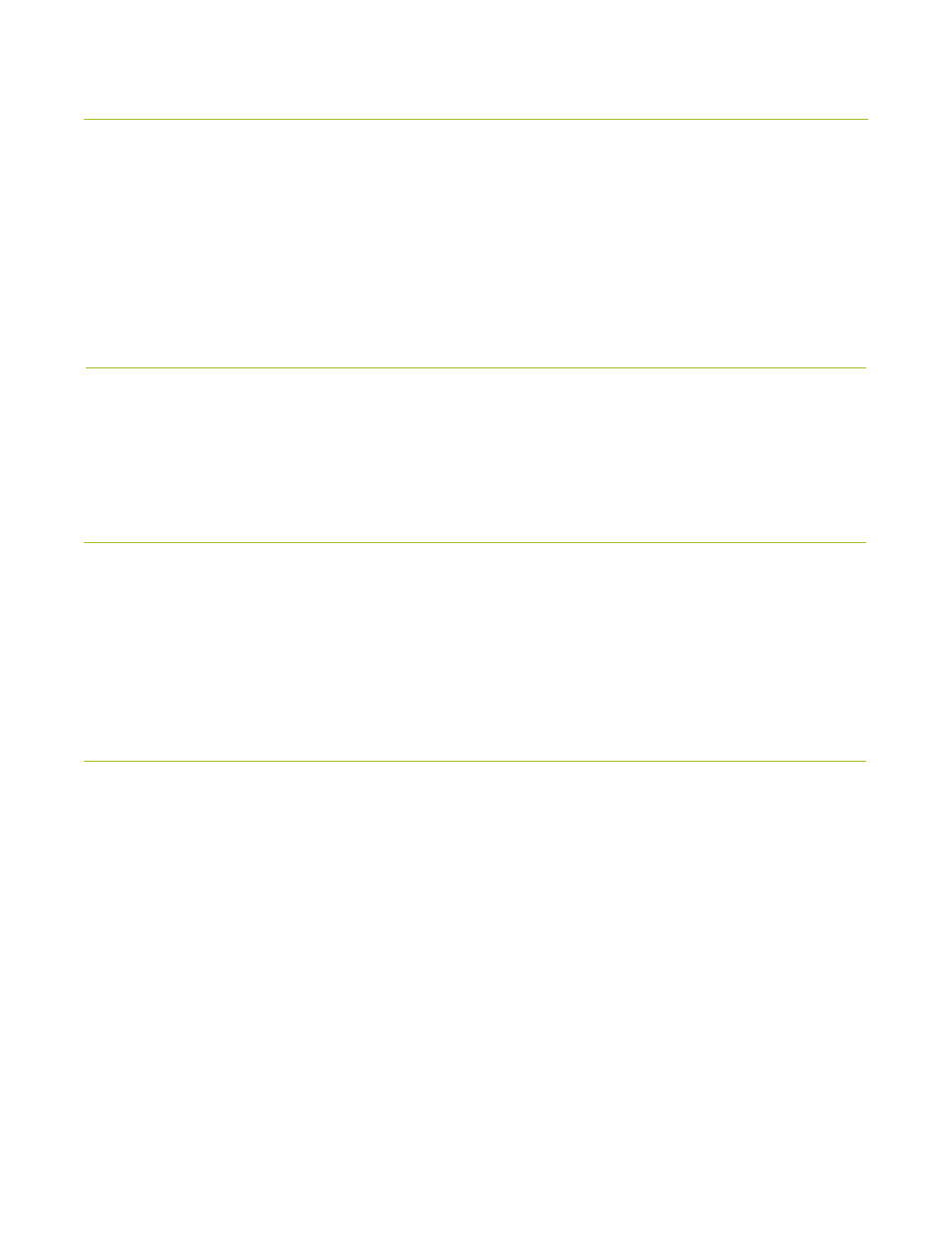
33
6.0 T7 CONFIGURATIONS
Powered T7
• Battery Powered
Non-Powered T7
6.1 POWEREd T7
The Powered T7 is configured with an electronic lifting system and touch screen interface. The Battery-Powered model has
an onboard rechargeable power system that can supply power to the CPU, monitor and other peripheral devices.
6.2 POWER ACCESS
The T7 utilizes internal routing of power cables to make the cart easy to operate. Access to the internal AC output (Tripletap)
is used for computer power, monitor power, and any AC periphials located under the technology cover (facing the front
of the cart it will be the right hand side of work surface. Facing the rear of the cart it will be the left hand side of the work
surface.
6.3 NON-POWEREd T7
Although the Non-Powered T7 does not have an electronic lifting system, it can still utilize an external plug, keeping all
computer wires within the unit. To use the Non-Powered T7, connect the supplied AC power cord to the power inlet
underneath the work surface and a hospital-grade power outlet.
The Non-Powered T7 cannot be converted to a Battery-Powered T7.
