Humanscale Flat Panel Privacy and Glare Filter User Manual
Flat panel monitor glare filter, Installation instructions
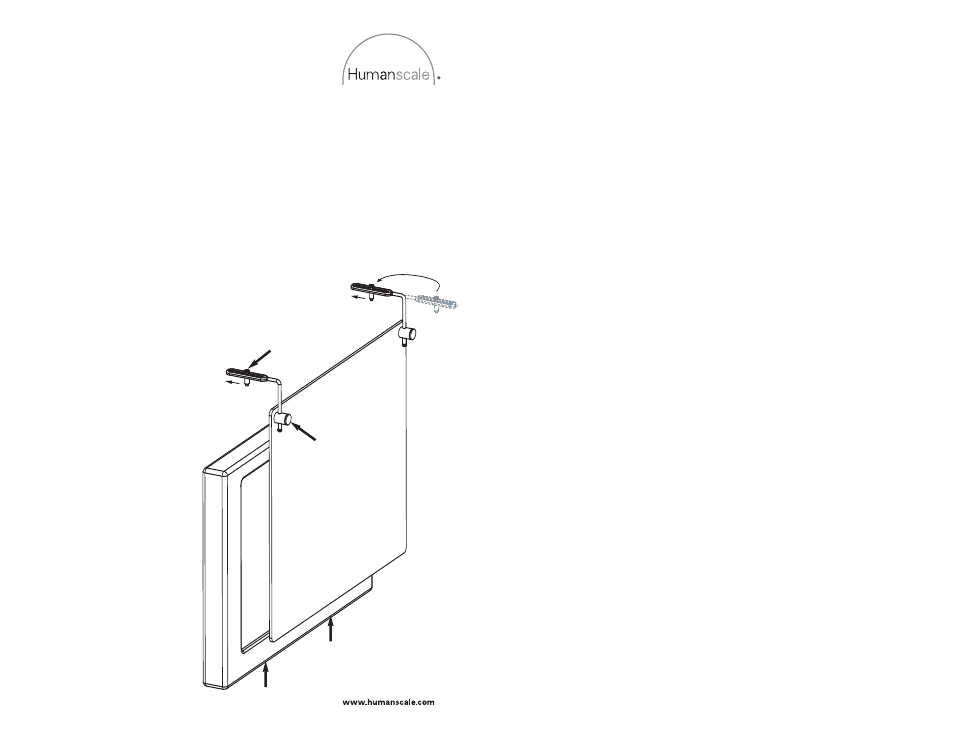
Flat Panel Monitor
Glare Filter
Installation Instructions
Remove from Packaging
Carefully remove Filter (a) from plastic bag and hold it at
its edges to avoid fingerprints on glass.
Prepare Brackets
a. Depress Front Button on each Bracket (b)
.
Slide Bracket up and swivel around to back
side of Filter.
b. Unscrew thumbscrew on Top Grips
(c) a few turns to loosen and
slide Top Grips to
backmost position
on Brackets.
Attach to Monitor
a. Place Filter onto
monitor (d) (as
shown) with small
rubber bumpers
on filter facing
monitor.
b. Slide Top Grips so
they are flush with
back of monitor and
tighten thumbscrews
to secure.
c.
Depress Front
Button on each
Bracket and adjust
Filter to desired
height so that top of
Filter is level and
Filter completely
covers monitor
screen.
1.
2.
3.
b.
c.
a.
d.
