Blaupunkt RADIOPHONE / CASSETTE TCM 127 User Manual
Page 56
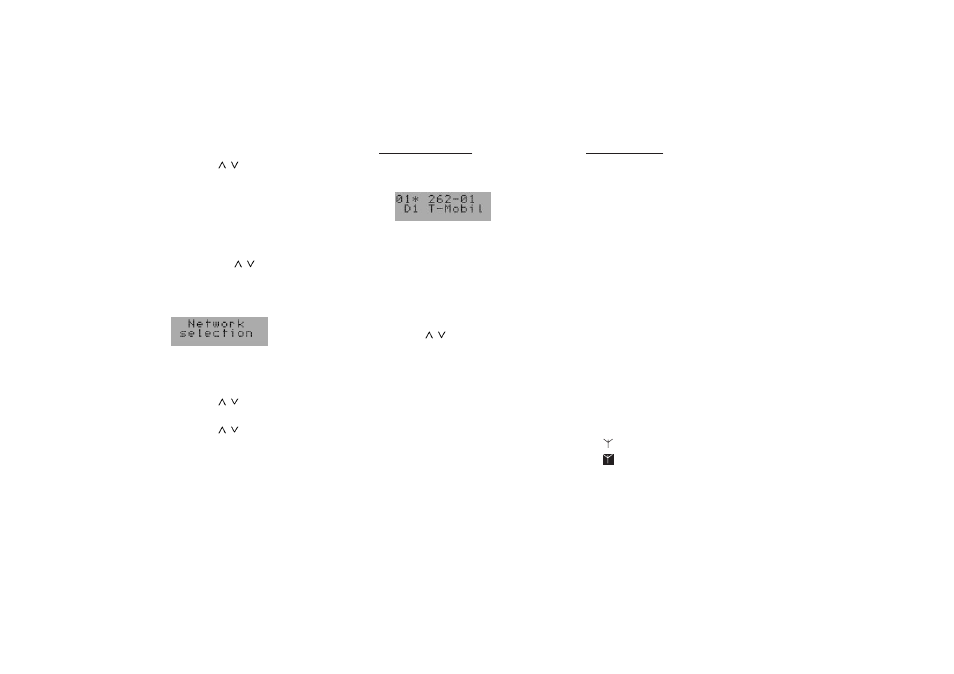
118
To select, alter, send message.
Press / to select a message. After
you press OK, two lines of the mes-
sage will appear in the display.
Press << / >> to read the text and
make any alterations if required.
•
Press OK.
“Store?” will appear in the display.
•
Press / to select “Send?”, “De-
lete?” or “Store?” and press OK.
Network selection
In areas which are served by more than one
network (e.g. in foreign countries), it is pos-
sible to select the network you wish to use.
•
Press / to select “Network selec-
tion” and press OK.
•
Press / to select from the available
networks and press OK.
“Available networks”
–
After a short waiting period, the availa-
ble networks will appear in the display.
The first line indicates the position
number,
*
and network operator code.
The second line displays the name of
the network operator.
*
means that the SIM card currently in
use will operate the telephone to make
calls in this network.
Press / to select other networks
and press OK to confirm your selec-
tion. “Register now?” will appear in the
display. Abort by pressing CL, confirm
by pressing OK.
“Search method”
–
It is possible to select an automatic or
manual search (for network selection).
Automatic search:
The home network is always the first
choice. If you are located in an area
which is not served by your home net-
work, the telephone will automatically
register with the next available net-
work. The networks will be selected
according to their priority in the net-
works list.
Manual search:
The sorted list of network operators
will be displayed in this mode.
Switch to the search mode by pressing
<< / >>, confirm by pressing OK.
An arrow will indicate the current con-
dition.
The antenna symbol indicates which
network the telephone is registered in.
– Connected to home network
– Connected to a different network
If the antenna symbol is flashing, you
do not have access privileges to the
network currently connected. You can
place emergency calls only.
