Blaupunkt RADIOPHONE / CASSETTE TCM 127 User Manual
Page 14
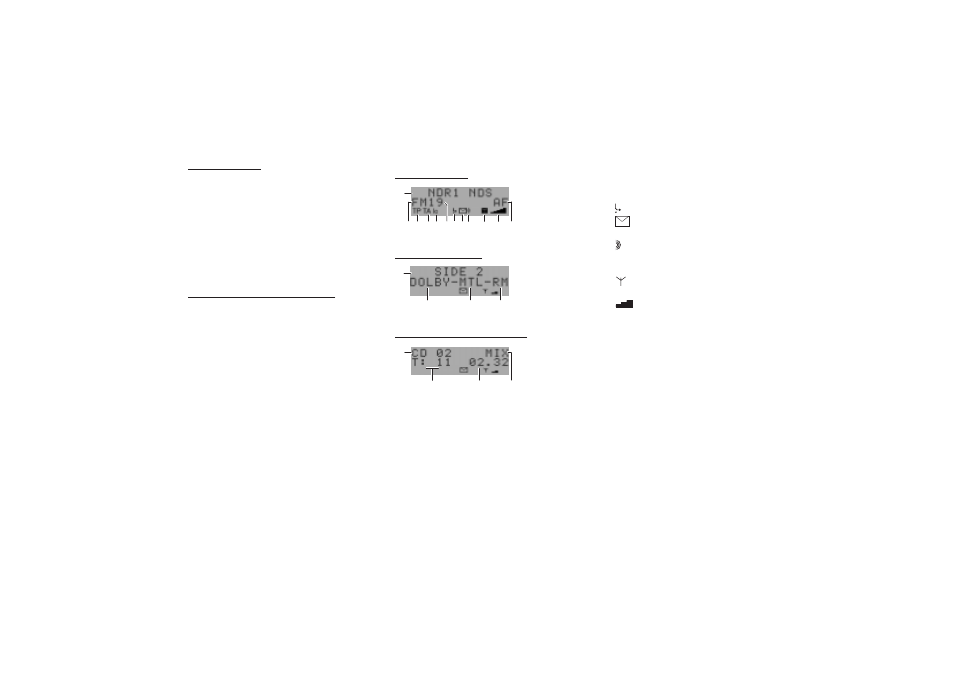
76
=
MIX /
*
Radio operation
Switch seek-tuning sensitivity:
Press button briefly.
If “lo” is displayed, the radio will only
pick up strong, local stations (normal
sensitivity).
If “lo” does not light up, the radio will
also pick up weaker, more distant sta-
tions (high sensitivity).
CD changer operation (optional)
MIX CD
The tracks of a CD will be played back
in random order.
The following CDs will also be selected
at random.
MIX OFF
The MIX function is switched off.
Press MIX until the desired function
appears in the display.
g) lo
- Seek tuning sensitivity
h) 19/T9
- Indicates on which button
the station currently play-
ing is stored (1-19)/Trav-
elstore (1-9)
i)
- Call forwarding is active
j)
- Indicates that a SMS
message is stored
k)
- Also appears when a
voice message has been
received
l)
- Connection with GSM
radio network
m)
- GSM field strength indi-
cator
n) AF
- Alternative frequency for
RDS
o) DOLBY
- Dolby B NR
p) MTL
- Metal or CrO
2
cassettes
are currently playing
q) RM
- Radio Monitor (listen to
radio during tape fast for-
ward or rewind)
r) T: 11
- CD track number
s) 02 . 32
- CD time (time played)
t) MIX
- CD track random play
>
Display
Radio operation
d e f
h
g
l
a
i j k
m n
Cassette operation
b
o
p
q
Changer operation (optional)
c
r
s
t
a) NDR1 NDS - Station name
b) Side 2
- Side 2 of the cassette
c) CD 02
- CD number
d) FM
- Radio waveband
e) TP
- Radio station broadcast-
ing traffic information (is
currently being received)
f) TA
- Traffic announcement pri-
ority
