Setup, Led indicators, Initial setup – EUCHNER CETx-AR-xxx-CH-xxx (Multicode) User Manual
Page 35: Led2 state (gn) dia (rd) led1
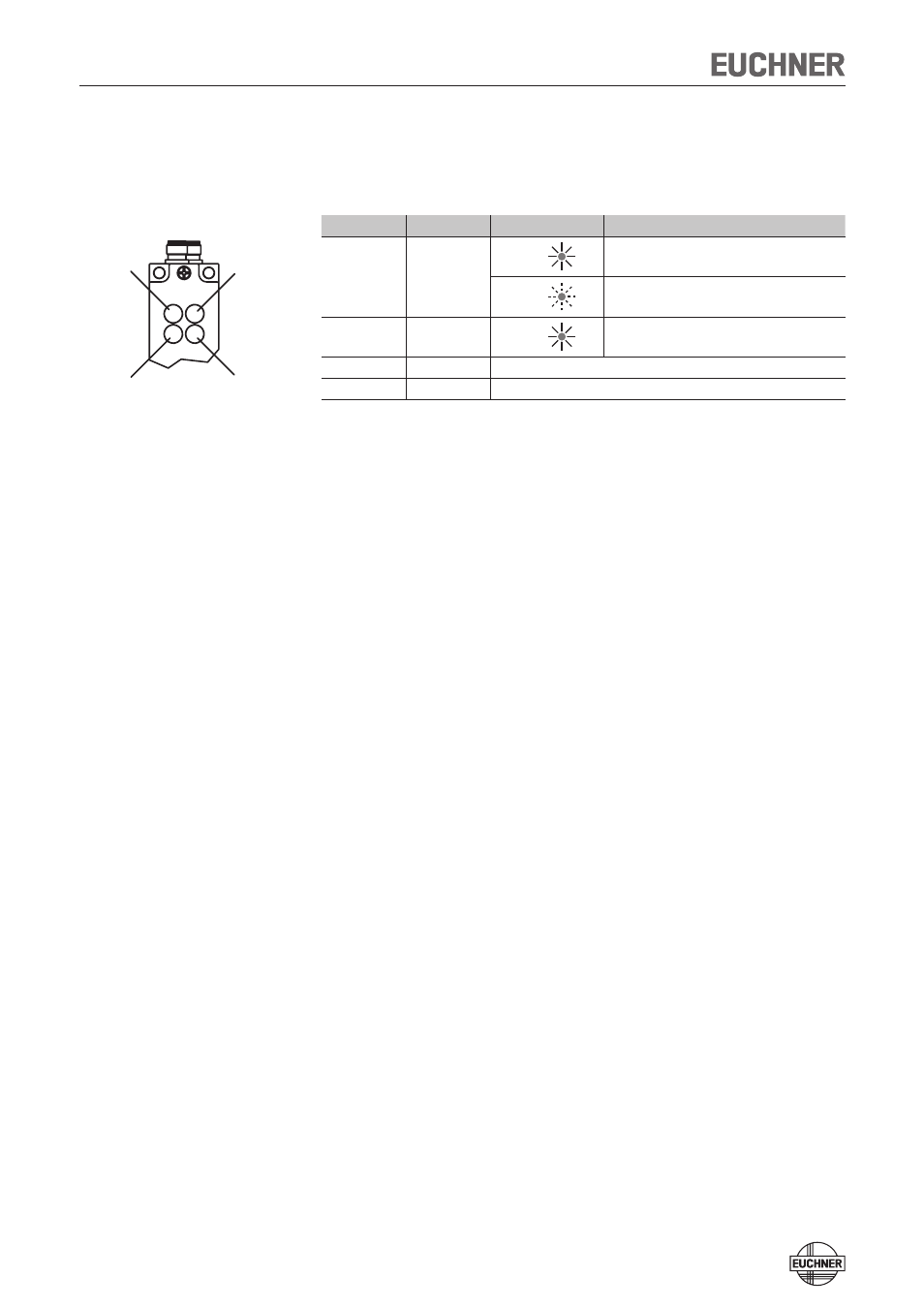
Operating Instructions Safety Switch CET.-AR-...-CH-...
35
Setup
LED indicators
LED
Color
State
Significance
STATE
green
illumi-
nated
Normal operation
flashing
Power Up
(further signal functions: see status table)
DIA
red
illumi-
nated
- Internal electronics fault
- Fault at the inputs/outputs
LED 1
red
freely configurable*
LED 2
green
freely configurable*
*)
Can vary depending on version. See data sheet.
Initial setup
1. Apply operating voltage to the safety switch.
¨
The green LED flashes quickly (approx. 10 Hz).
A self-test is performed during this time (approx. 8 s). After this, the LED
flashes cyclically one time and signals that it is in standby state.
2. Move actuator to the read head (observe distance < S
ao
).
¨
The green LED illuminates continuously and indicates the detection of the
actuator.
LED2
STATE (gn)
DIA (rd)
LED1
- N1A Single hole fixing limit switch (12 pages)
- NZ Safety switch (12 pages)
- NZ.VZ (15 pages)
- NZ.VZ-xxxVS (16 pages)
- TZxxxAS1 (16 pages)
- TZxxx (20 pages)
- NXxxx (12 pages)
- TXxxx (12 pages)
- SGAxxx (12 pages)
- STAxxx (15 pages)
- STA-TWxxx (Twin) (15 pages)
- NMxxAV/AL (8 pages)
- NMxxWO/RB (12 pages)
- NMxxKB (12 pages)
- NMxxHB (12 pages)
- NMxxAK/AG (8 pages)
- NMxxVZ (15 pages)
- NP (12 pages)
- GPxxx (12 pages)
- TPxxx (12 pages)
- SGPxxx (12 pages)
- SGP-TWxxx (Twin) (12 pages)
- STP-TWxxx (Twin) (15 pages)
- STPxxx (15 pages)
- STP-BIxxx (12 pages)
- STMxxx (12 pages)
- NQxxVZ (8 pages)
- TQxxx (12 pages)
- TKxxx (12 pages)
- ESH (8 pages)
- Hinge ESH Re-adjustable (8 pages)
- MGB-AR (14 pages)
- MGB-L1-xxxARx-xxx (38 pages)
- MGB-L0-xxxARx-xxx (36 pages)
- MGB-LxxB-PNx-xxx (PROFINET) with Data Structure Type B (44 pages)
- MGB-LxxB-PNA-xxx (PROFINET) with Data Structure Type A (36 pages)
- CES-A-ABA-01 (Unicode) (42 pages)
- CES-Axxx (5 pages)
- CES-A-AEA-02B (Unicode) (44 pages)
- CES-A-UBA-01 (Multicode) (40 pages)
- CES-A-UEA-02B (Multicode) (44 pages)
- CES-AZ-ABS-01B (Unicode) (40 pages)
- CES-AZ-UBS-01B (Multicode) (38 pages)
- CES-AZ-AES-xxx (Unicode) (54 pages)
- CES-AZ-UES-xxx (Multicode) (56 pages)
