Page 24 – Eschenbach Optik Opti Lite User Manual
Page 25
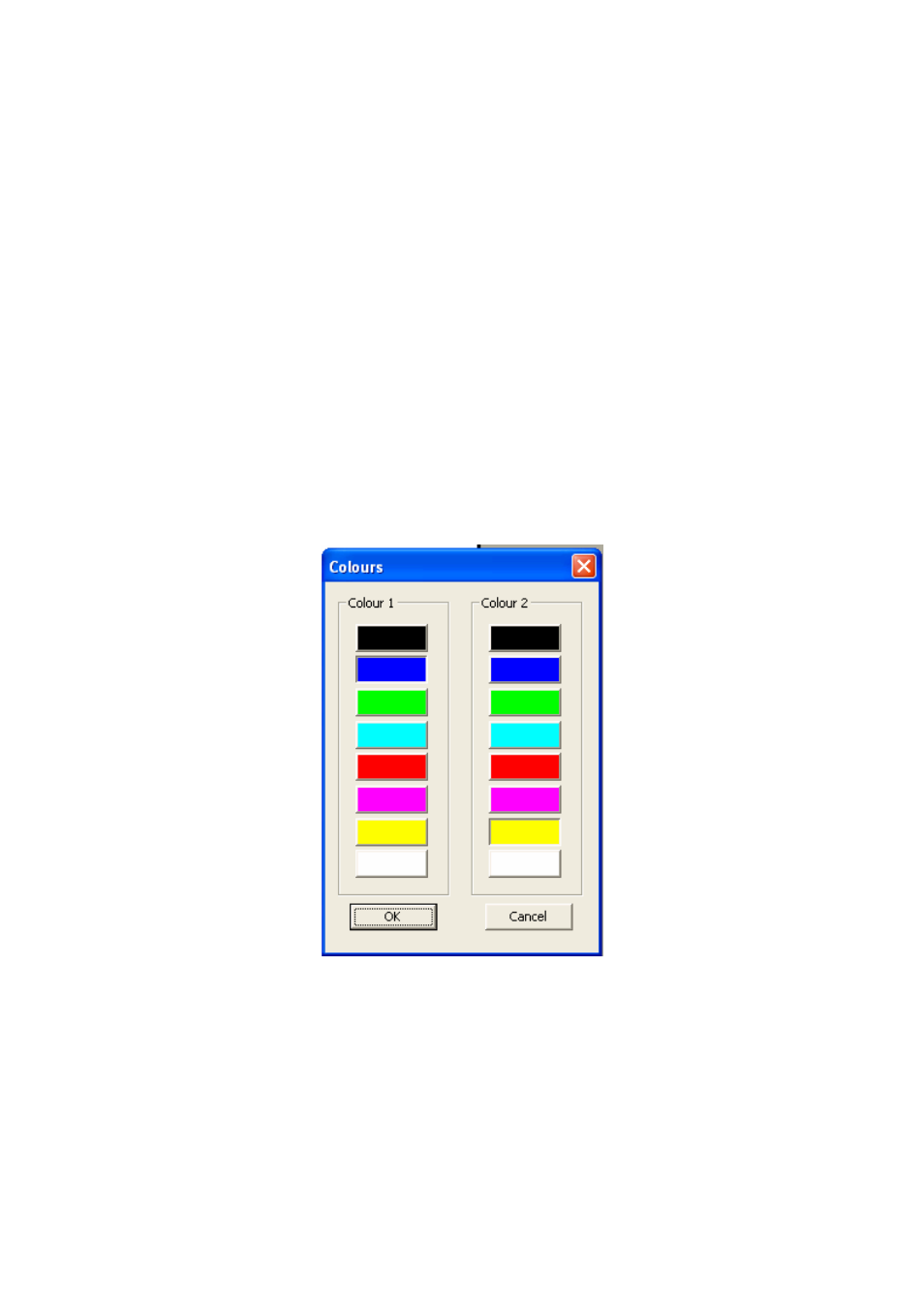
OPTi Lite User Manual
Page 24
Rev B English
exception of “Switch to OPTi and back”.
This is equivalent to pressing scroll lock on
the keyboard.
Options … Colours
The colours used to display the text and
paper can be altered. From the menu
choose “Options” and “Colours” (Keyboard:
Ctrl+ M, O ,V). A dialog box appears as
follows:
From the dialog box above you can choose
the foreground and background colour that
you require. You cannot select the same
foreground and background colour. If you
