Enerpac DGR-Series User Manual
Page 8
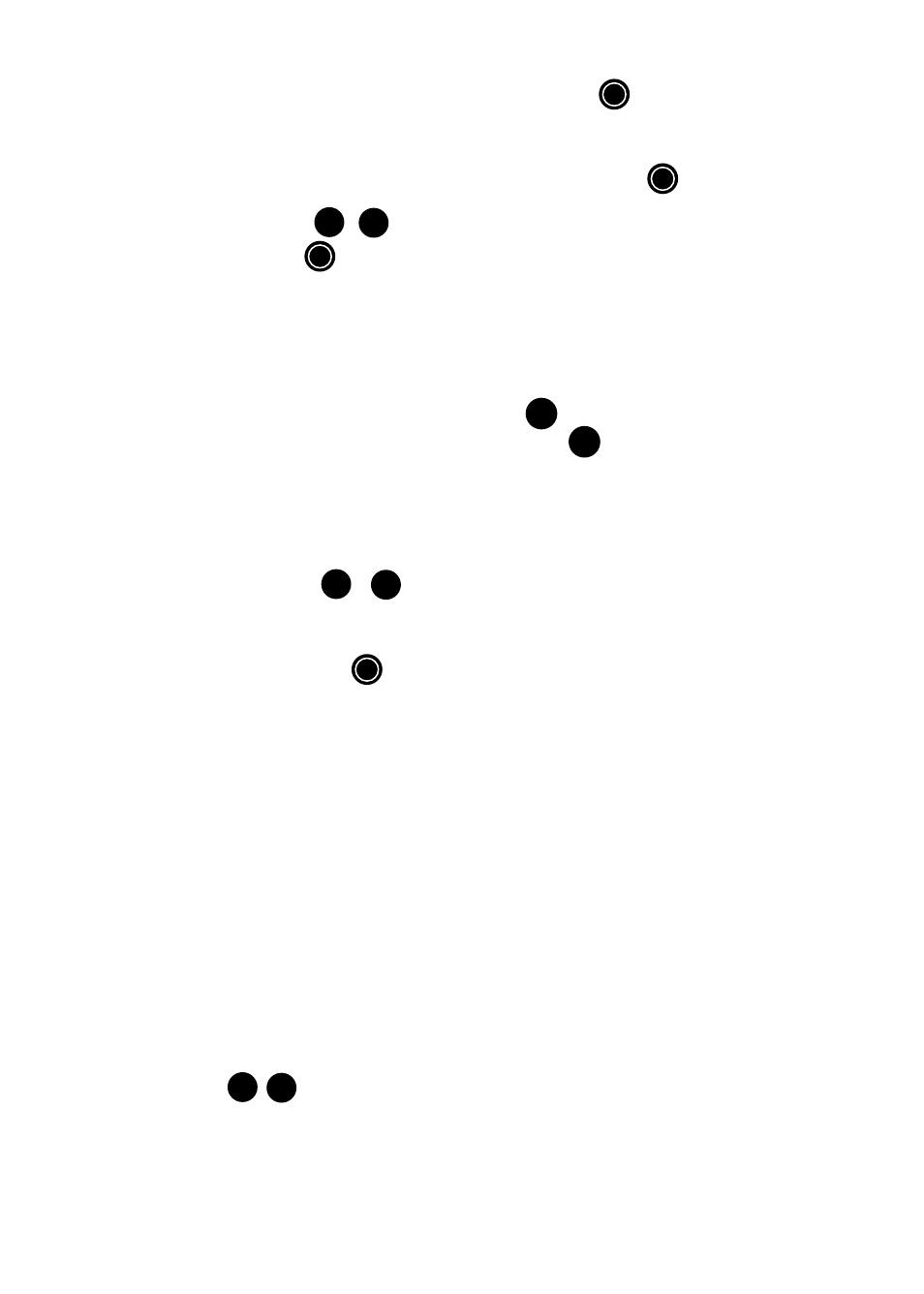
8
Custom Units of Measure:
Allows a user to define a custom unit of
measure, user must enter the full scale value
of the desired reading, which can be done as
follows.
1. In Menu mode press
▴
,
▾
➟
,
select “CUSTM”, press
|
|
➟
.
2. Select decimal point location:
The alphanumeric display shall show
“SELDP”
The fi rst screen to appear will show all
digits lit up as “5” and the rightmost
decimal point will blink (5 5 5 5.5)
unless the custom units feature had
been used previously. If it had been
used, the digits and decimal point
position shall correspond to the last
values set. Use the
▴
,
▾
➟
keys to move the decimal point to the left
or the right. Once the decimal point is in
the desired position, press
|
|
➟
to
lock it in place. When the key is released
the display reads “DIGIT”.
3. Choose full scale value:
The alpha numeric display shall show
“DIGIT”.
The next screen will continue to show
all digits as “5”, with the leftmost digit
blinking and the decimal point fi xed in
the previously chosen position. However,
if the custom units feature has been
used previously, then the digits shall
correspond to the last value. The decimal
point remains at the location chosen in
step 1. Press
▴
,
▾
➟
to change the
value of the digit between 0-9.
Once the desired value is displayed,
press the
|
|
➟
key to lock it in place.
Now the next digit to the right will begin
blinking. Repeat this procedure for all
5 digits. When
|
|
➟
is pressed and
released with the fi fth digit fl ashing,
the gauge will briefl y display “DONE”
then return to Measurement mode and
display “CUSTM” along with the numeric
readings to signify that the feature is use.
The user can optionally exit at any point
before the enter key is pressed with
menu
➠
. If the user exits the menu
by a
menu
➠
before completing
step 2 or there is a menu timeout, then
whatever the user entered will be lost.
Note: The bar graph uses the factory default
setting when custom units are used.
Note: The magnitude of the value entered
when using the custom units feature can
significantly increase the noise on the
display, which can aff ect the zero and tare
functions as well as the stability of the
pressure reading displayed. If required,
consult factory for recommended limitations
on full scale input.
