Elkhart Brass UBEC 1C Valve Controller User Manual
Page 9
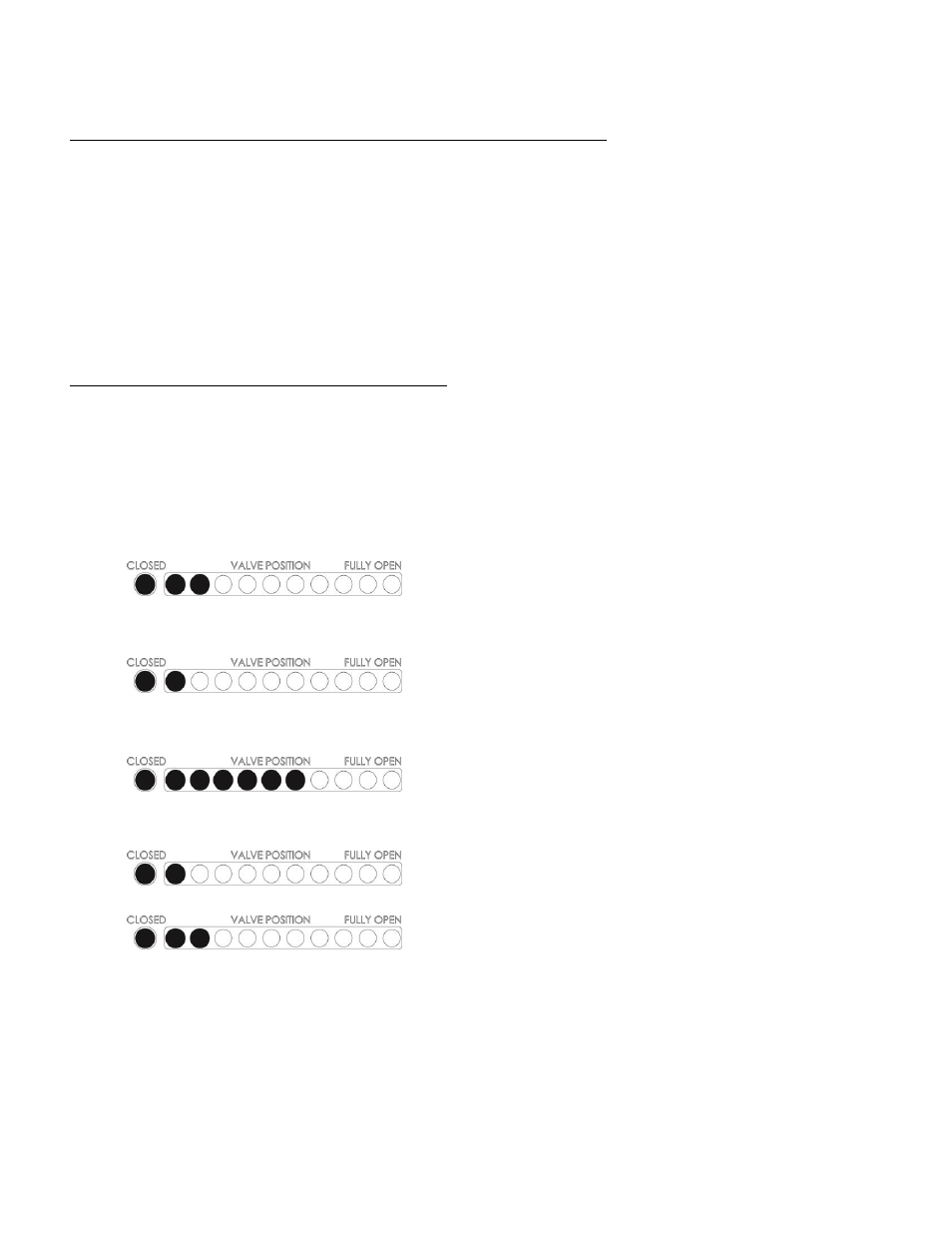
9
until all valves and their controller(s) are calibrated, and programmed with unique ID numbers. The maximum
number of valves that can share a common CAN line is 9.
UNIBODY model valves other than the EB_J or EB_S butterfly valves.
1. Turn on power to the valve and controller(s).
2. Use the OPEN and CLOSE buttons to place the valve approximately ¼ open.
3. Press and hold the CLOSE and PRESET (or OPEN and PRESET) buttons for 5 seconds, or until the
valve starts to move. The valve will travel to the closed position, calibrate the closed position, then
move back to the open position, calibrate the open position, and then return back to the closed position
and stop. The valve position is now calibrated.
UNIBODY model EB_J or EB_S butterfly valves. These valves operate in reverse of all the others, so the
controller and valve actuator must be programmed to reverse the valve motor polarity. Use the instructions
below to program the UBEC 1C for reverse polarity (CODE 216).
1. Press and hold the CLOSE button, then press and hold the OPEN button. After 5 seconds the red
CLOSED LED will flash. Program code 216 can now be entered.
2. Use the OPEN button to set the first digit of the code 216, two (2) green LEDs on. Each time the
OPEN button is pressed the next LED will illuminate.
3. Press CLOSE button to move the cursor to the next digit. Now all LEDs will be off and ready for the
second digit to be entered. Press the OPEN button once, one (1) green LED on.
4. Press the CLOSE button to move the cursor to the next digit. All LEDS will be off. Press the OPEN
button 6 times, six (6) green LEDs on.
5. After 3 seconds, the LEDs will indicate the valve type. One (1) LED is for a standard valve, two (2)
LEDs are for a reverse valve.
6. Press the OPEN button to change this setting so that there are two (2) green LEDs on.
7. Press and hold the PRESET button for 3 seconds to accept the setting and return to programming
mode. All green LEDs will turn off and the red CLOSED LED will begin to flash to indicate that the
controller has returned to programming mode. At this point let the controller ‘time out’ (do not press
any buttons), after 10 seconds the red CLOSED LED will quit flashing.
8. Cycle power to the UBEC 1C controller.
9. Press and hold the CLOSE button, then press and hold the OPEN button to reenter programming
mode. After 5 seconds the red CLOSED LED will flash. Program code 411 can now be entered.
