BT verve 450 User Manual
Page 53
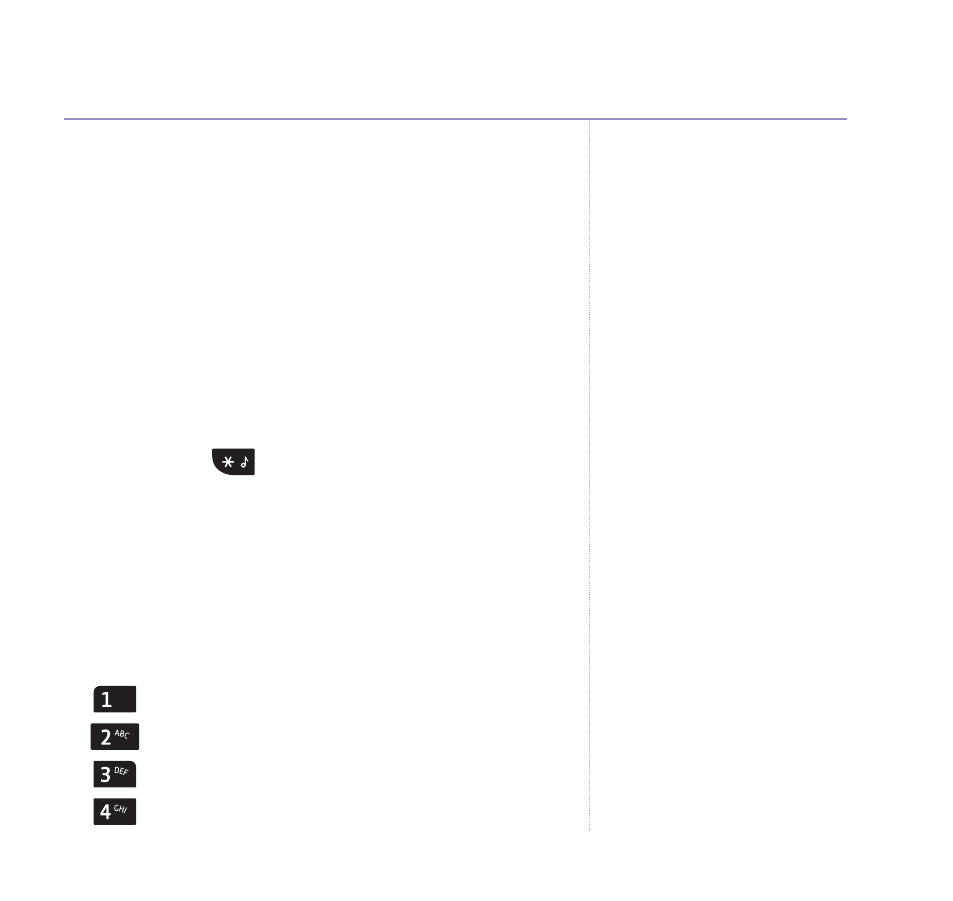
If you forget to switch on your answering machine
1. Call your number from another phone and let it ring. After 20
rings the machine will switch on and answer your call.
2. Enter your remote access PIN. Play back your messages as
shown below in ‘Operating your answering machine remotely’.
If you do not choose to switch your answering machine On, it
will switch off when the call is ended.
Operating your answering machine remotely
1. Dial your phone number. When you hear your outgoing
message, press
. You will hear, “Please enter your
security code”.
2. Enter your 4 digit Remote Access PIN. You will hear, “You have X
new messages”. If you only have old messages you will hear “You
have X messages” followed by “To hear main menu press 1”.
When you have accessed your BT Verve 450, you can use the
keypad to operate your answering machine. Follow the
announcements and instructions you hear.
Play main menu
Play all messages
Play new messages only
Skip back to previous message
Answering machine
If you enter the incorrect PIN code you
will be allowed one further attempt, if
it is still incorrect you will hear, “Thank
you for calling”, and your BT Verve
450 will hang up.
If no button is pressed for 8 seconds or
more, your BT Verve 450 will hang up.
53
If you experience any problems, please call the Helpline on 0800 218 2182* or email [email protected]
IMPORTANT
You should change the security PIN
from the original setting of 0000.
It is advisable to make a note of
your new PIN code and keep it
somewhere safe.
To change your answering machine
PIN see Answer Settings, page 48.
