BT verve 450 User Manual
Page 27
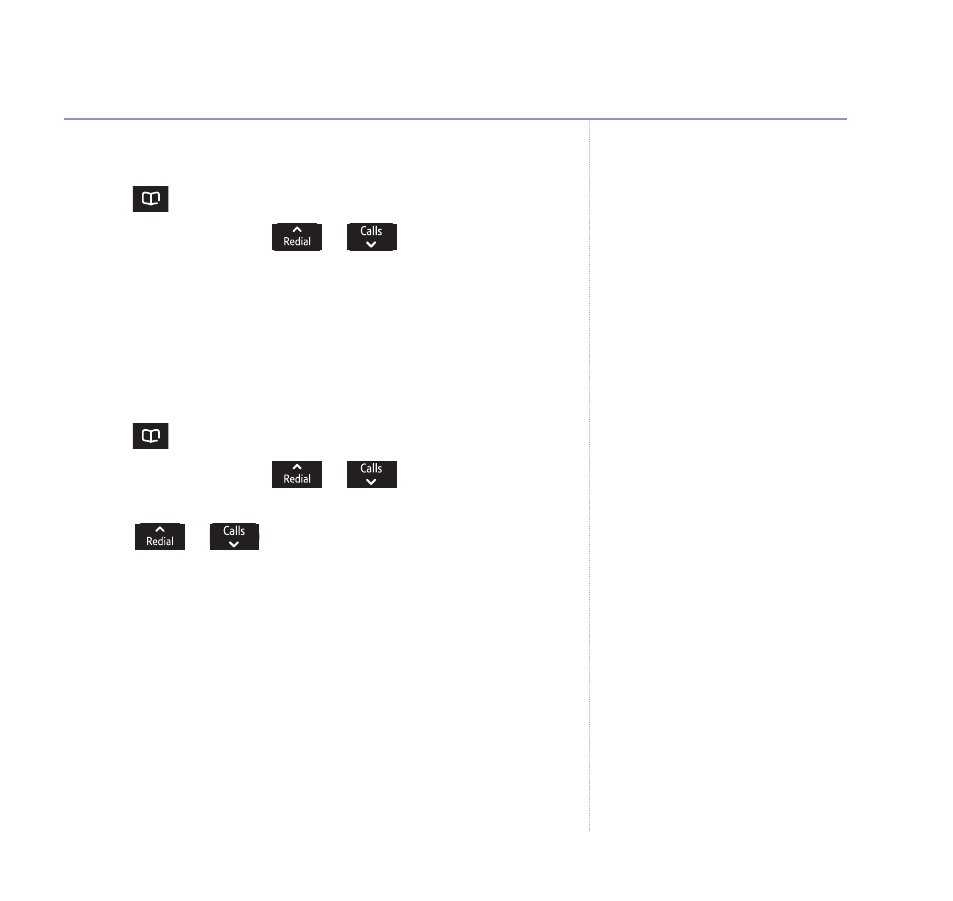
Delete entire directory
1. Press
.
2. Press
Option
and scroll
or
to
Delete all
and
press
OK
.
3. Press
Yes
to confirm or
No
to cancel.
4. Press
Back
to return to the previous menu level.
Edit call group name
1. Press
.
2. Press
Option
and scroll
or
to
Edit call grp
and
press
OK
.
3. Scroll
or
to the call group you want.
4. Press
Option
. Display highlights
Rename group
. Press
OK.
5. Press
Clear
to delete the current name and enter a new name.
6. Press
OK
to save.
7. Press
Back
to return to the previous menu level.
27
Using the phone
If you experience any problems, please call the Helpline on 0800 218 2182* or email [email protected]
This manual is related to the following products:
See also other documents in the category BT Phones:
- FALCON 8375 (44 pages)
- Videophone 1000 (56 pages)
- CONVERSE 425 (23 pages)
- 1010 (1 page)
- Decor 400 (12 pages)
- DIVERSE 5410 (72 pages)
- In Touch 2000 (108 pages)
- Diverse 5250 (68 pages)
- 420 (11 pages)
- Freestyle 710 (2 pages)
- DIVERSE 5400 (65 pages)
- 5300 (54 pages)
- 310 (28 pages)
- RELATE 3000 (34 pages)
- Diverse 6350 (96 pages)
- 3200 SMS (48 pages)
- 7150 (80 pages)
- 5500 (68 pages)
- Hub Phone 2.1 (80 pages)
- DECTfax (31 pages)
- DECOR 200 (6 pages)
- 5210 (52 pages)
- 325 (23 pages)
- Diverse 5450 (94 pages)
- Decor 1200 (36 pages)
- PaperJet 35 (75 pages)
- BIG Button phone (23 pages)
- Synergy 700 (22 pages)
- 120 (6 pages)
- Decor 1300 (40 pages)
- Versatility (59 pages)
- 300 Plus (24 pages)
- 320 (11 pages)
- Decor 425 (23 pages)
- GRAPHITE 1100 (2 pages)
- FREELANCE XA 3000 (65 pages)
- Converse 2-line Telephone (25 pages)
- 400 Plus (31 pages)
- PARAGON450 (44 pages)
- 2000 Executive (25 pages)
- PARAGON 500 (61 pages)
- CONVERSE 2100 (15 pages)
- 5110 (47 pages)
- CONVERSE 325 (23 pages)
