Answering machine, Using the answering machine from the handset – BT verve 450 User Manual
Page 46
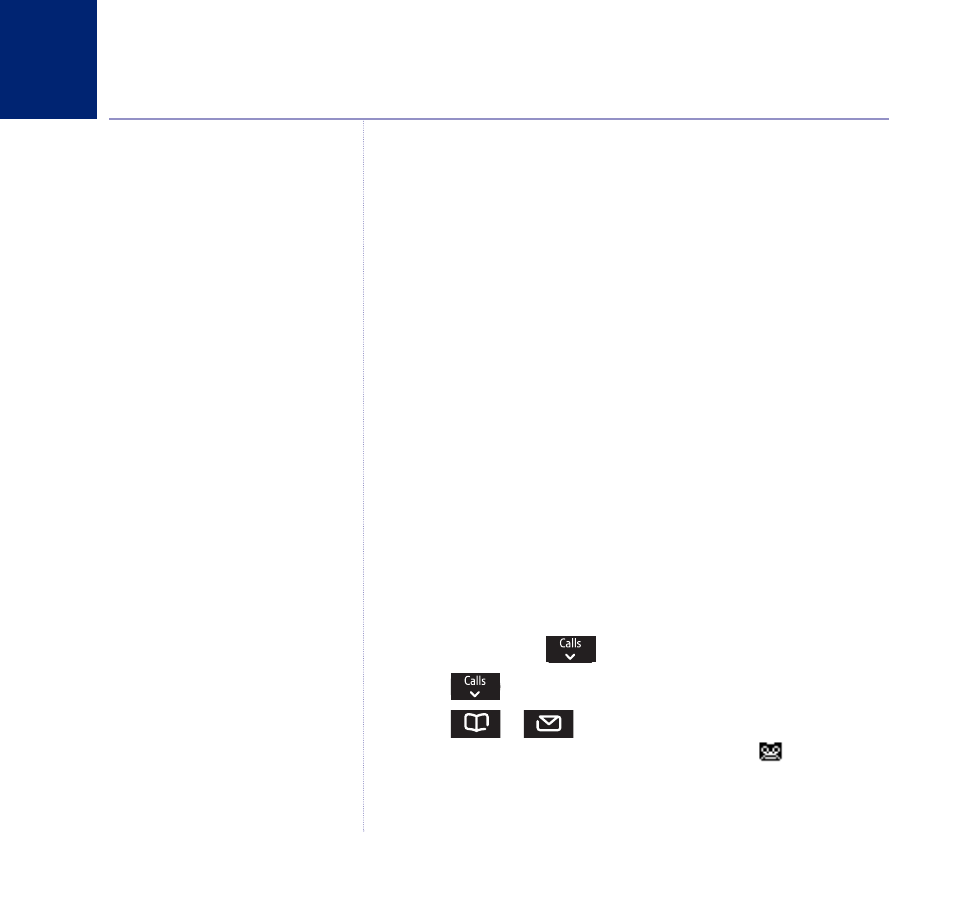
46
If you experience any problems, please call the Helpline on 0800 218 2182* or email [email protected]
Answering machine
Your BT Verve 450 can digitally record up to 15 minutes of
messages or up to 59 messages. Each incoming message can
last up to a maximum of 1 minute.
You can operate your answering machine from:
• the handset.
• the base.
• remotely, from any other Touchtone™ telephone, see page 50.
Your BT Verve 450 comes with two pre-recorded outgoing
messages, Answer and Record or Answer Only, alternatively
you can record your own.
Using the answering machine from
the handset
Switch the answering machine on / off
1. Press
Menu
. Scroll
to
Answer machine
. Press
OK
.
2. Scroll
to
Answer on/off
. Press
OK
.
3. Scroll
or
to highlight
On
or
Off
and press
OK
.
When switched on the handset display shows
.
4. Press
Back
to return to the previous menu level.
You will need to set the day, date and
time (if you have not already done so)
so that you will know when each
message was received. If you have
subscribed to your network’s Caller
Display service, the date and time is
set automatically when you receive
your first call. To set the date and time
manually, see page 10.
The default day and time setting is
Sunday 12.01 pm.
Voice prompts
Your BT Verve 450 answering machine
has voice prompts to help you use its
settings and features.
