Navigating the menus – BT verve 450 User Manual
Page 14
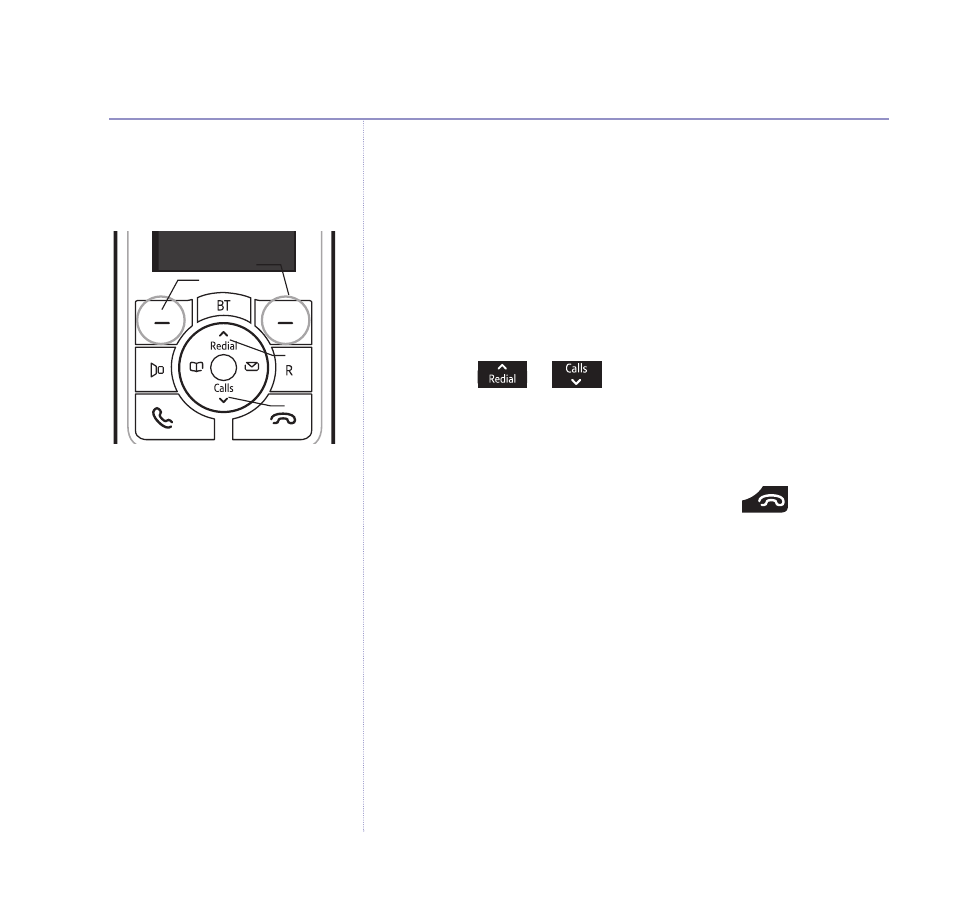
Navigating the menus
Your BT Verve 450 has an easy to use menu system.
Each menu has a list of options, which you can see on the
menu map on the following page.
When the handset is switched on and in standby:
1. Press
Menu
to open the main menu.
2. Then use
or
buttons to scroll through the
available options.
3. Press the
OK
option button to select a menu option or the
Back button to return to the previous screen.
To exit a menu and return to standby, press
.
14
Getting to know your phone
If you experience any problems, please call the Helpline on 0800 218 2182* or email [email protected]
Option buttons
Press to select the option displayed
on the screen.
If no buttons are pressed for 30
seconds, the handset returns to
standby automatically.
Menu
Int
Options
Up
Down
