Elkhart Brass SIDEWINDER 8494 ELECTRIC User Manual
Page 6
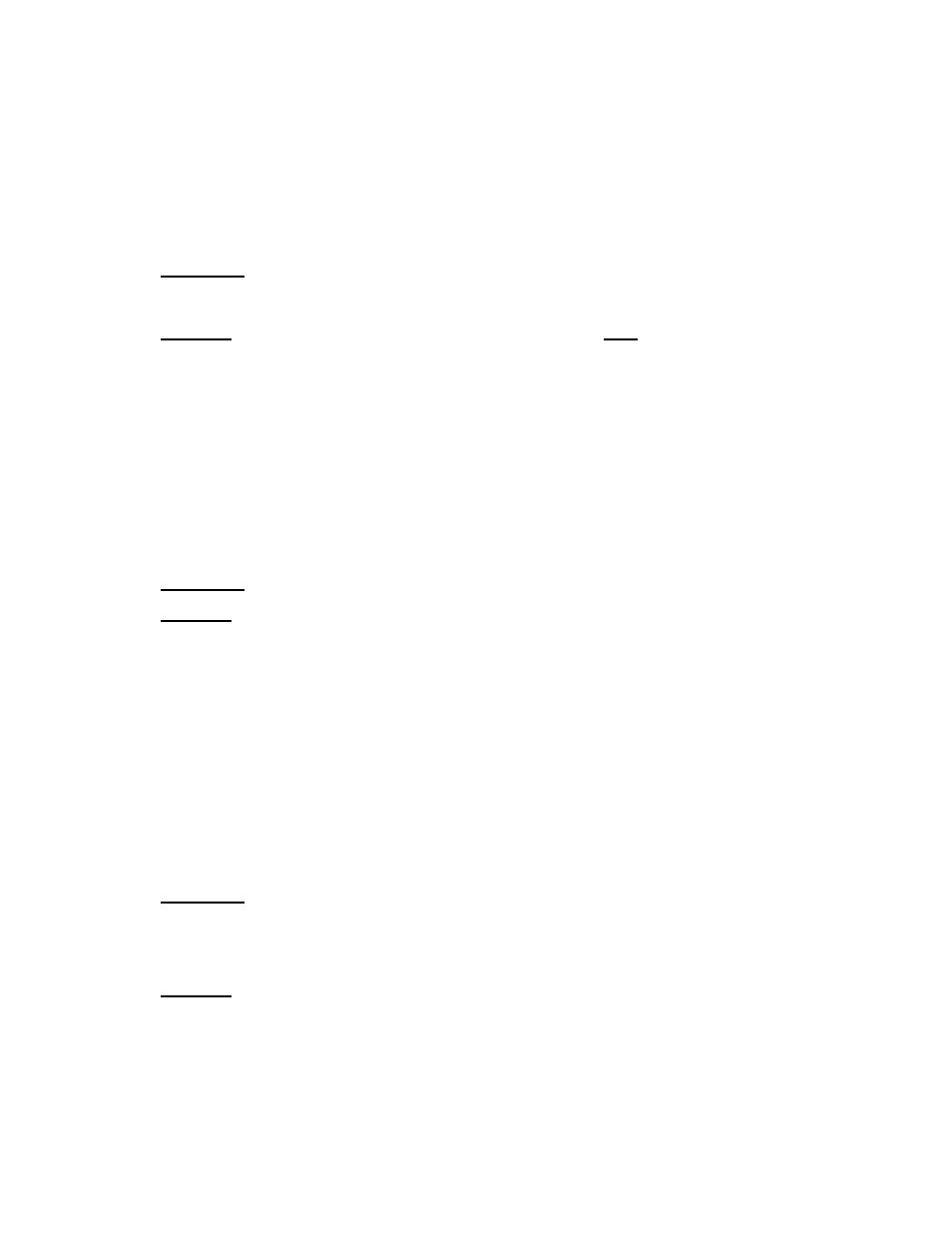
12.
Move to the control side of the monitor control module and plug in connectors
J02 & P02. Go to connector P01 and inspect the connector to be sure the terminal
sockets for the ground and function you are testing are in place correctly. Use a
jumper between the terminal sockets for the same function you have been testing
a) Passed; if the correct motor power outputs are present on the appropriate
motor power connector go on to step 13.
b) Failed; if the correct motor power outputs are not present replace the
monitor control harness and repeat step 12.
13.
Inspect the contact pins in the J01 connector on the joystick or switch box that
correspond to the common ground and function that you are testing for damage.
a) Passed: no visible damage to the contact pins. Go to step 14.
b) Failed: damaged pin or pins found. Repair or replace the joystick or switch
box controller, reconnect all harnesses and retest system.
14.
Test the joystick or switch box by checking for continuity between the common
ground contact pin and the function contact pin while the switch is being activated
for that function. Power to the joystick or switch box is not required.
a) Passed: continuity was found between the common ground contact pin and
the function contact pin while the switch was activated for that function.
Move on to step 15.
b) Failed: continuity was not found between the common ground contact pin
and the function contact pin for the function being tested while the switch is
being activated for that function. Repair or replace the joystick or switch box
controller, reconnect all harnesses and test system.
